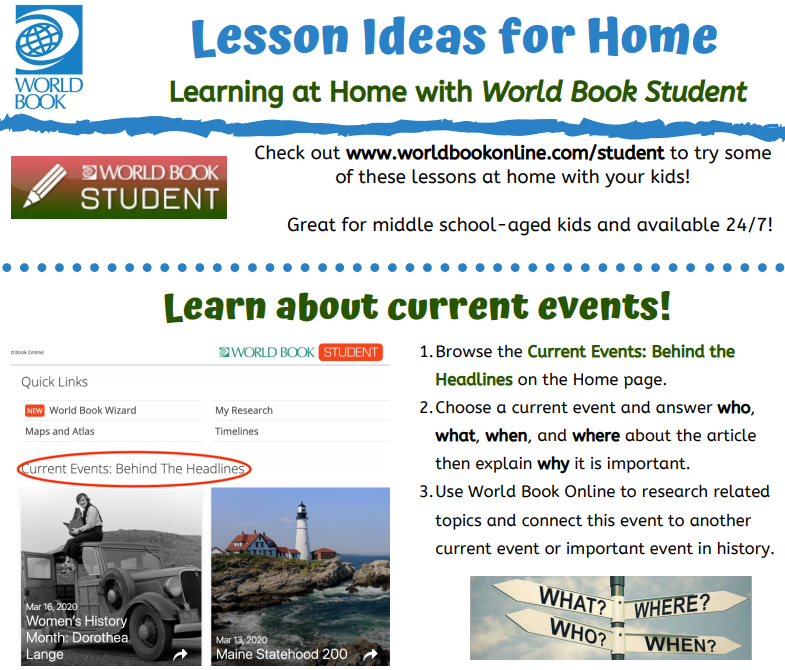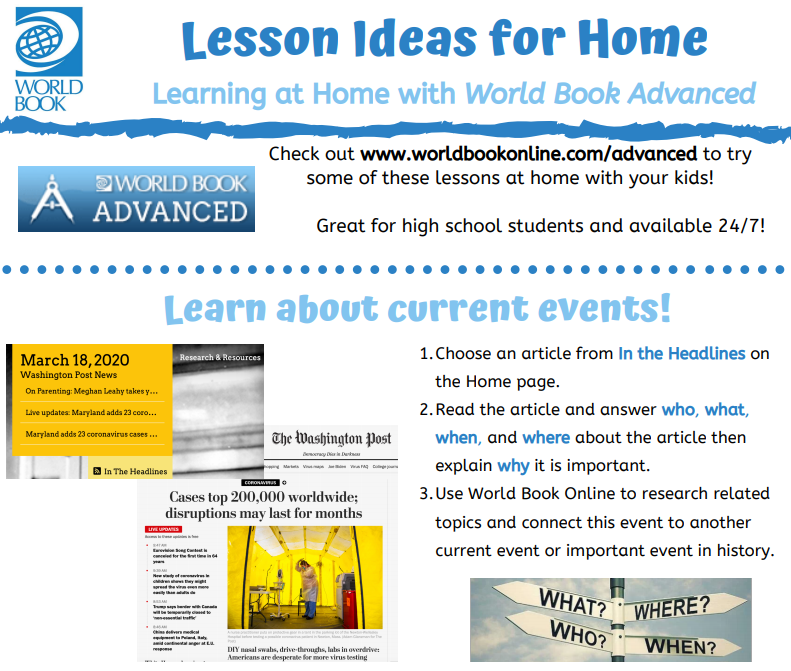Learning Objectives
- Consider methods for sharing World Book Student with parents and guardians.
- Reflect on your learning by sharing information with others.
World Book Student at Home
Are bats really blind? Can you see the Great Wall of China from the moon? If your students have questions, World Book has answers. World Book Student and World Book Advanced provide a safe, student-friendly alternative to Google and YouTube. Share with parents and guardians the advantages of supporting student learning at home using World Book Student and World Book Advanced. Direct them to www.infohio.org to access World Book Student and World Book Advanced so they will be logged in automatically.
Visit World Book Training and Support and select Free Material. Explore the resources available to print and share with students. Consider printing the following resources for open house, parent/teacher conference, and community nights at your school:
Using World Book Student and other digital texts at home is a best practice for digital literacy as well as a great way to keep kids engaged in reading. Encourage your students to engage their families with the Literature for Children webquest, available in World Book Student. Follow the link to the Literature for Children webquest, or find it in the For Educators section of the resource under Webquests.
Students can practice using the interface, and parents can encourage their effort as well as learn about what World Book Student has to offer for home use. By exploring award-winning novels and learning more about children's literature, students and parents alike might just discover and share their favorite titles.
World Book Student and World Book Advanced at School
Share the benefits of World Book Student and World Book Advanced with your colleagues. With access to digital texts, images, videos, primary sources, and more, World Book Student and World Book Advanced apply to all content areas. Content in World Book Student and World Book Advanced is a great alternative to content found in a typical web search. Follow the link for the World Book Student Research Skills webquest, or World Book Advanced Research Skills webquest. You can find both webquests in the For Educators section of the each resource under Webquests. Consider sharing these webquests with your colleagues.
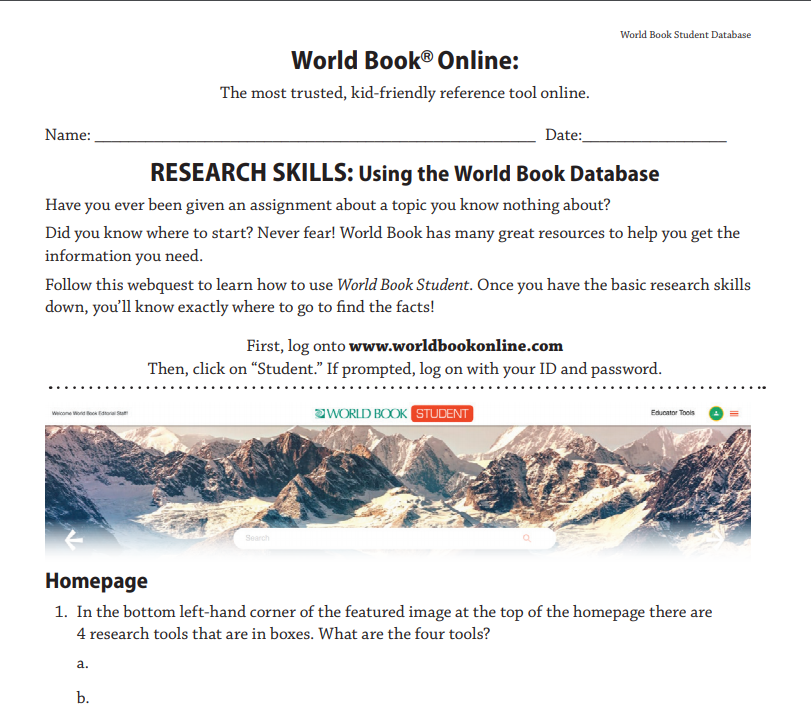
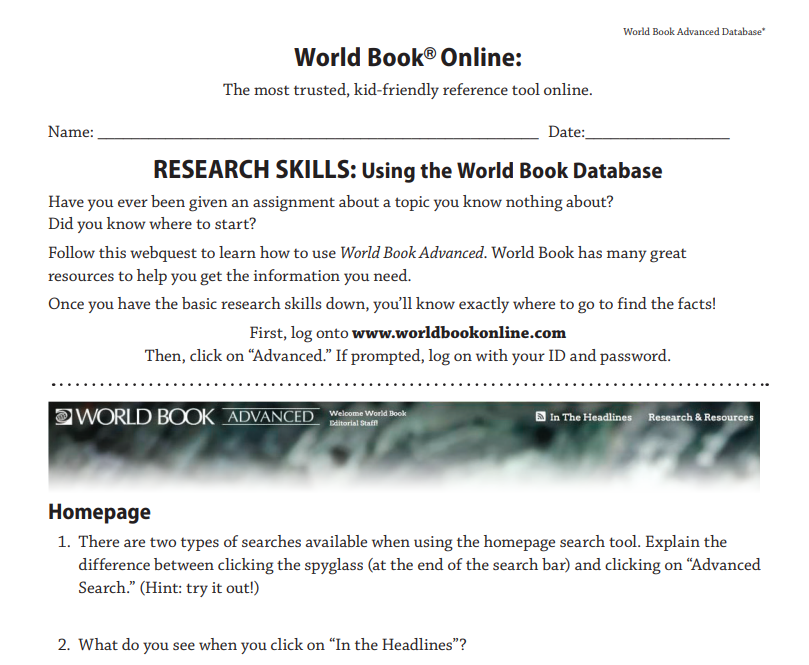
Visit World Book Training and Support and select Promote Your Subscription. Explore the resources available to print and share with colleagues. Just remember, when you can access World Book Student and World Book Advanced without a username and password through INFOhio (www.infohio.org), Consider printing the following resources to share with colleagues:
Learning at Home
Encourage learning anywhere! Download the Lessons Ideas for Home documents below to share with parents.