
Learning Objectives
- Use strategies to use to encourage students to closely read complex text online.
Close Reading
The Ohio Learning Standards ask students to "Read closely to determine what the text says explicitly and to make logical inferences from it; cite specific textual evidence when writing or speaking to support conclusions drawn from the text." Chris Lehman and Kate Roberts use this method to help readers closely read text. Learn more about this approach of using a lens to find patterns and build comprehension by reviewing this conference handout from Chris Lehman.
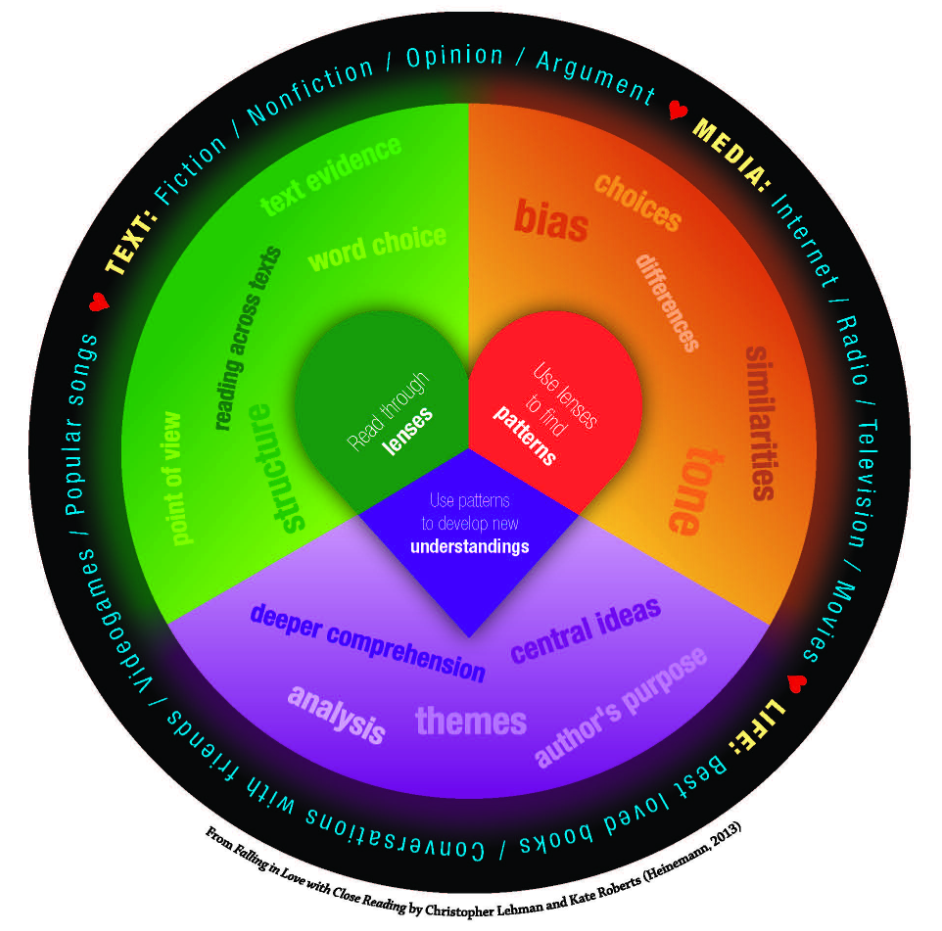
Strategies to Support Students
To learn about ways you can help students read digital text online view the PowerPoint linked below, Strategies for Close Reading Digital Text. Reading Closely for Details: Guided Reading Handout is also recommended to help teach how to close read text on a screen.
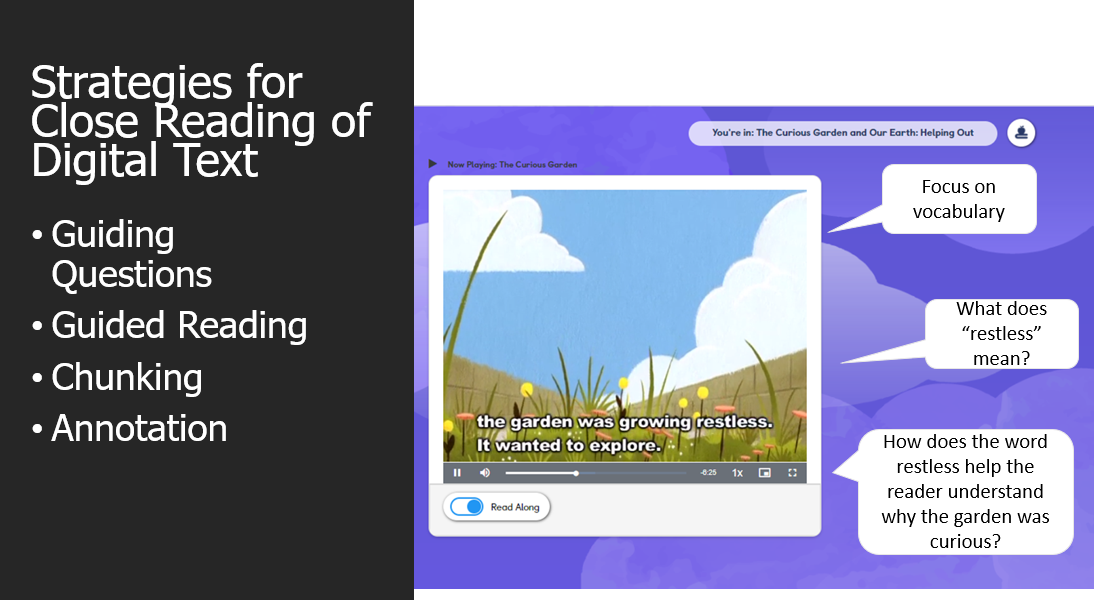
Teach With INFOhio Blogs
For additional strategies or approaches to help students read closely on a screen, read these blog posts:
Reflecting on Your Learning
- Have you used any of these strategies during close reading instruction for print text? What results did you see then? How do you expect the use of the strategy to compare with digital text instruction?
- Which strategy will best suit the needs of your students? What aspects make it compatible with their learning levels?
- Think about a close reading lesson you have taught before. How will you transition it to a screen? What parallels exist between print and digital text features that can help you in this approach?