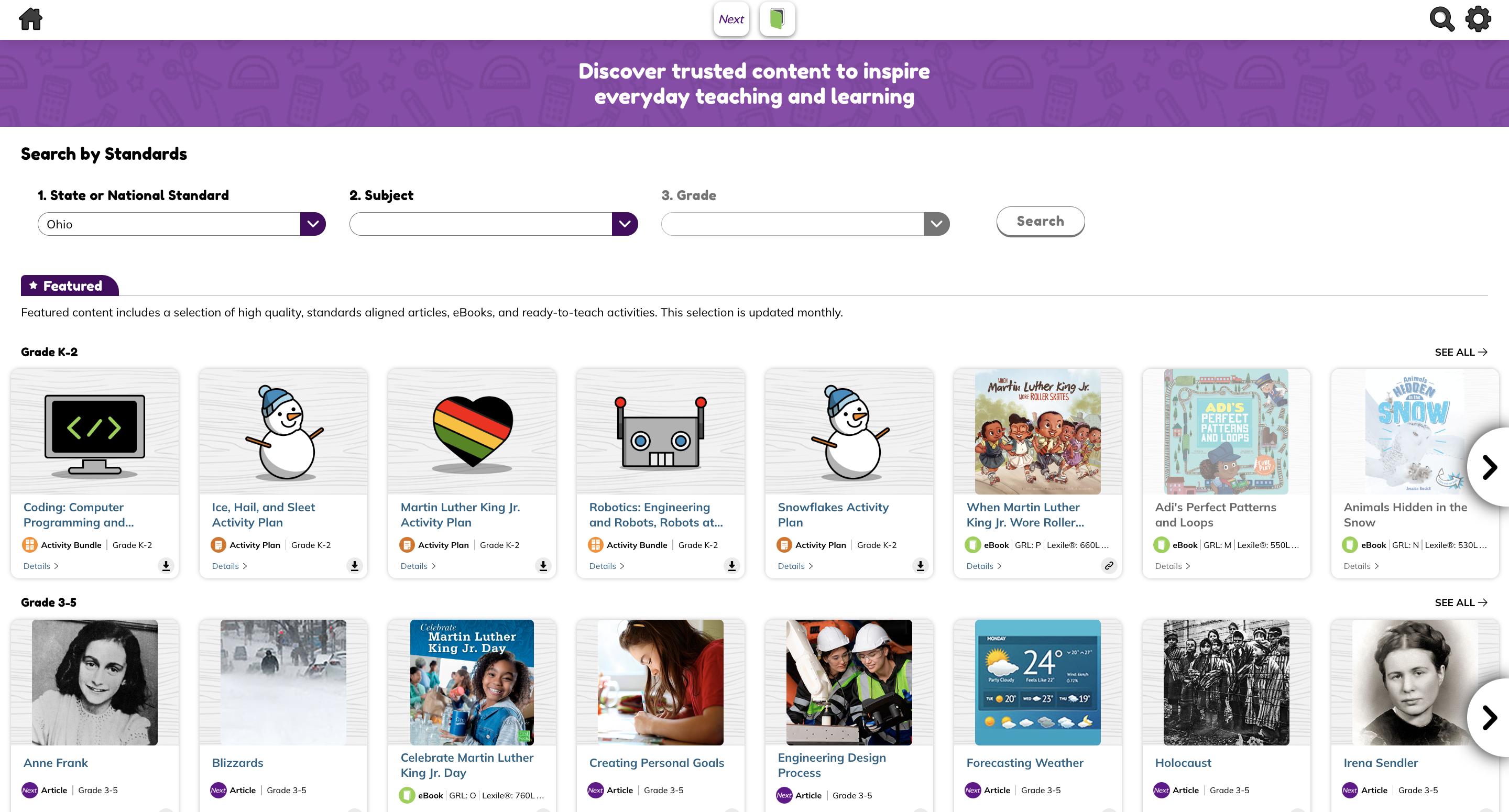Learning Objectives
- Find PebbleGo Next on the INFOhio website: www.infohio.org.
- Use the navigational tools to search and browse to find the best content for students and instruction.
- Find the instructional supports available for the resource.
Exploring a Topic
Now that you have learned about how to access PebbleGo Next, search for titles, browse for subjects, and use Capstone Search by Standards, practice using your new skills by completing the following exercise.
- Think about a science or social studies standard you will be teaching.
- Using what you have learned go to www.infohio.org and find PebbleGo Next on the site.
- Click the gear icon in the top right corner in PebbleGo Next and select Educator Tools.
- Find one or more articles you want to use in your lesson to support the standard.
- Add links to these articles to your lesson plan or other instructional materials.
- Preview the additional content at the bottom of each article to see if you want to use it in your lesson.
- Review the Related Articles to determine whether these should be included in the lesson or used for extending learning.
- Go to INFOhio's Educator Tools to find any other PebbleGo Next instructional materials that will help support your instruction for the standard.
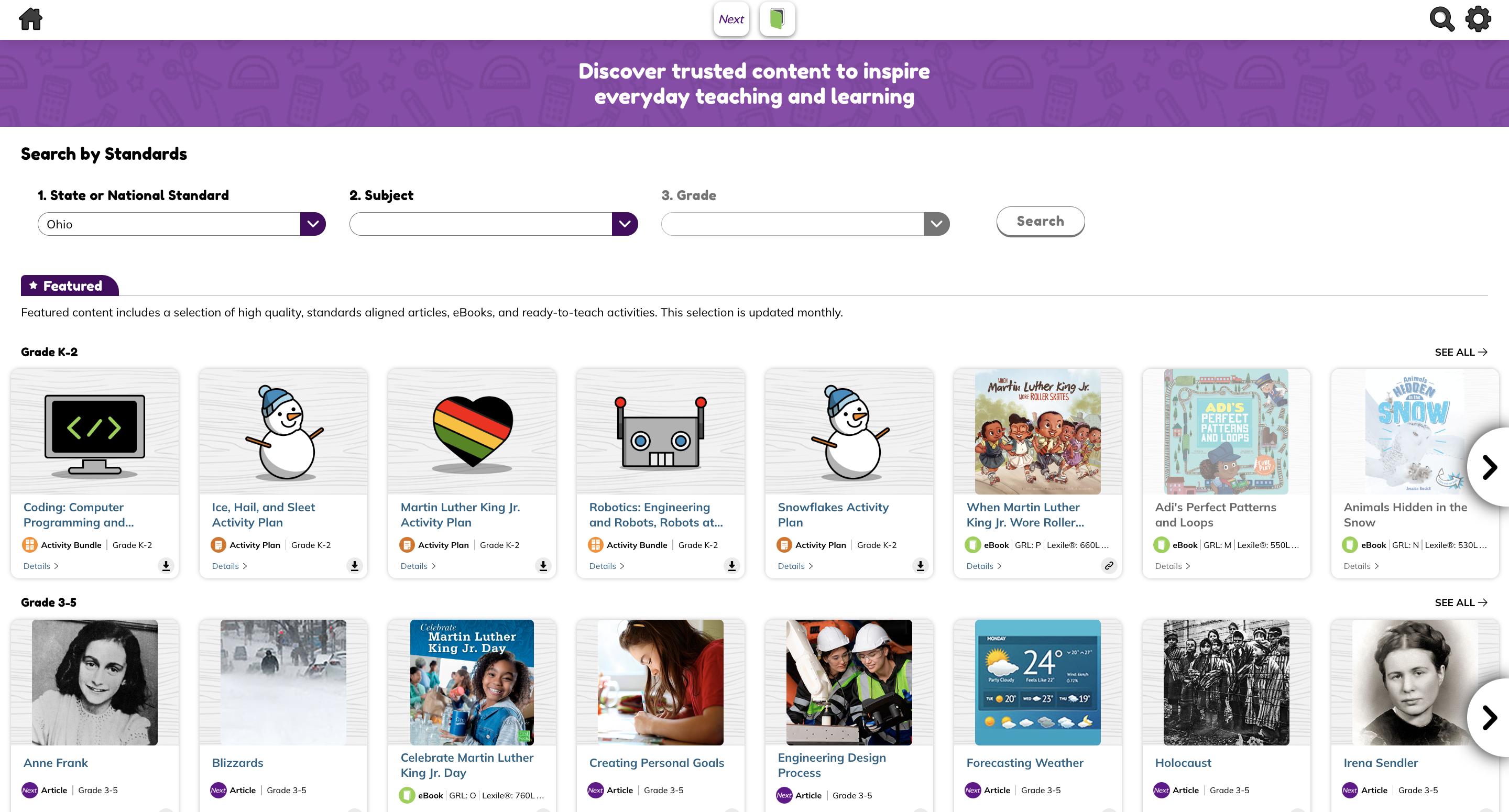
Reflecting on Your Learning
In the Discussions Tab of the
Reading on the Screen Open Space group, share the resource that you found. Post your response, identifying how you will use it in instruction in the
Instructional Materials from PebbleGo Next question. Reply to the thread and review and reply to other participants' responses.