Do you have a lesson, website, or other resource that you created or found on the web and would like to share it with other educators? Add it to Open Space! Ian Quillen on KQED’s MindShift shares the following tips for sharing great open instructional materials and touches on why educators might want to share resources:
There are two primary methods for adding content to Open Space: Submit from Web and Open Author. Let’s take a closer look.
The Submit from Web option is more commonly used when adding content to Open Space. Here are some highlights:
To submit a resource that already exists somewhere on the web, click the Add OER button in the top menu of Open Space (1 in the image below). Next, click the Submit Link button under the Submit from Web section (2).
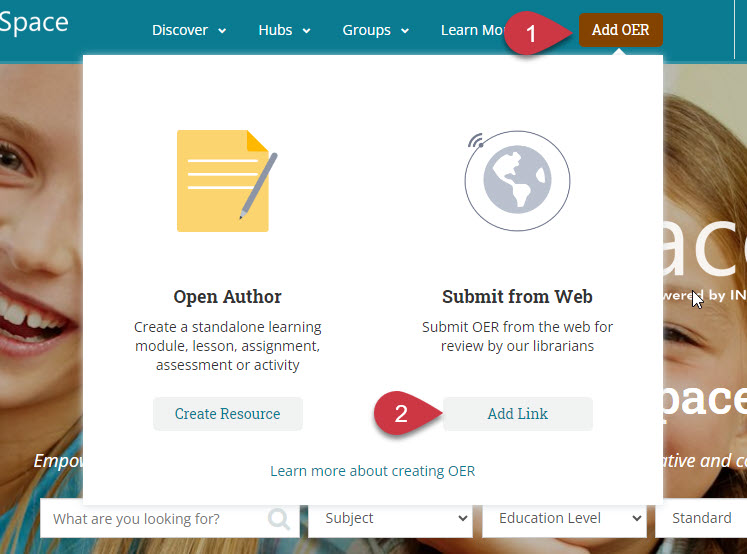
Next, fill in as many details as possible, such as title, description, author, license, subject, and education level. Also be sure to include the following so others can more easily search for and use the resource.
After clicking continue, you will see a preview of your entry. Clicking Submit will send the resource to INFOhio staff for final approval. Watch the video below to see a submission in action:
Fetch is avaiable to INFOhio automated schools. If you are an INFOhio school, please log in with your school username/password using the button at the top-left corner of this page.
For more information about Fetch, please visit the Fetch information page or contact INFOhio support at https://support.infohio.org.