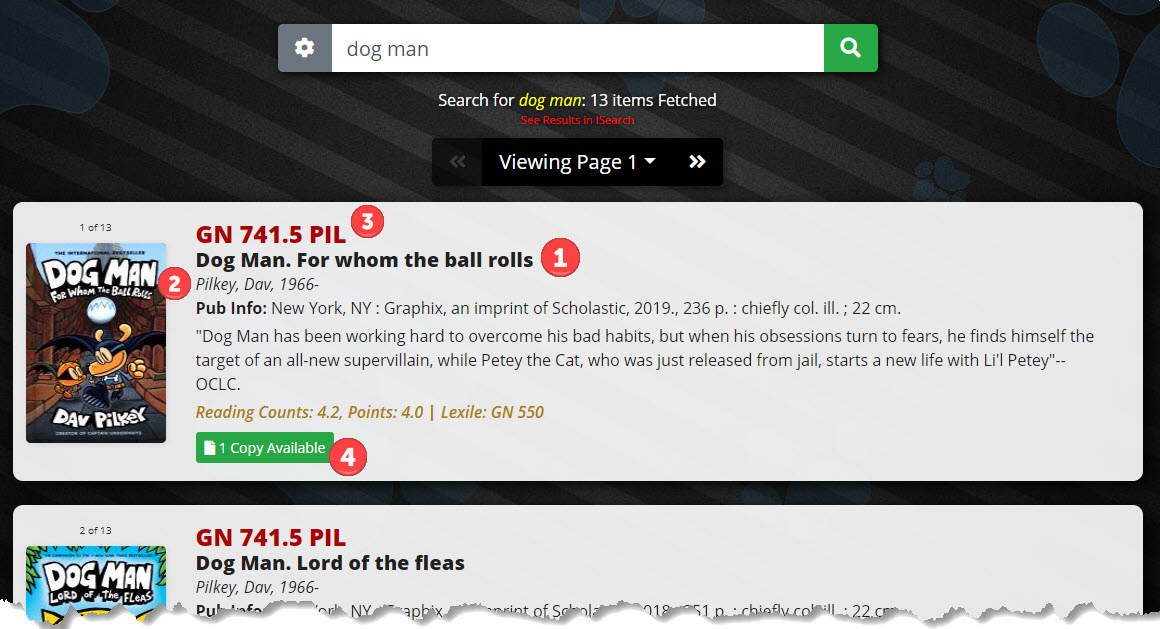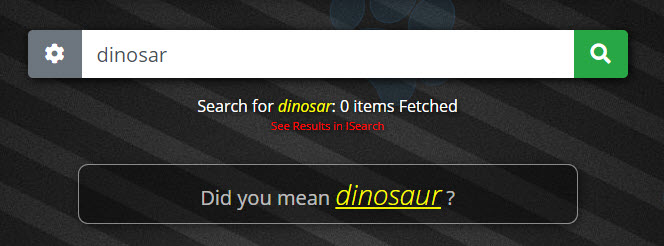Learning Objectives
- Identify best practices for using Fetch in the classroom.
- Reflect on learning by sharing information with others.
This lesson will provide a model for how to teach students to use Fetch. Early learners will need to be taught Fetch basics while older students, if using, can be introduced to some of the more advanced features of Fetch.
Students in grades K-2 are just learning how to search for items in the library. Much of what will be taught to this age group will be the fundamentals of how to access their library catalog. Because this group of students is in the pre-reading and beginning reader stage, focus your teaching on showing students where to find Fetch and use visual search. As their skills progress, introduce more advanced search options starting with a keyword or basic search. See the following activities for suggestions on how to introduce Fetch to your K-2 students.
Locating Fetch
- For students at the K-2 level, it is best if the librarian places a link to Fetch in an easily accessible place: as an icon on the desktop, a link on a school or library website, a link or button in an LMS, etc.
- Introduce students to the idea of an online library catalog. Explain what the online catalog does.
- Model for students how they would access the library catalog on a computer.
- Direct them to Fetch using the link you created. As they get comfortable navigating a website and their computer skills grow, show them how to find Fetch using the Find My Library page on the INFOhio website.
- Let students try this on their own or in pairs.
- After students have mastered accessing Fetch, introduce them to searching with Fetch's visual search.
Searching With Visual Search
- Tell students that Fetch's Visual Search is also a great place to look for books in your school library or information on a topic because it's easy to locate items using the pictures available. Help students understand and learn how to find the books in the library after they located them in Fetch. You may want to create a special collection tied to your lesson on using Fetch until the students have mastered finding books in the library.
- Show students how to find Fetch's Visual Search in the menu.
- Demonstrate a search, picking different pictures/icons to show them how to find books in the library on a certain topic. For example, you could demonstrate a search for chickens, using Animals, then Chickens, or start with A to Z and choose a certain letter and explore the results.
- Let students know if there are no results for the topic they chose, they may need to switch to another picture and search for another topic.

Simple Search
- If students are ready to begin doing simple searches, point out the search bar.
- Tell students they can search for words and author names from this search bar.
- Demonstrate a search using a simple search term like "dog".
- Talk about the number of titles "fetched" and how to move from page to page to look at results.
- Point out important parts of the record like the title, author, call number, and availability.
- Talk about where to find this book in the library.
- Ask students to try a search on their own or in pairs.
Depending on their prior knowledge of the online catalog, students in grades 3-5 may benefit from a fundamentals review, like those found above. You may also decide to teach this age group some of the more advanced features of Fetch. If you prefer, ISearch is available and recommended for those looking for multiple resources for research projects. Use your knowledge of your students' skill levels to determine when they should begin to use ISearch. See the following activities for ways you can teach your students to use Fetch in grades 3-5.
Advanced Search
- Tell students Fetch is a great resource to look for books in your school library or information on a topic because it's full of resources that the library purchases and recommends.
- Show students how to find Fetch. If a link has been placed in a convenient spot, such as on a website or as a desktop icon, direct students there. Otherwise, show them how to access Fetch from the Find Your Library page on the INFOhio website.
- Give students a tour of the Fetch screen and menus.
- Show students the available Advanced Search options and explain what each means. To help students find just the right item they are looking for, let them know that using the advanced search features will help them narrow their search.
- Demonstrate a search that uses a few words from the title of a book in your library or a search term. For example, you could try a search for "dog man".
- Use one or more of the Advanced Search options (group, sort, and search fields) to help narrow the search.
- Talk about the number of titles "fetched" and how to move from page to page to look at results.
- Point out important parts of the record like the title (1), author (2), call number (3), and availability (4).
- Click on a title to open more details about the item. Point out the summary, reading program information, and additional subject headings.
- Review how to locate available items in the library.
- If you have turned on holds, take a few minutes to teach students how to place a hold using ISearch Mobile.
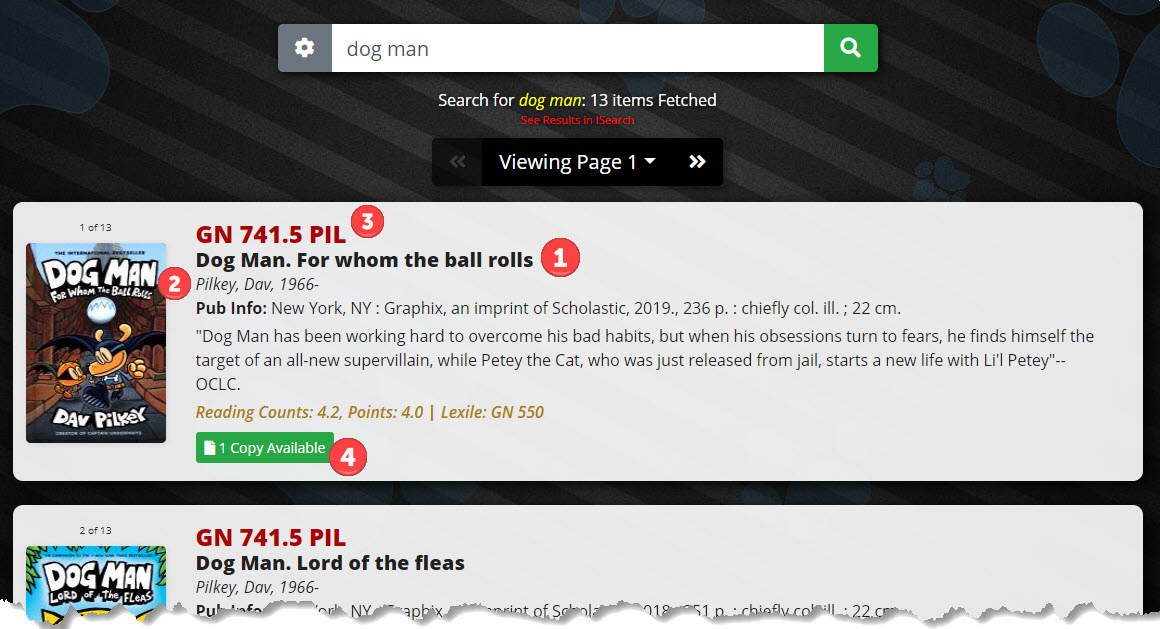
Fetch is a basic library catalog search for all grades. If students in grades 6-12 have not been introduced to or had experience with Fetch, they would benefit from a few lessons on how to use Fetch, why they might want to use Fetch before ISearch, and what they might expect to find using Fetch. The prior activities listed above can also be taught to students in grades 6-12, keeping in mind their skill level and prior knowledge of using an online library catalog.
Failing Forward
Read the article If You Have to Fail—And You Do—Fail Forward. "Failing forward" involves learning from mistakes or errors to achieve success. One way to help students fail forward and develop grit is to provide them with opportunities in safe spaces to make, identify, correct, and learn from mistakes. Complete these steps to give students a positive example of how they can learn from mistakes to achieve success.
- Demonstrate a search for dinosar or dinosor (spelling dinosaur incorrectly on purpose).
- You will land on a page with no results. There will be an option listed - "Did you mean ...?" In this case, "Did you mean dinosaur?" Giving students the correct spelling.
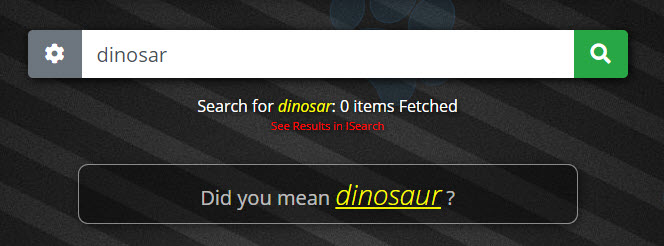
- Tell students, "Whoops, that didn't work, did it? I know I have dinosaur books in my library. What's wrong? What should I try?" Let students provide suggestions or try to help you find the error.
- Explain that if Fetch can't find any results in your school library, it will try to give you other search options.
- Tell students sometimes the "Did You Mean?" suggestion can help them find what they are looking for. Click the link.
- Remind students if they don't find what they are looking for with their first search, they can try another search or ask you for help.
Helping Students Stay Focused on the Task
The following three documents have been created to help students stay focused on the task at hand— learning how to search the library's online catalog. Use one or all of the documents as you teach your students how to use Fetch and locate materials.
Find and Fetch - After students have learned the basics of Fetch and are ready to begin searching for items on their own, this activity can keep students on track, locating the most important information when trying to find and locate a book in the library.
Fetch Search Skills - Students in grades 3-5 can use this document to assess what they have learned about Fetch.
Fetch (for Students) - This document can be used as an outline for students in grades 3-5 to follow along as they learn how to use Fetch.
Alternatively, graphic organizers can be a helpful way to keep students on task when using a computer or other device to find information. Consider using one from Cult of Pedagogy to help you keep students engaged in the learning.
Reflecting on Your Learning
Answer the following questions in the INFOhio School Library Basics Open Space group Discussions. Find the Students and Fetch reflection question in the Discussions tab. Reply to the thread and review other participants' responses.
- At what grade level or age will you begin to introduce your students to Fetch?
- Which search features will you want your students to master first?
- Can you think of a time when you have made, identified, corrected, and learned from a mistake? How did you feel when you made it through that process?