Once you have learned more about the purpose of EdReports and the process used for review, the next step is to understand the tools used and the reports that result. You can find more information at www.edreports.org under Our Process topic in the menu. Choose Review Tools. The two key tools the educator-led groups use are the review criteria and the evidence guides for the following categories of materials:
Note that reports reviewed begninning in 2021 use version 1.5 of the review tools. This lesson guides users through this updated version, however EdReports provides a link to version one at the top of the Review Tools page.
Gateways
The review tools developed by EdReports identify the criteria and evidence for high quality materials in review. The review criteria within the EdReports review tools are sequential and rely on gateways that reflect the importance of standards alignment to elements of the materials reviewed.
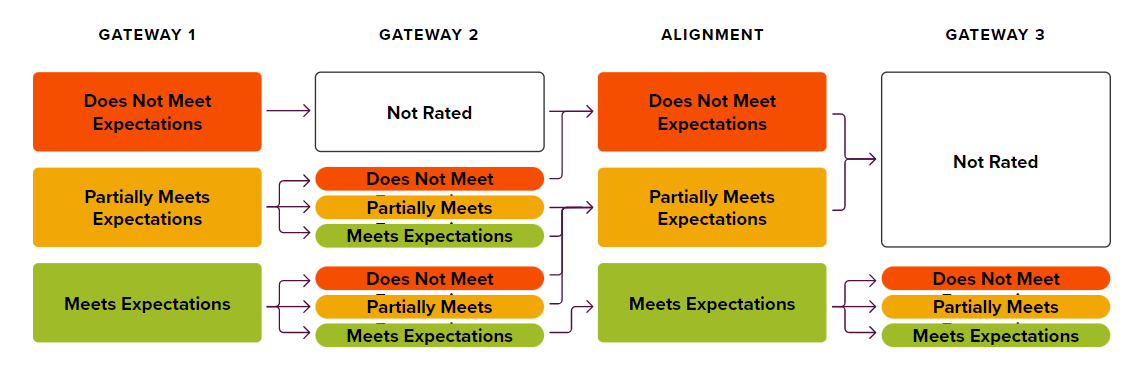
The materials under review must meet or partially meet expecations for the first set of indicators to continue through the process. The first two gateways focus on alignment. They review for alignment to standards and the presence of depth or quality of standard use to support student learning.
Gateway three reviews materials for usability, evaluating ease of use by students and teachers as well as design features that allow teachers to differentiate and build knowledge. However, If the materials don't meet the expectations for the first two gateways, they won't be rated for usability.
Outline of Review Criteria
The review criteria for English Language Arts High School is outlined below.
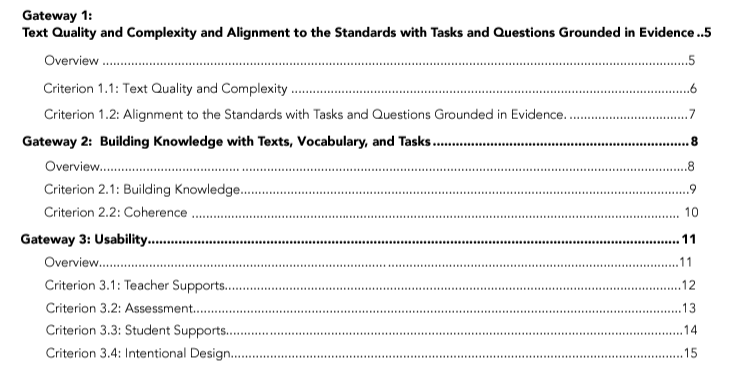
Each gateway has a number of criteria to apply to the review of instructional material. For example, Gateway 1 for English Language Arts High School includes two criteria for Text Complexity and Quality and Alignment to the Standards with Tasks and Questions Grounded in Evidence.
Each criterion will have indicators, specific items the reviewers will look for in materials. Indicators for criterion 1.1 of the English Language Arts High school appear in the graphic below.
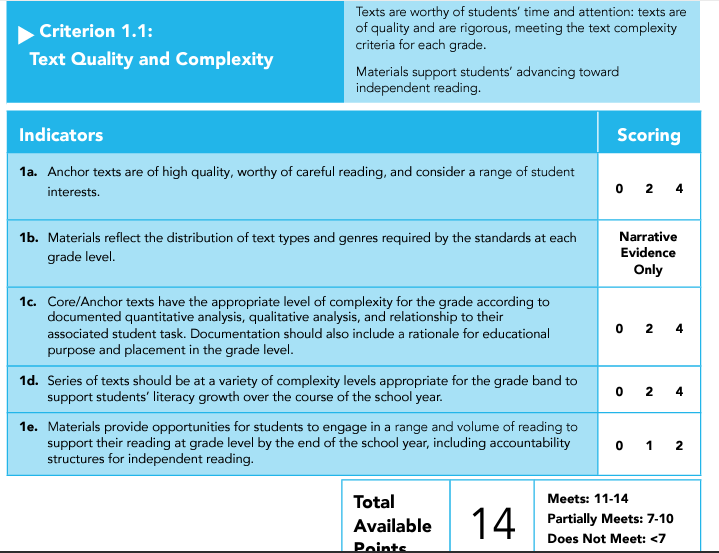
The indicators for this criterion are worth a total of 14 points. The reviewer calculates a rating of Meets, Partially Meets, or Does Not Meet for this criterion based on the scores from each indicator.
The second criterion is worth 18 points. Once the reviewer has evaluated the material using the indicators, the tally is added to the first criterion's rating.
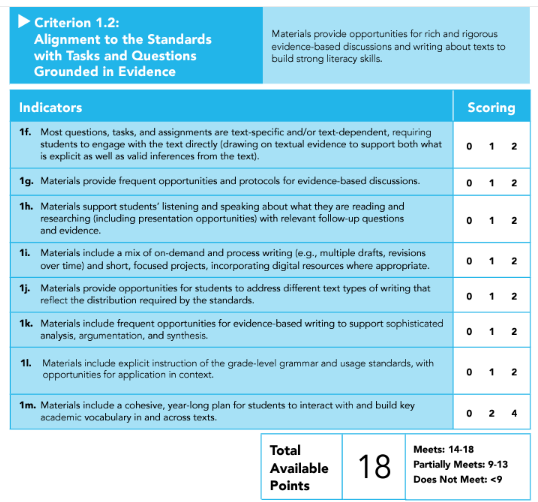
This is the score for the first Gateway that determines whether the materials can move on to be reviewed using the criteria and indicators for Gateway 2.
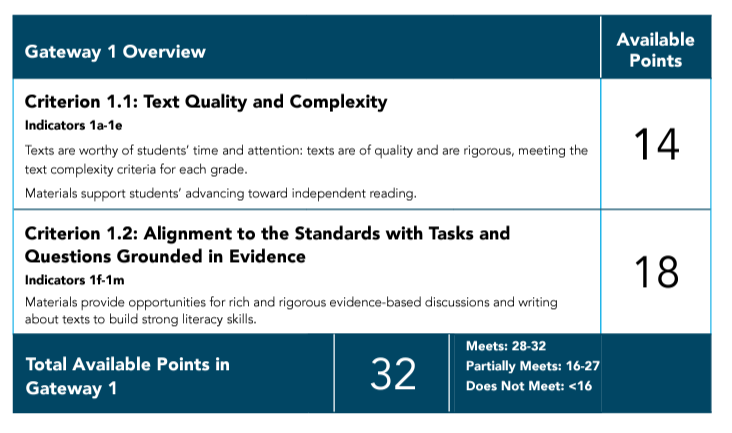
Evidence Guides
EdReports Evidence Guides are detailed tools that complement the criteria by elaborating details for each indicator. The evidence guide provides an explanation of the indicator's purpose, information to support collecting evidence, guiding questions and prompts, and specific scoring criteria. Reviewers use the evidence guides to lead them in their evaluation as they investigate the materials. Content from the English Language Arts High School Evidence Guide for Criterion 1.1 appears in the graphics below.
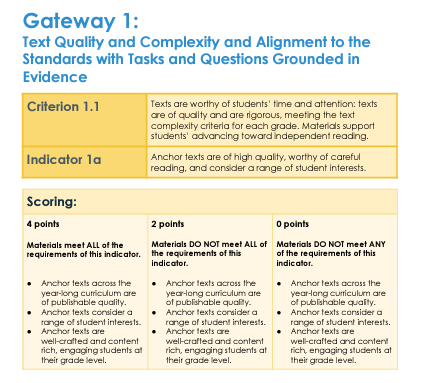
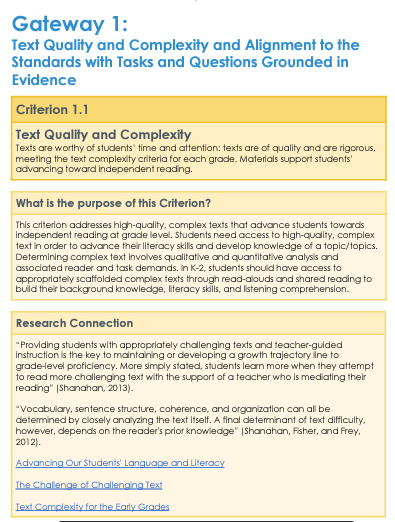
Choose the rubric and evidence guide which most closely align with the content you teach or support. Read each one and outline, annotate, or summarize the criterion and indicators which will be used for the review. Save this to apply to the activity in the next lesson.
Fetch is avaiable to INFOhio automated schools. If you are an INFOhio school, please log in with your school username/password using the button at the top-left corner of this page.
For more information about Fetch, please visit the Fetch information page or contact INFOhio support at https://support.infohio.org.