From the World Book Kids home page, access the Educator Tools by clicking the text in the upper right corner.
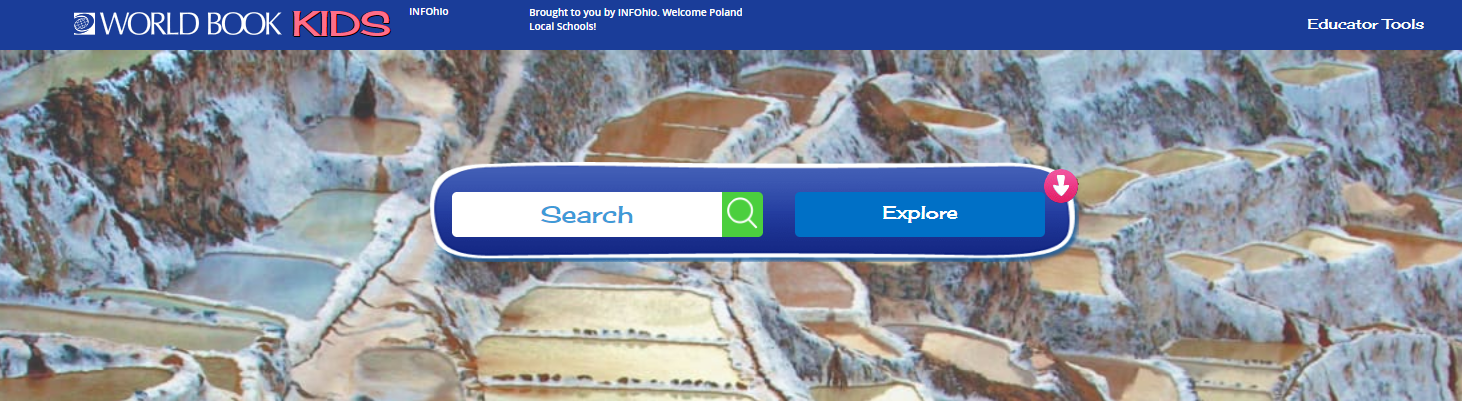
The Educator Tools home page gives you three options:
Choosing Curriculum Correlations allows you to search for content within World Book Kids that aligns with Ohio's Learning Standards. Use the drop-down menus to identify the grade and subject. If content is available to support a standard, you will see the option to view it. Click the Submit button to get a list of World Book Kids content to help support instruction of that standard.
Choosing Lesson Plans allows you to browse for lessons arranged by category. You can choose the one that best suits the needs of the class and fits the desired outcome of instruction. Many of the lesson plans accompany the activities in the student menu on the World Book Kids home page.
The final option on the Educator Tools menu is Webquests. Choosing this allows you to browse through all World Book Kids webquests and select the one to support your lesson. A webquest is an activity which promotes inquiry using information found online.
Fetch is avaiable to INFOhio automated schools. If you are an INFOhio school, please log in with your school username/password using the button at the top-left corner of this page.
For more information about Fetch, please visit the Fetch information page or contact INFOhio support at https://support.infohio.org.