Reading on a screen is different than reading print. INFOhio's Best Practices for Digital Reading were collected by the INFOhio Early Literacy Task Force from journals, education publications, and research studies. Use these best practices to help students of any age become readers who can comprehend, analyze, and evaluate text on the screen or in a book. As you review the Best Practices for Digital Reading, think about what you already do when using digital text and what you need to do.
Watch this video and identify the ways the teacher integrates technology into her teaching using stations.
Another example of using World Book Kids in a blended learning environment can be found by reading this blog and watching the embedded lesson, Using World Book Kids to Support Blended Learning. Notice in this example the teacher has created stations and allows students to work independently and collaboratively.
Read the blog post Three Ways to Shake Up the Rotation Model by Catlin Tucker to learn more about using stations for blended learning.
While the training videos you watched earlier in this class give a comprehensive view of World Book Kids and its features, the training videos have not been updated to show how to send content from World Book Kids to your Google Classroom.
The image below shows you how to send the content from an article to your Google Classroom where it can be shared directly with students. Consider this feature as you think about how to use World Book Kids in your instruction.
Students can also send articles to their Google Drive or One Drive where they can comment, make notes on the article, and use other interactive features that are part of the Best Practices for Digital Reading.
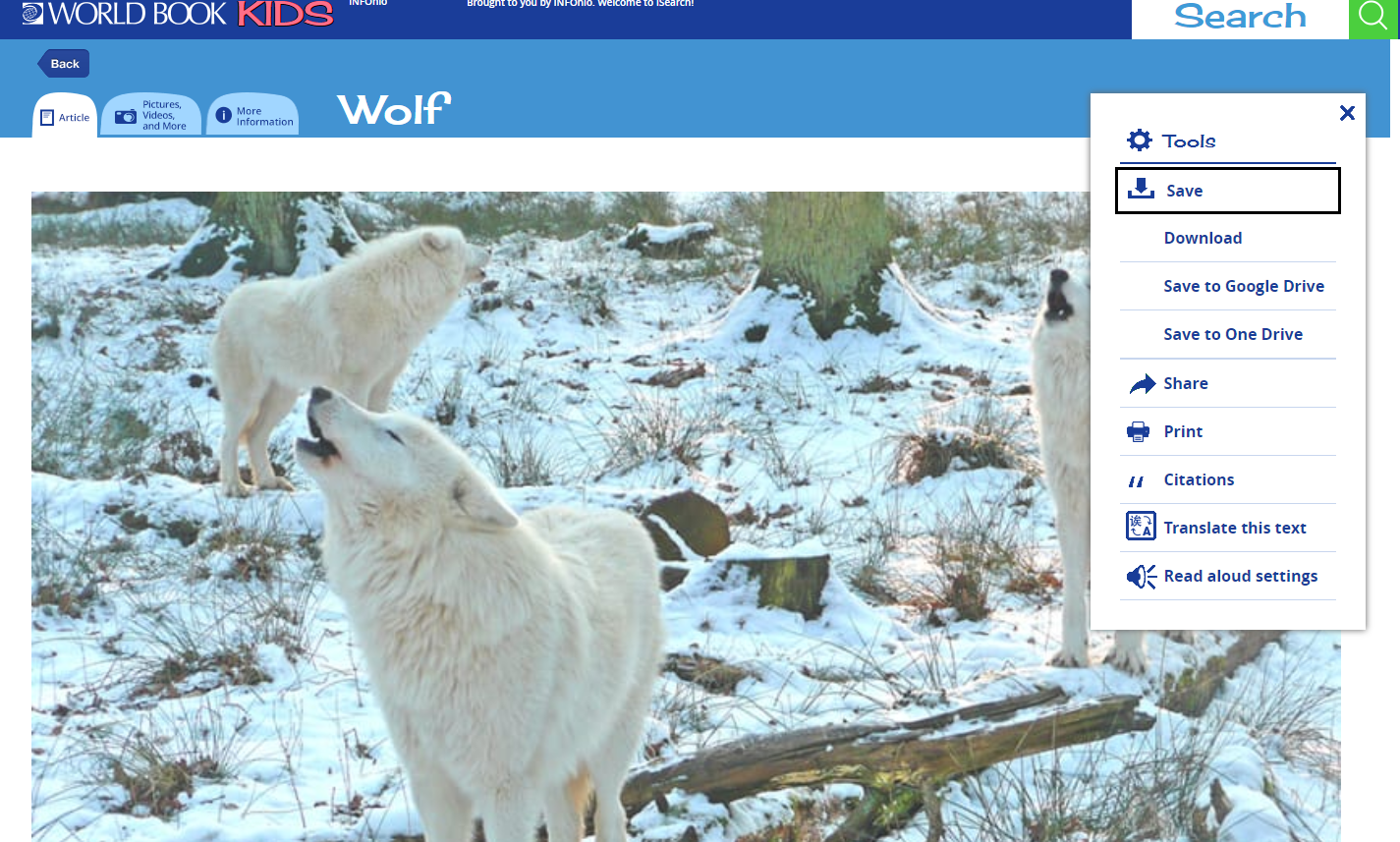
Fetch is avaiable to INFOhio automated schools. If you are an INFOhio school, please log in with your school username/password using the button at the top-left corner of this page.
For more information about Fetch, please visit the Fetch information page or contact INFOhio support at https://support.infohio.org.