In 2001, educator and author Mark Prensky coined the term digital native to define those students who were "native speakers" of the language of technology—computers, video games, cell phones, and the Internet. The digital natives of today have never known a world without a computer small enough to fit in the palm of their hands or the answer to a million questions available with a few keystrokes. But how does their native language translate into reading text in their natural habitat? Read the findings below to find out how digital natives read.
In fall 2016, Scholastic, in conjunction with YouGov, conducted its biannual survey to explore family attitudes and behaviors around reading books for fun. Their findings are published in the Scholastic Reading Report.
According to their report:
2014 and 2015 studies by Diane Mizrachi and Nancy Foasberg highlight the reading preferences of college students.
According to Mizrachi's study:
According to Foasberg's study:
The 2019 Pew Research Center Study on reading reveals the trend of how adults read—print or digital.
According to the Pew Research Center Study:
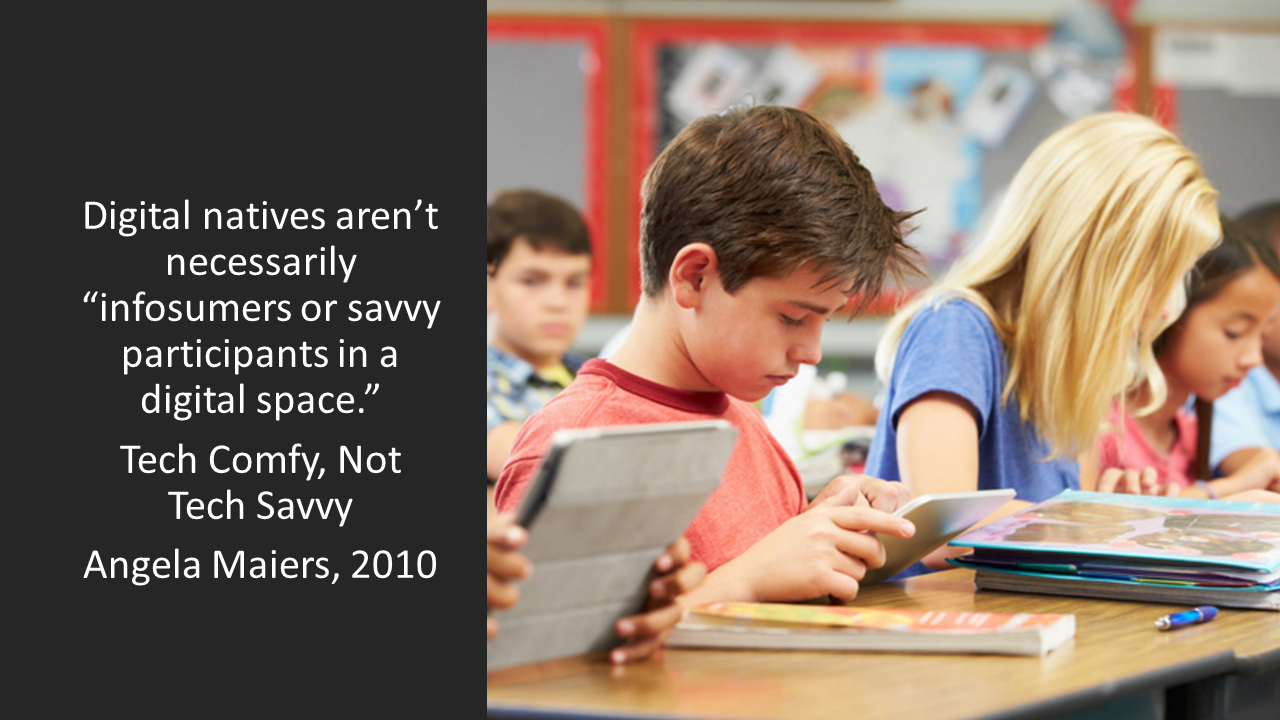
Studies show that readers still prefer print over digital. However, the methods for delivering text for learning are increasingly electronic in nature. The following are changes in how text is accessed for learning:
These shifts require us to reboot the way we teach PreK-12 students to read. To analyze and synthesize what they read on a screen, whether for information, entertainment, or persuasion, Ohio's students need to master the skills to read and comprehend eBooks and other digital texts.
Read the INFOhio flyer Reading on the Screen: Why Supporting Digital Natives Matters to provide a foundation for the objectives of this class.
Consider the questions below to determine your own reading preferences. (Adapted from Digital Reading: What’s Essential in Grades 3-8, Sibberson and Bass, 2015.)
Fetch is avaiable to INFOhio automated schools. If you are an INFOhio school, please log in with your school username/password using the button at the top-left corner of this page.
For more information about Fetch, please visit the Fetch information page or contact INFOhio support at https://support.infohio.org.