The lesson titled "Finding the Right eBook in Educator Tools” featured the case of a preschool teacher. It provided an example of what eBooks an educator might use to meet a teaching and learning need.
Ms. Martin needs to find materials to support Ohio's Early Learning and Development Standard Indicator d. Develops ability to recognize and name written numerals. She limits her results to PreK (Grade Level), Mathematics (Content Area), and eBook (Item Type).
Finding the right instructional materials is only one part of good instruction, however. It’s also important to use technology in the classroom consistently, balanced with traditional learning methods.
Before integrating eBooks in the classroom, be sure to review the Best Practices for Digital Reading. Which of these best practices are most beneficial for primary students?
Ms. Martin can display the eBook Counting with Colorful Food using a projector and screen. If these are not available, a laptop or tablet will work. In the lesson a teacher can use this eBook as a review tool, with students following along as the food item is counted. She can send home a simple note with the URL for the eBook or share the link in Google Classroom. Children can practice counting with adults at home, even finding the same number of food items to share.
In the primary classroom, learning foundational technology skills prepares students to be lifelong digital citizens. Monica Burns' book breaks down these skills, providing simple, manageable daily routines and strategies to use in the classroom. Below, let’s preview three chapters of the eBook: Help Students Navigate Online Spaces Effectively, Curate Resources to Support All Students, and Help Students Develop Skills They Can Transfer Across Digital Spaces.
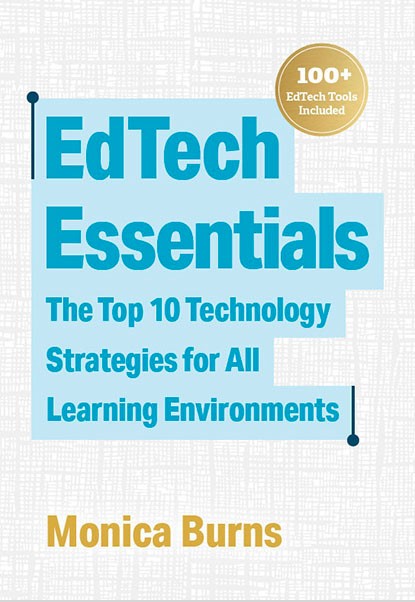
Help Students Navigate Online Spaces Effectively
"Navigating online spaces effectively is an essential skill that is directly tied to media literacy and is a component of media literacy education" (Burns, 5). Adults often complain that children know more about technology than they do. And while some may use devices or platforms with ease, the truth is that children still need to be led through the labyrinth of online spaces to be sure they can find what they need and make the most of the features, content, and information available.
Modeling how to use the eBooks is the first step when introducing them to students. Whether using them in a lesson or assigning an eBook as a silent read, be sure to show students how to use the features of the eBook platform before letting them try it out on their own. Just as we spend time teaching children how to drive, we should dedicate time to helping them be safe, effective users of digital resources.
One way to help students learn to navigate a space is to create a mind map, or visual representation of information (Burns, 13). Ask them to recreate the eBook platform on paper and use shapes to mimic the features, adding call-outs to help them remember what each feature does and how it will help them when reading the book. The Capstone eBook example below maps the features, where they are found, and what they do.
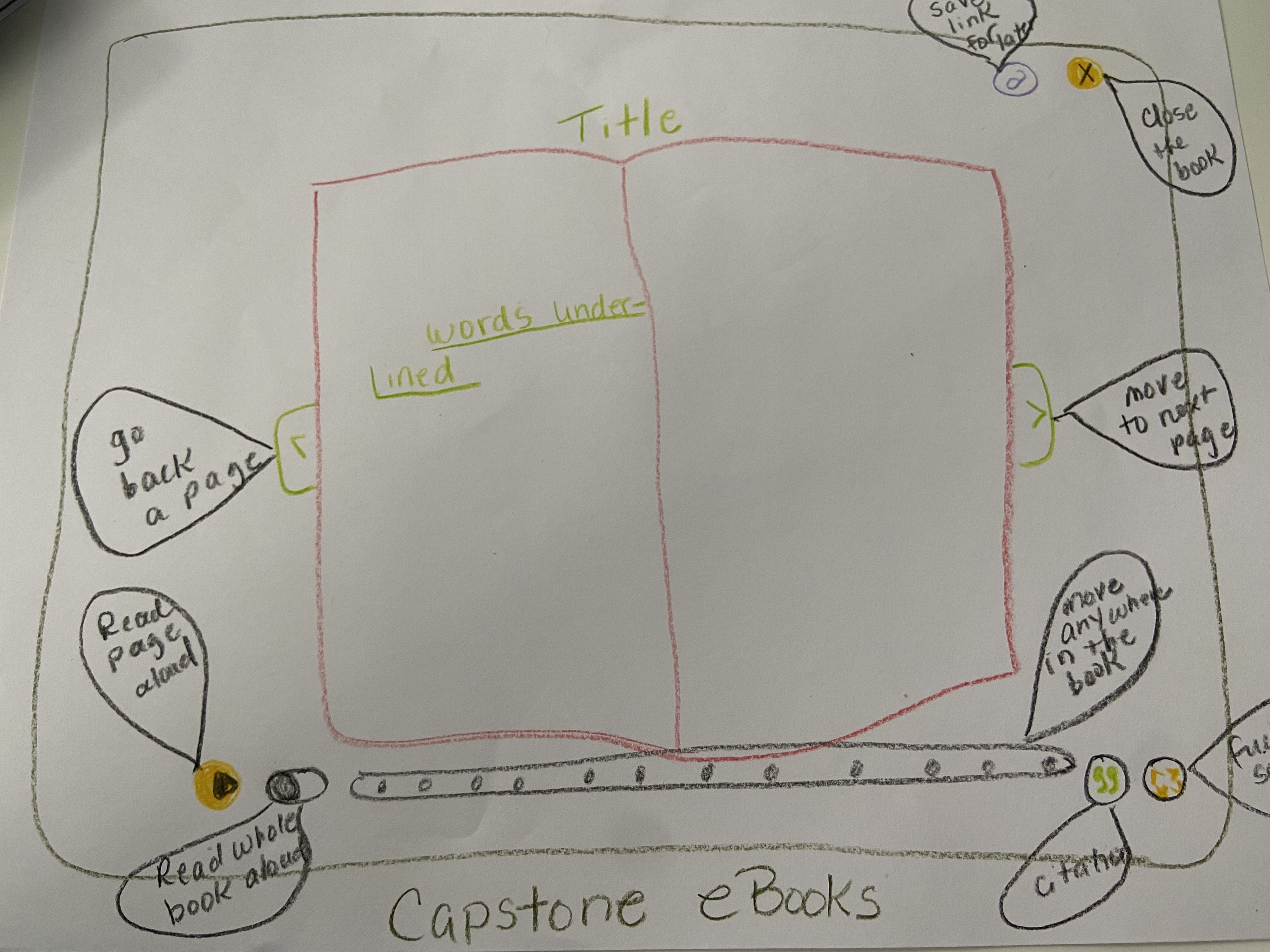
Curate Resources to Support All Students
Curating resources is one way to ensure students will have the best eBooks for the task in one place. Curation supports differentiation and meets the needs of all students. Burns also points out that curating only the best resources and instructional materials personalizes learning and presents students a variety of media types.
Curate the best eBooks on a topic for your students using a choice board or other educational tool. Students will be focused on the titles selected and not overwhelmed by too many options. Consider one of the INFOhio Content Packages in the Open Space collection to find curated materials aligned to Ohio's Learning Standards.
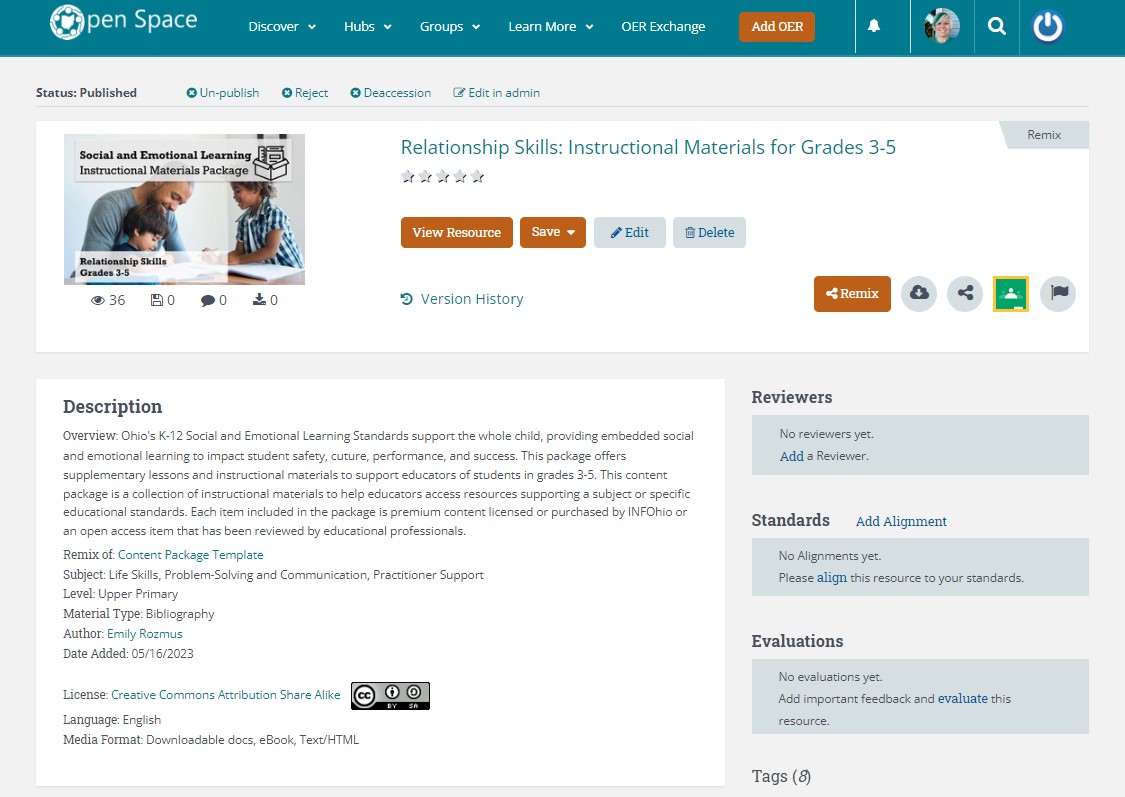
INFOhio has also created choice boards featuring INFOhio's eBooks to support a variety of topics and standards for multiple grade levels. INFOhio Choice Boards are available in Open Space under Collections. They are also in Educator Tools. Find them by searching for choice board.
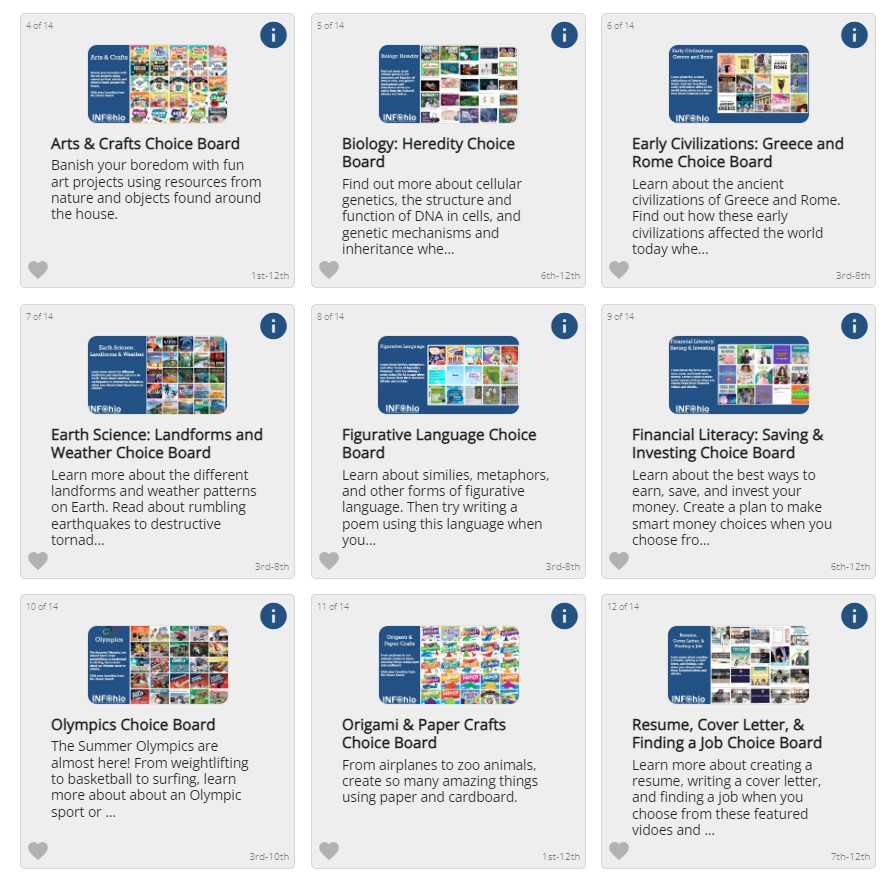
To learn more about curating INFOhio resources, watch the Learn With INFOhio webinar Curating Content for Student-Centered Learning or read the blog series Curating Content for Student-Centered Learning.
Help Students Develop Skills They Can Transfer Across Digital Spaces
Using technology with elementary students can be challenging, especially when an educator introduces a new tool or device. However, educators can teach students certain skills to help students succeed across digital spaces. Helping students learn independence and autonomy starts early and is necessary for life-long learning. For example, Burns suggests these questions to help students when they run into a problem such as a failed web link or computer error message. Before turning to the educator for help, students can ask:
Students learning to use technology also benefit when a teacher models problem solving. Asking students to think aloud when they face an unexpected technology issue also helps them understand problem solving and empowers them as learners (Burns, 89).
Because INFOhio's content is password protected to ensure only Ohio residents can use it, log in issues can be a problem. You can help students identify and solve these problems by considering the questions above. For example, if an eBook link results in a login screen, you can help students go to the Grades K-5 button on the INFOhio homepage and click the resources to see the whole collection. Most collections have a title or keyword search.
Be sure to check out Appendix A and B in the EdTech Essentials eBook. Find a quick recap of the essentials as well as planning tools.
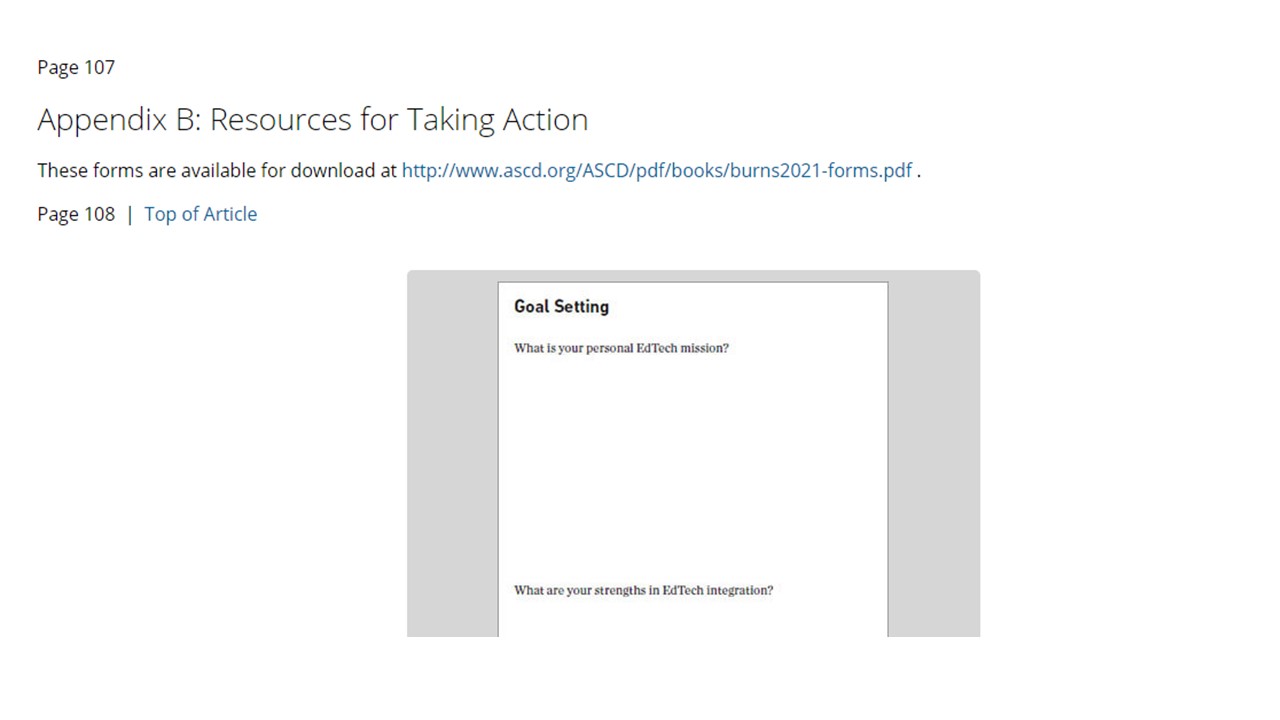
Read the three chapters from EdTech Essentials summarized in this lesson (chapter titles are in bold for each section above) in this lesson from EdTech Essentials. Note any other strategies or approaches from these chapters that will help you integrate eBooks in your classroom. Use the Cornell Notes linked below to record your findings.
Fetch is avaiable to INFOhio automated schools. If you are an INFOhio school, please log in with your school username/password using the button at the top-left corner of this page.
For more information about Fetch, please visit the Fetch information page or contact INFOhio support at https://support.infohio.org.