Now that you have learned more about adult learning and communities of practice, consider these tips to help you plan your professional development, training, or outreach in your school or district.
For clarification, INFOhio uses these explanations:
Before leading adult learning in your school or district, start with these steps to ensure it meets educators where they are.
For example, Mrs. Smith is an ICoach in an elementary building. She would like to help teachers learn more about how to use BookFlix in their instruction. She knows that one initiative the school is working on is building background knowledge for reading comprehension. She knows that the fiction and nonfiction pairs in BookFlix will help the district with this initiative. She decides to work with teachers during their team meetings to introduce them to BookFlix.
Mrs. Smith starts by looking at the BookFlix class in the K-5 Digital Content Learning Pathway. She uses the content from the lessons and optional activities from its trainer guide (located in the Exercise files tab) to develop a presentation that she can use with the teachers.
After she prepares the presentation, Mrs. Smith searches Educator Tools for a flyer or other support materials for the resource. She downloads the How Should I Use BookFlix in My Classroom flyer. She plans to send it to the teachers after she presents to them in an email.
Choose an INFOhio resource you hope to share with your staff or parents. Consider these questions to begin planning for your PD or training.
One of the requirements of ICoach is to give feedback on the PD, training, and outreach you present. INFOhio uses this to improve our support and provide helpful tools to those in the program. One outcome from the feedback we get is this list of alternatives for strategies ICoaches have used with less than optimal results. As you prepare for working with the adults in your school, consider these tips.
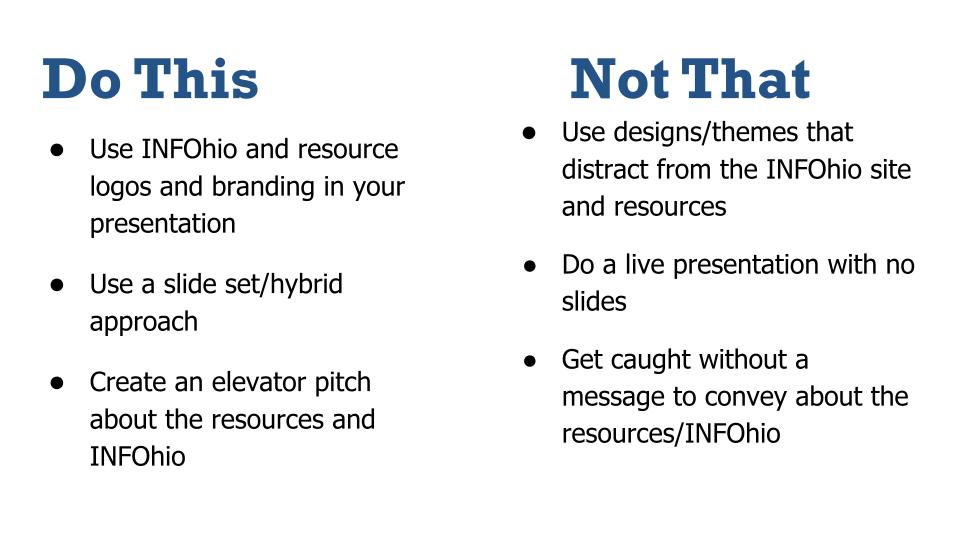
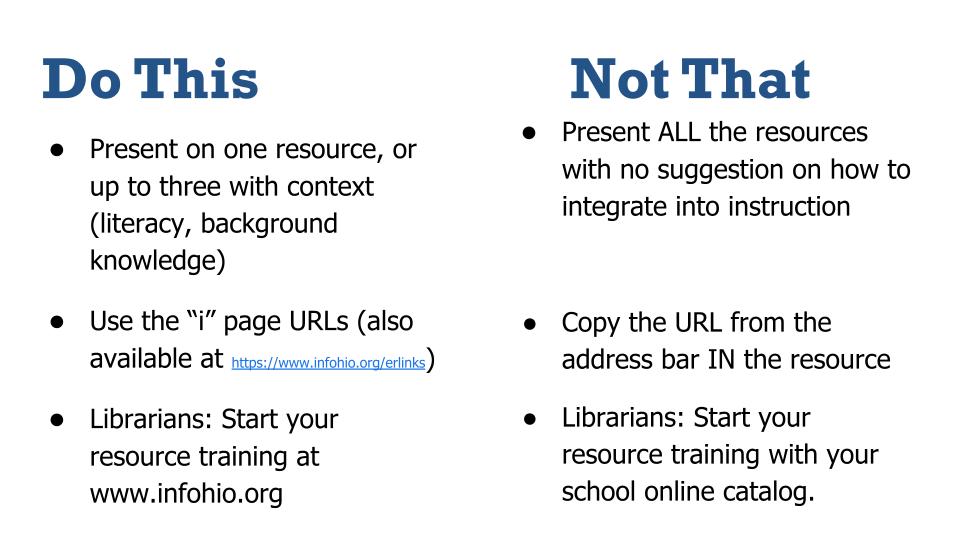
One message INFOhio hears frequently from ICoach feedback is that there isn't enough time to train busy educators on the resources and tools. Some ICoaches are able to get a spot on the staff meeting or PD day agenda, but if not, there are other ways to share INFOhio with staff.
INFOhio's resources have flyers, videos, and classes that help educators use and integrate them into their instruction. Use email and physical mailboxes to share more about INFOhio. Consider these strategies to maximize your message when sending an email or distributing flyers:
Present or share one digital resource or web tool at a time.
Focusing on only one digital resource at a time allows educators to get a deeper understanding and lessens any confusion on how to access the resource. Sharing the resources digitally via a link or interactive document has many advantages. For example, shared flyers or interactive documents can be stored in email or a Google Drive folder and accessed later. Create a folder in Google Drive, call it INFOhio training and PD, and share this folder with staff.
The INFOhio team has created a slides you can use to share one resource at a time. Copy the slides that are relevant to the resource. Share as a Google slide or download them as a PDF. The slides provide important links, suppport materials, and training for educators to explore on their own time.
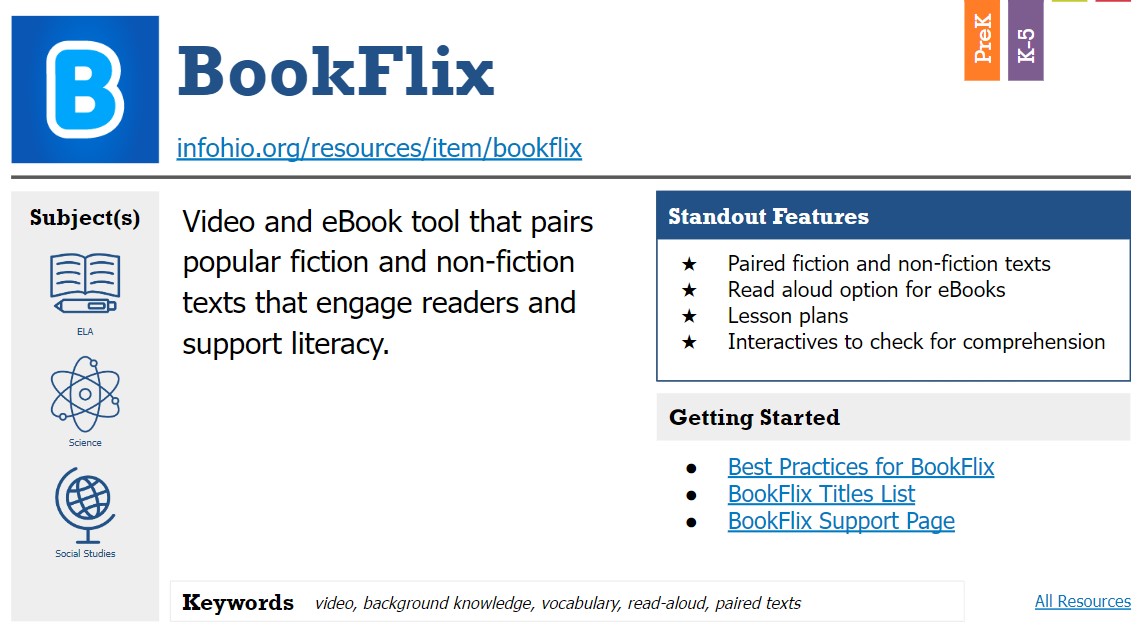
Use various types of learning media to reach all adult learners.
Use a variety of learning media such as videos, handouts, and flyers to reach all learners. Adults learn differently too, so share information about each resource in multiple ways. You can find supporting materials in a variety of formats within Educator Tools.
Type the name of the digital resource to be shared in the search bar or use the Source filter on the left. For example, to find supporting materials for BookFlix, search by keyword or use the Source filter. In addition, click Flyers and Posters under the Training and Promotion filter. Download or print these flyers to share with staff or parents. Choosing other filters resuls in additional materials to share with adults to help use BookFlix with elementary students.
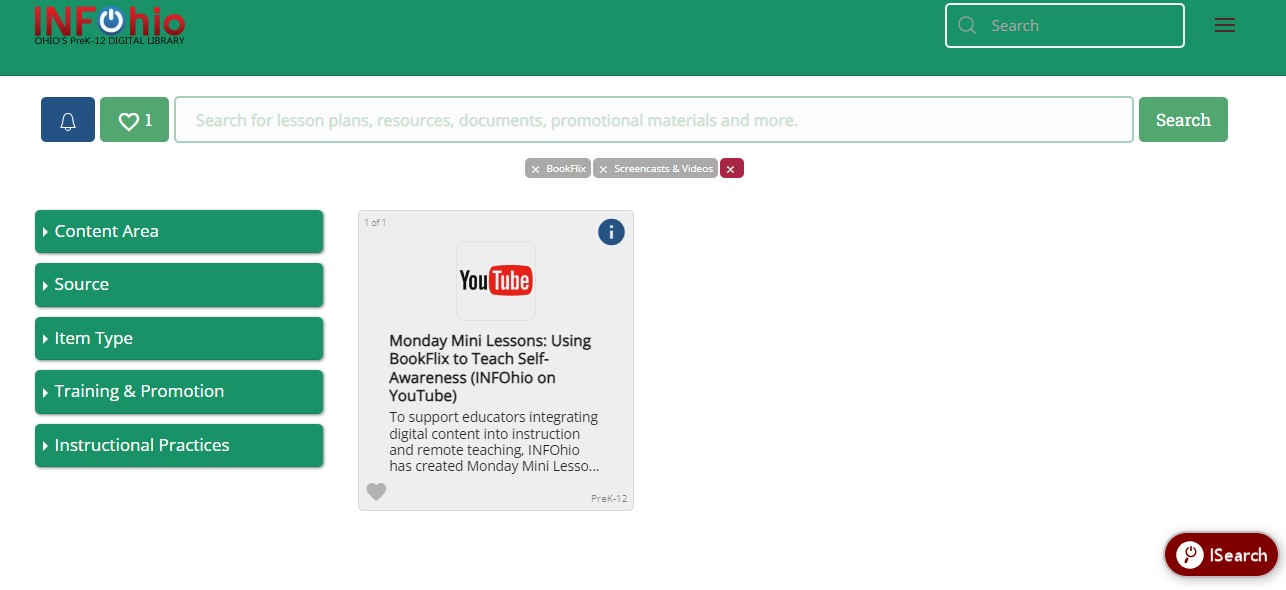 Share the information with your teachers in more than one way.
Share the information with your teachers in more than one way.
How can these items be shared? Use the individual resource slides shared above and link to these specific items from the document library. Flyers can be printed and shared with staff via their mailbox or in an email after a training to reinforce and remind staff about the resource.
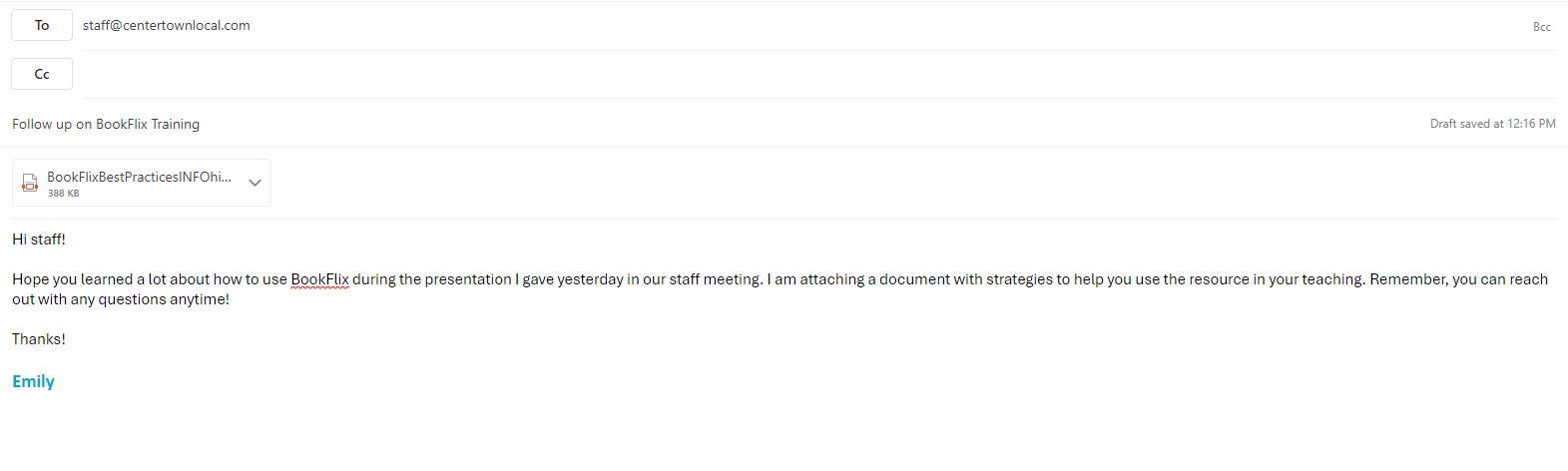
Share newsletters and secondhand content.
As an INFOhio ICoach, you will receive monthly bulletins with five to six short articles about what's new or enhanced at INFOhio. The bulletins are designed to be copied and pasted and shared with others, whether in an email or newsletter or on a website. In the image below, you will note the bulletins are attached as a Word document. Download them to copy and paste them. This is the best way to get the best information to staff.
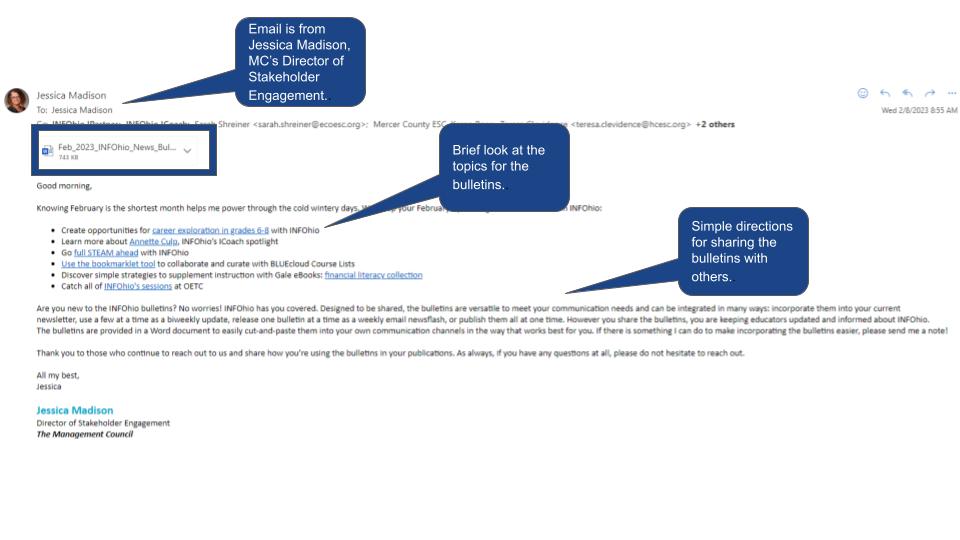
While you will receive the bulletins as an email, we have also compiled the past issues in the INFOhio ICoach Open Space group Group Resources tab.
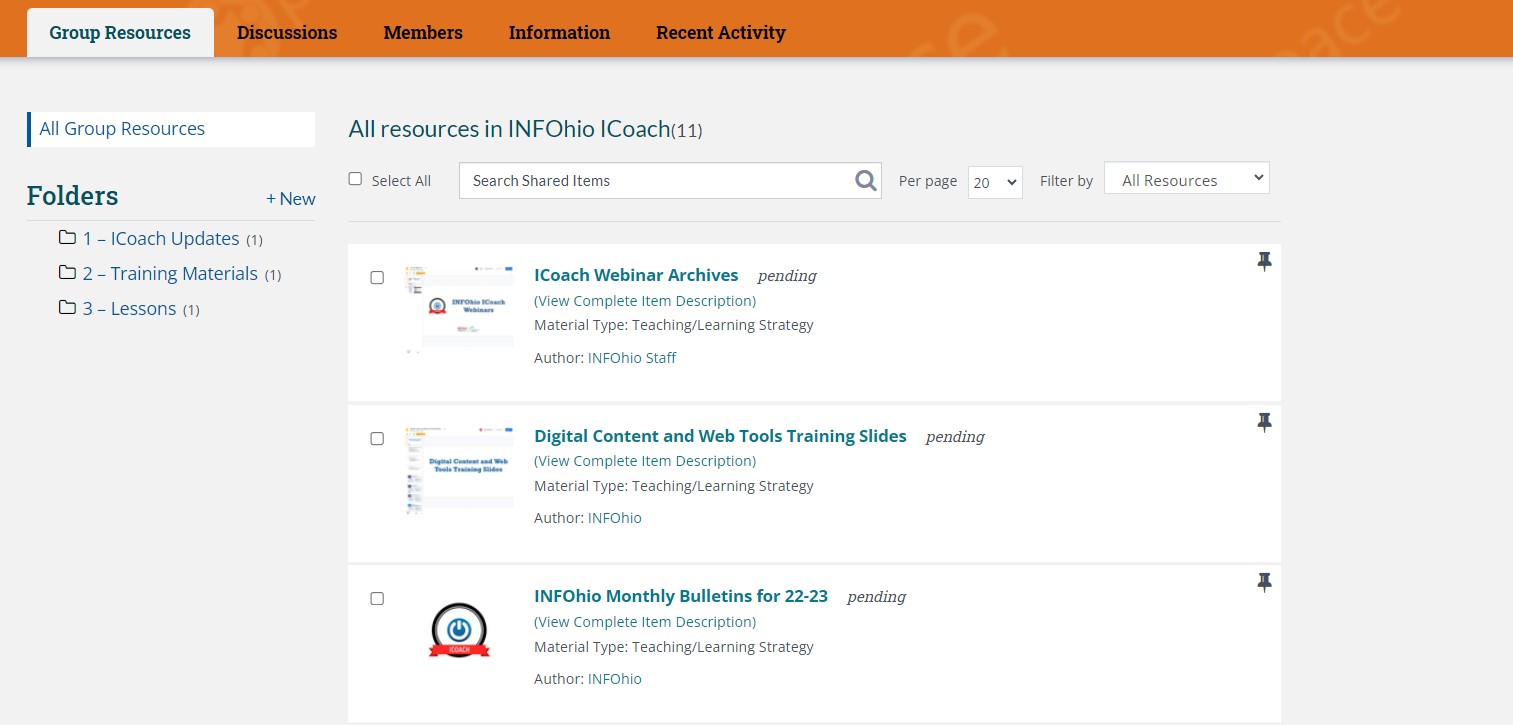
Share your answers in the INFOhio ICoach Open Space group Discussions. Look for ICoach 2024-2025 Post 12: Using the Monthly Bulletins question.
What content did you share with educators and why?
Fetch is avaiable to INFOhio automated schools. If you are an INFOhio school, please log in with your school username/password using the button at the top-left corner of this page.
For more information about Fetch, please visit the Fetch information page or contact INFOhio support at https://support.infohio.org.