Now that you have learned more about Open Space groups, please create an account. Before you do so, please review the Open Space Privacy and Intellectual Property Procedures and Terms of Service.
The INFOhio ICoach Open Space group is not available via search.
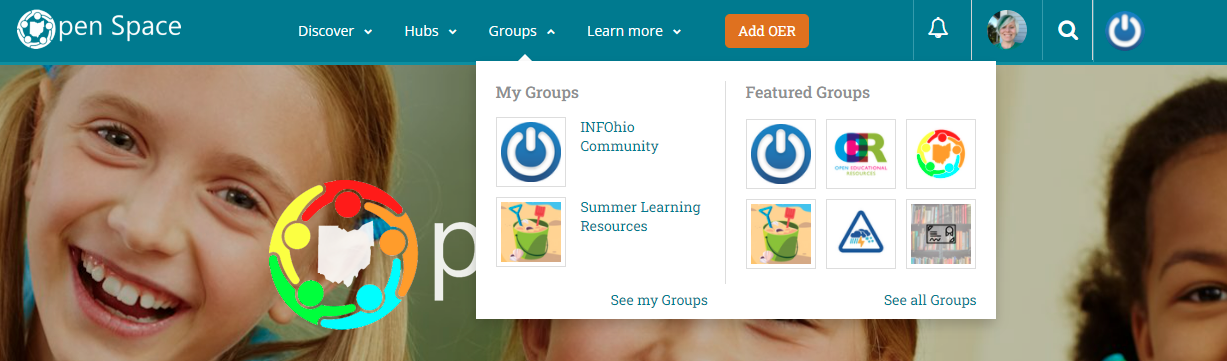
Click the button to join the group. The INFOhio ICoach group is for any individual who has completed the ICoach Learning Pathway or is currently participating in training.
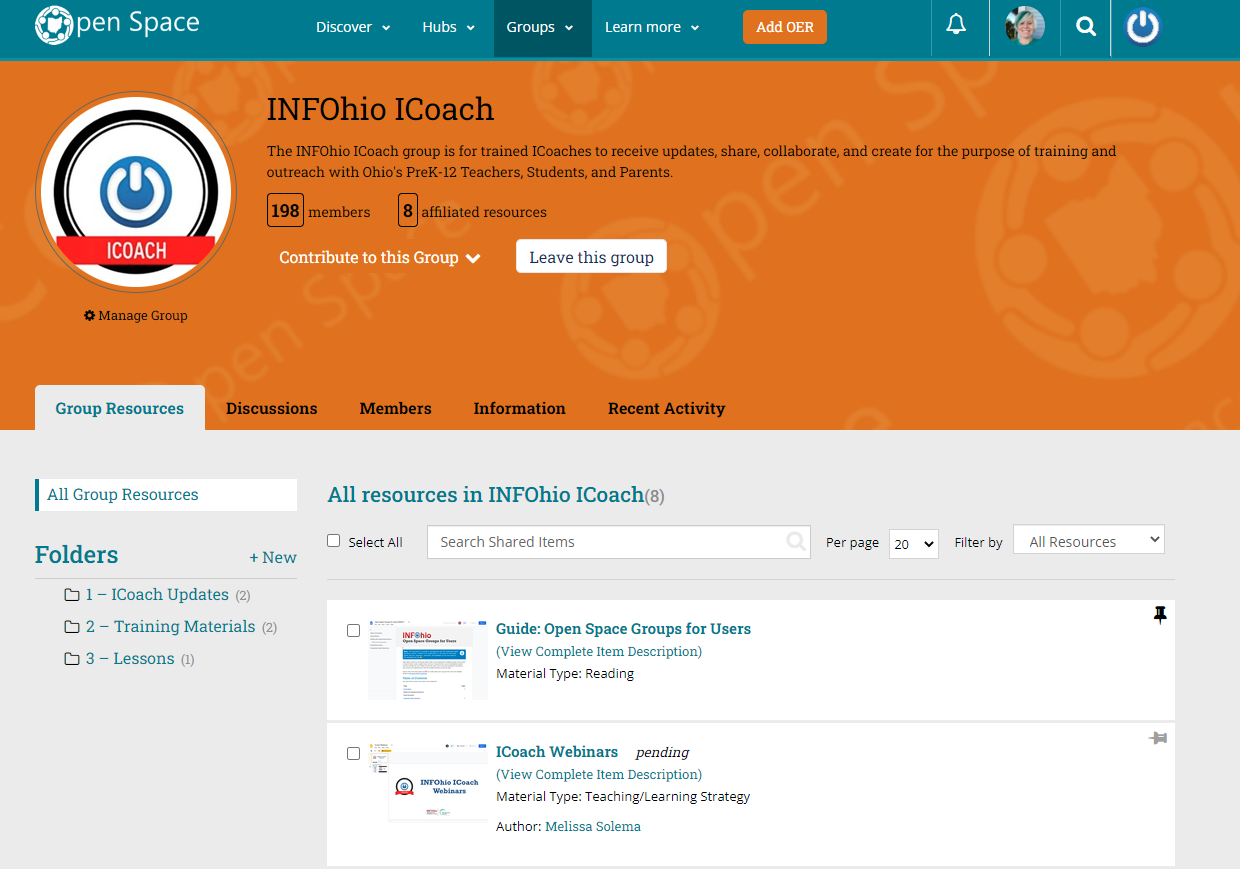
Note to Guide: Open Space Groups for Users is available in the Group Resources tab.
Reflecting on Your Learning
Choose the Discussions tab in the ICoach group and find the post ICoach 2024-2025 Post 1: Introductions.
NOTE THAT ALL 14 DISCUSSION QUESTIONS NECESSARY FOR ICOACH TRAINING (REVIEW SYLLABUS) SHOULD BE ANSWERED IN THIS GROUP'S DISCUSSION TAB.
Fetch is avaiable to INFOhio automated schools. If you are an INFOhio school, please log in with your school username/password using the button at the top-left corner of this page.
For more information about Fetch, please visit the Fetch information page or contact INFOhio support at https://support.infohio.org.