Finding and using the best instructional materials for students doesn't have to be difficult. INFOhio has several repositories for high-quality instructional materials to supplement vetted curriculum. These materials are helpful for educators as they strive to increase student engagement, meet students' diverse needs, and fill instructional gaps. Busy educators can save time by relying on these sources to find the best content for teaching and learning.
Three INFOhio repositories with high-quality instructional materials are:
Find these INFOhio tools by clicking Educators on the homepage of the INFOhio site. Resources are listed alphabetically.
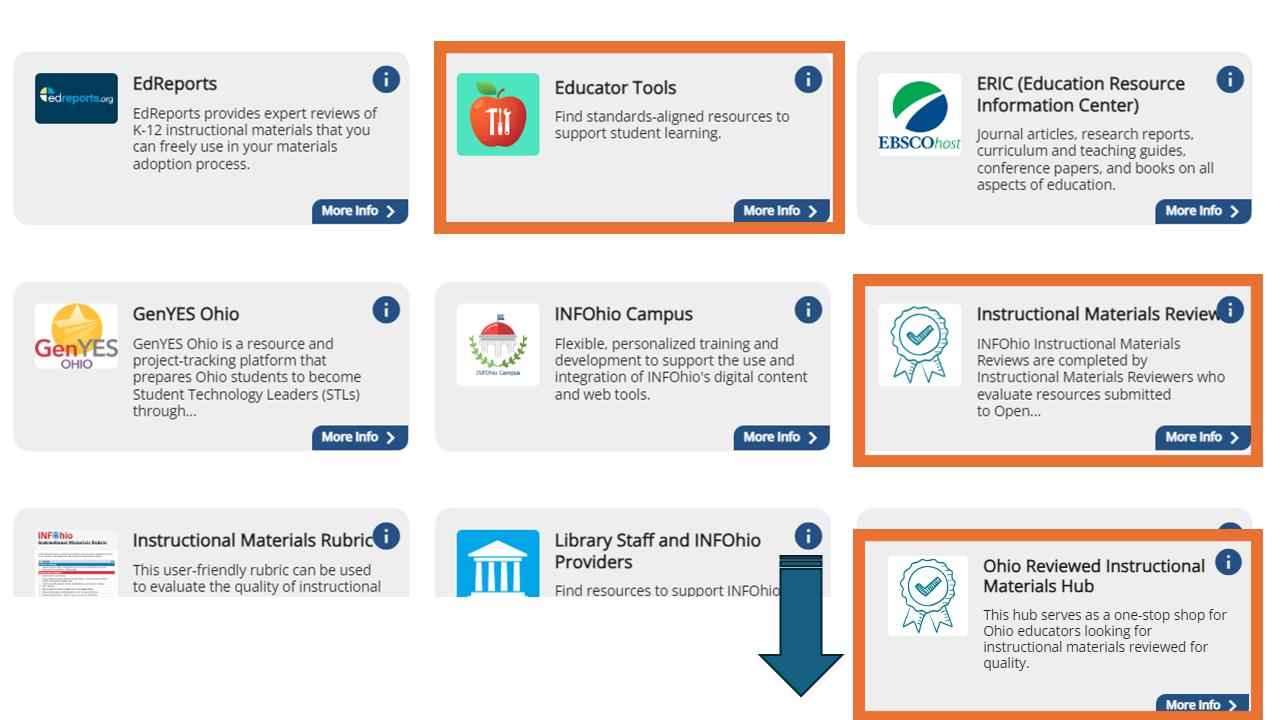
INFOhio purchases and licenses quality content on behalf of Ohio's schools and families. With Future Forward Ohio funding, INFOhio purchased thousands of standards-aligned eBooks and videos and licensed several information-rich resources. Educator Tools is a one-stop shop for educators with helpful features to help busy educators find the best instructional materials.
Search for specific content using the limiters on the left, clicking the drop down menu arrow to open a list of filters. Narrow your search to a grade level, content area, or item type. Browse the results to find the resource best for the lesson or student.

Applying a keyword will help reduce the number of results. Notice in the image below the filters applied appear under the search bar. Use the red X to remove them all, or the X in the filter box to delete just one.
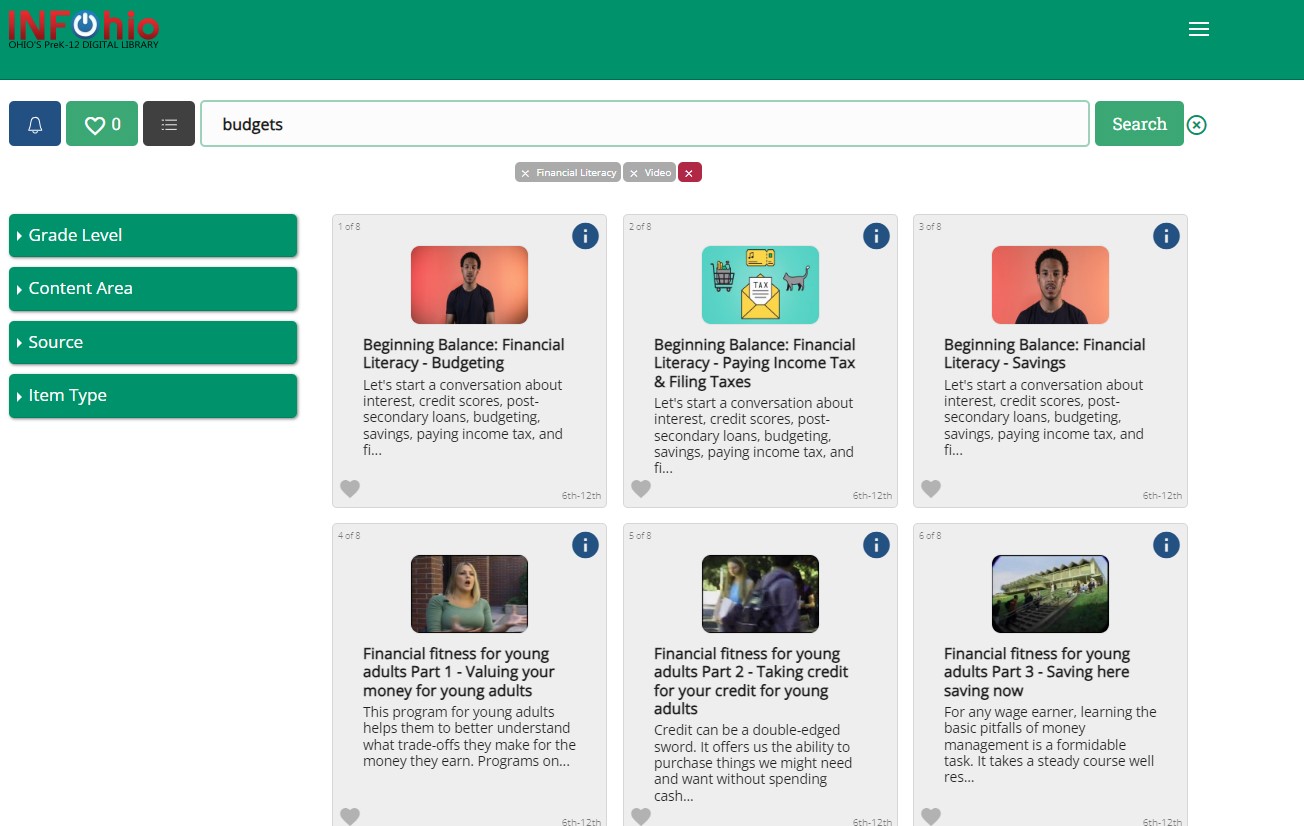
Click the i button to learn more about the item. Use the Bookmark or LMS/Direct Link feature to share with others. Or, send the item to your Google Classroom. Click the green Open button to preview the video.
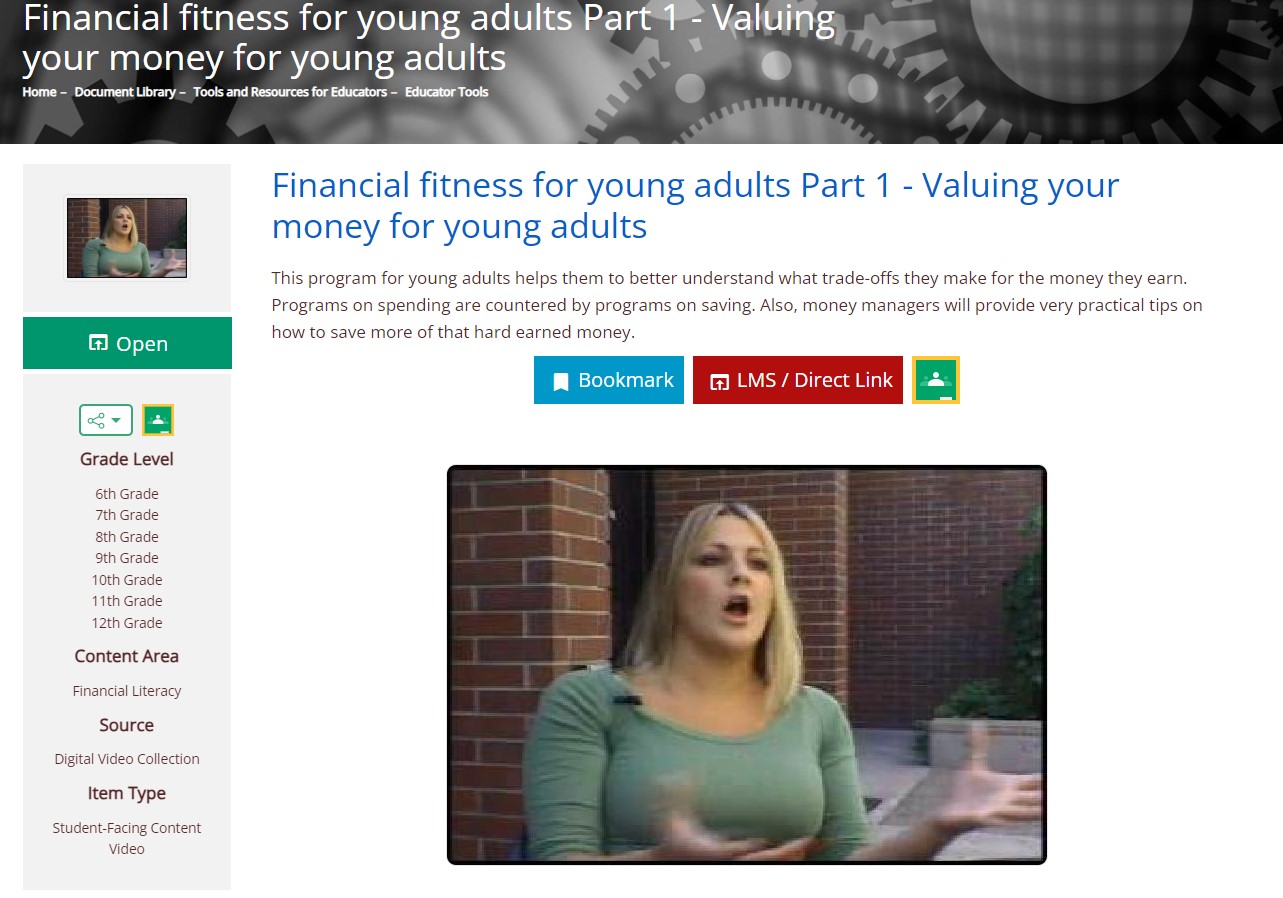
Once you decide which materials you want to use, click the heart in the lower left corner of each tile. You can choose as many as you like. The number of items appears in the green box in the upper left corner of Educator Tools.
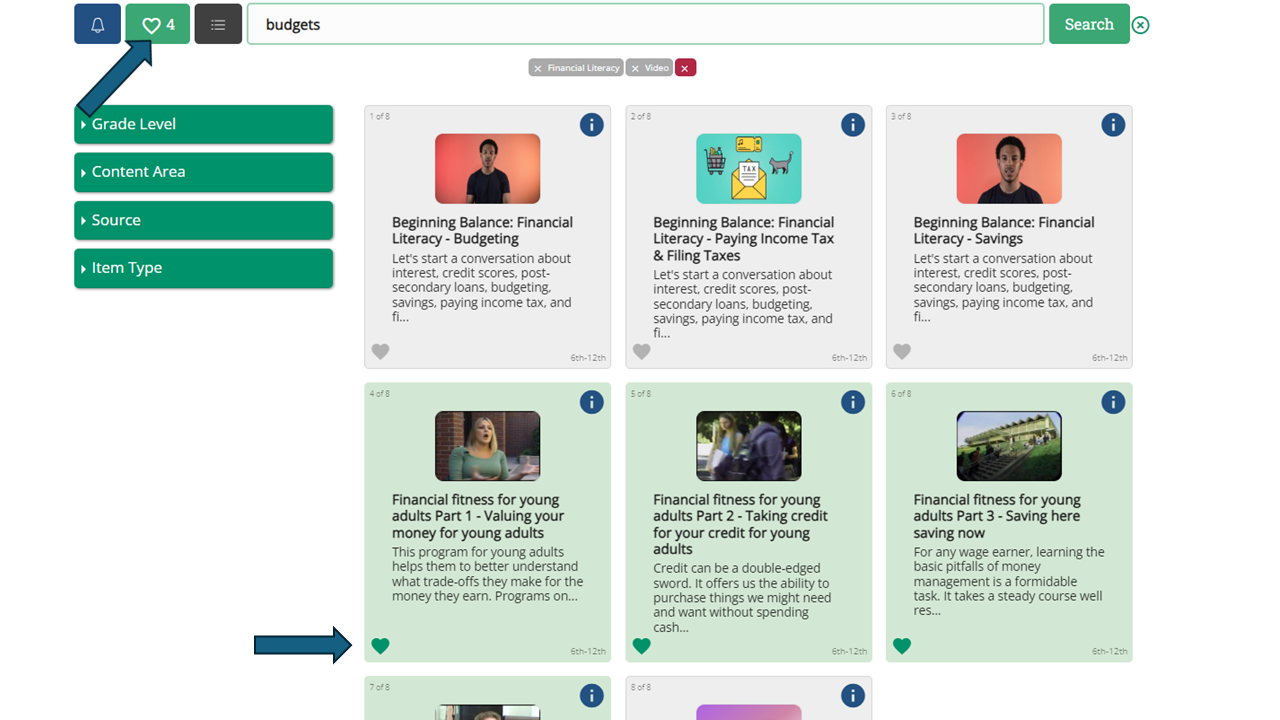
Click the numbered green box to see the items you have saved as favorites. You can email them to yourself or copy the URL to save for later.
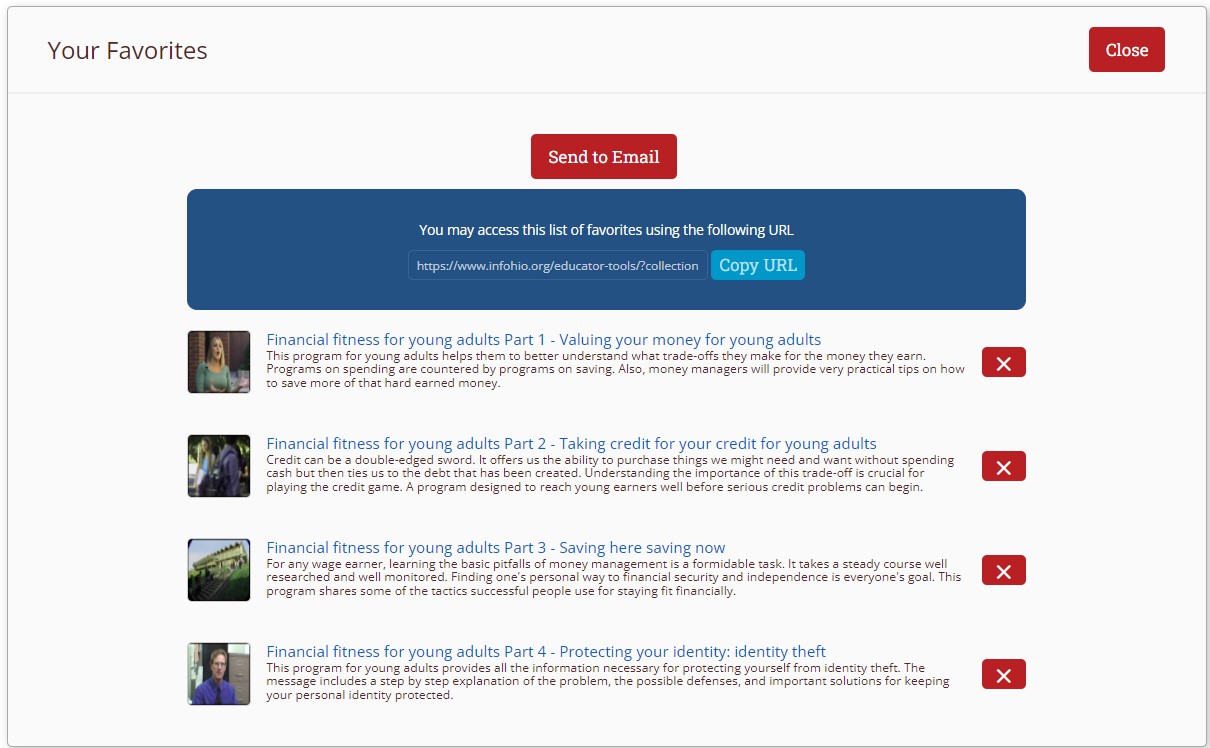
The content in Educator Tools was chosen to support high-need topics, including careers, financial literacy, and STEM. The eBooks can be used by an unlimited number of simultaneous users and are perfect for full-class reads.
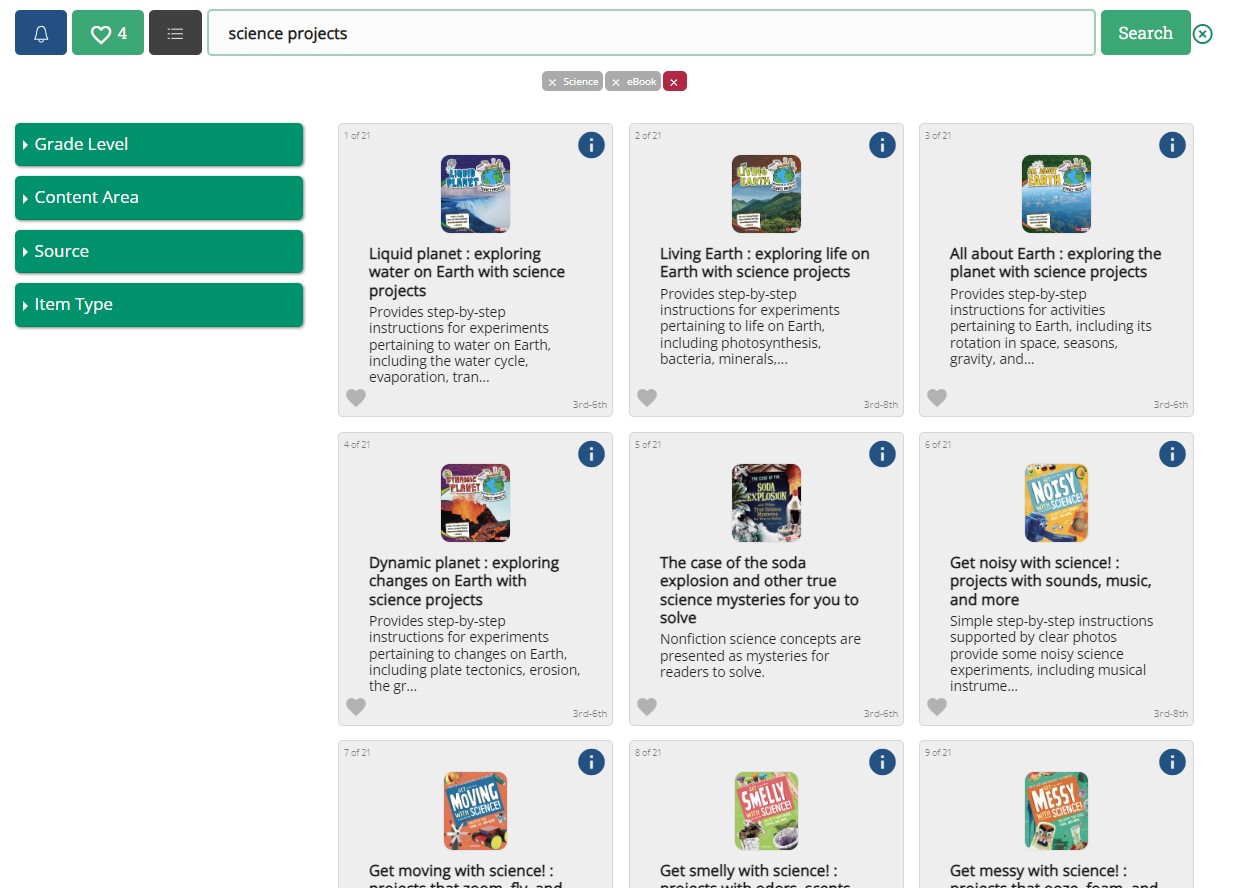
In additon, find eBook titles to build student engagement and develop a love of reading.
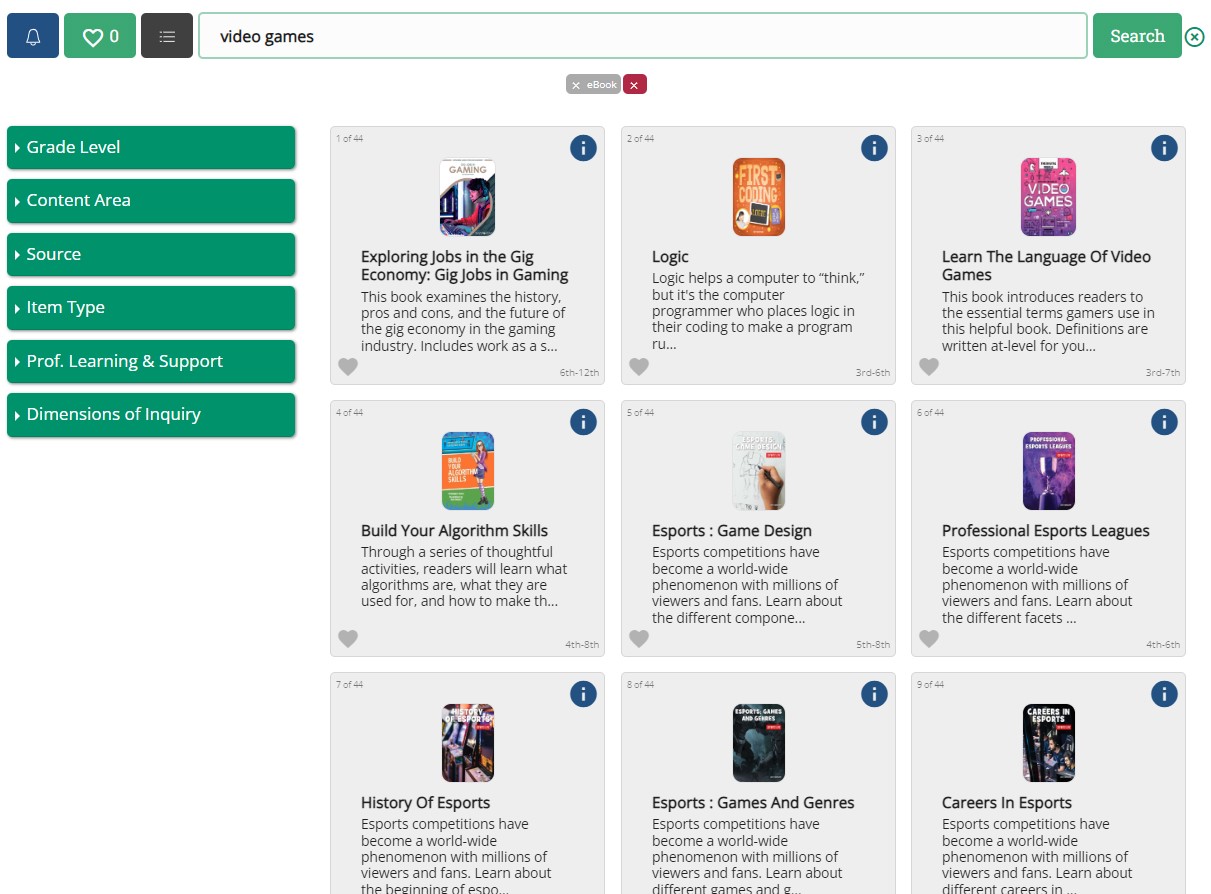
Finally, choose Professional Learning under the Prof. Learning & Support filter to discover eBooks and other materials to support instruction.
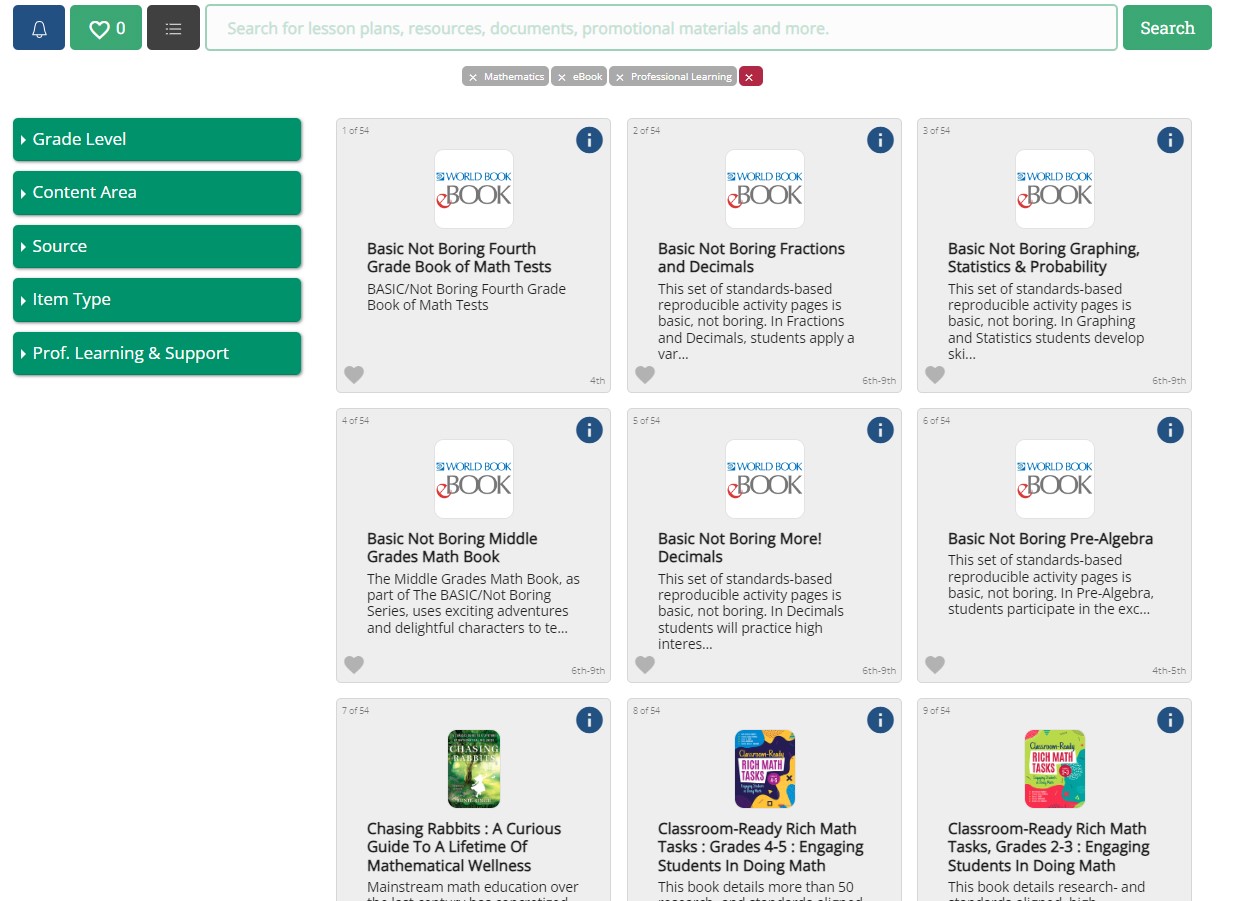
Quality instructional materials are key in ensuring each child is successful in school. The Ohio Reviewed Instructional Materials Hub includes reviewed and endorsed, high-quality curricula as well as supplemental open-access instructional materials. Items in the Hub are OER or open-access resources and can be implemented at no cost.
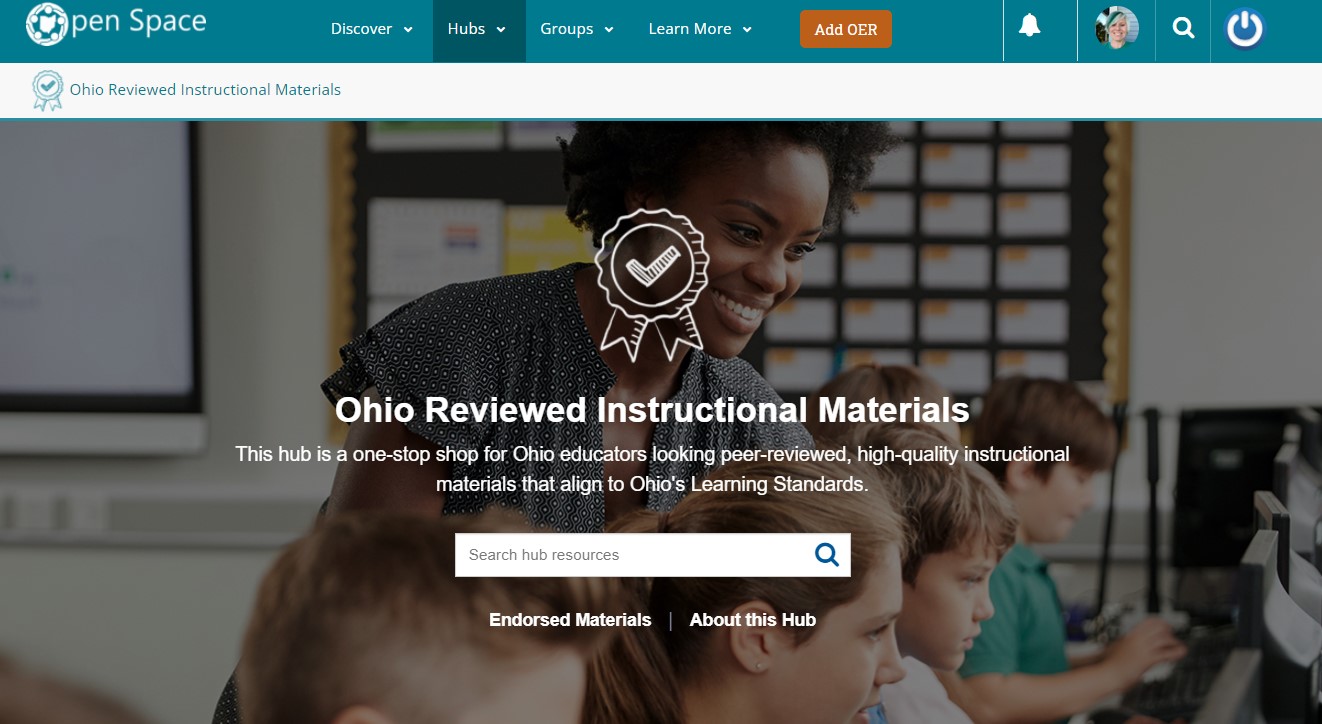
This hub is a part of Open Space, INFOhio's instructional material creation and curation space. To learn more about creating an account and using Open Space, take the Open Space class.
The Ohio Reviewed Instructional Materials Hub includes endorsed instructional materials that have been carefully reviewed by trained Instructional Materials Reviewers. These reviewers are educators from around Ohio. As materials are submitted to Open Space, the Instructional Materials Reviewers evaluate the materials using the Instructional Materials Rubric. Their goal isto determine whether they meet the needs of students by checking for standards alignment, research-based strategies, usability, and flexibility.
The Hub includes only reviewed items that have earned an endorsement. There are two possible endorsements based on the strengths of the materials. Some items receive both endorsements.
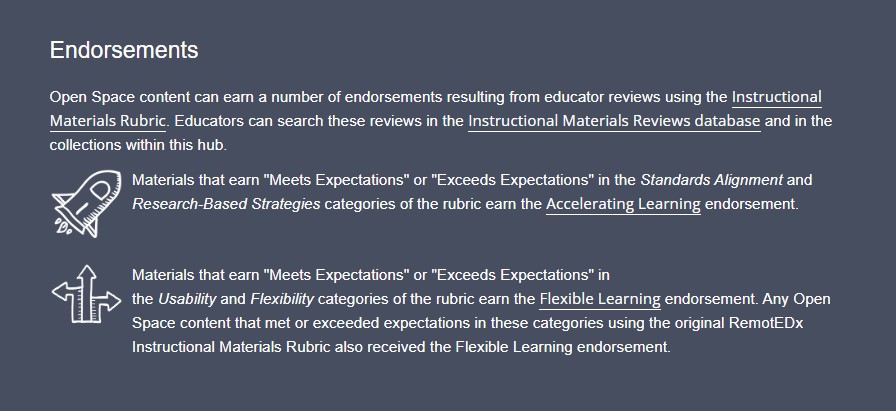
Browse materials in each collection by clicking the desired endorsement.
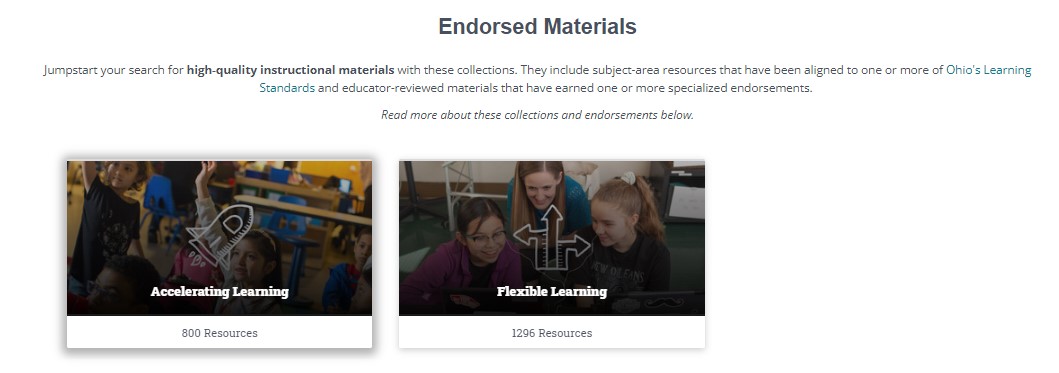
Educators can search for the right instructional materials to supplement their curriculum using keywords. Limiters such as standards, content areas, and providers refine these searches for the best results.
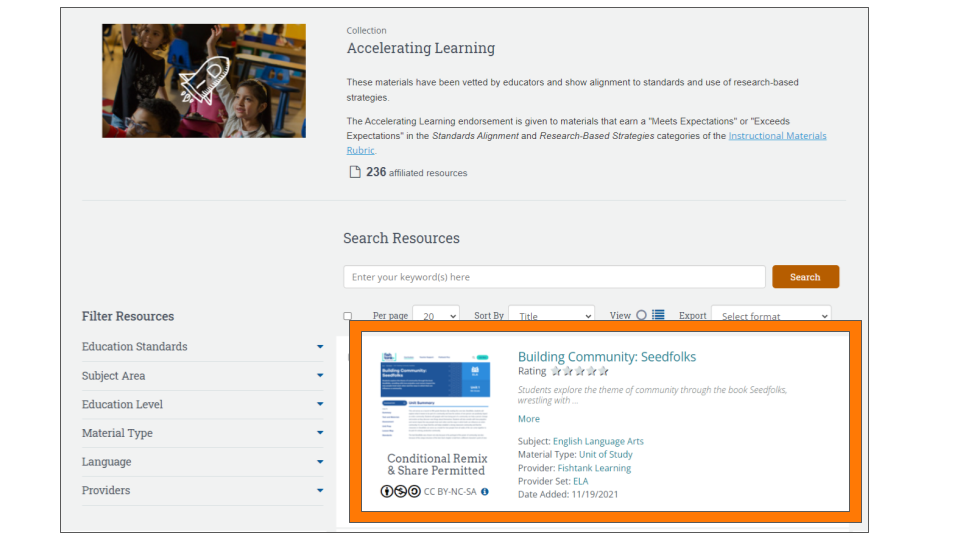
To explore the resource, click View Resource.
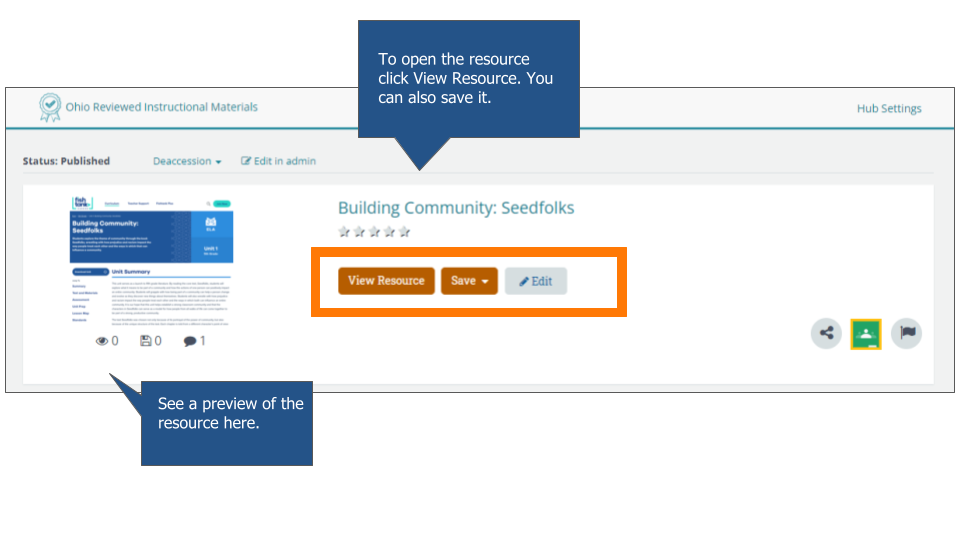
Educators can study the resource’s full review to help them decide whether to use the material. The review includes whether the instructional material meets the criteria from the Instructional Review Rubric. Copy and paste the URL in a new browser tab. The complete review will open in the Instructional Materials Reviews database. Read more about this tool below.
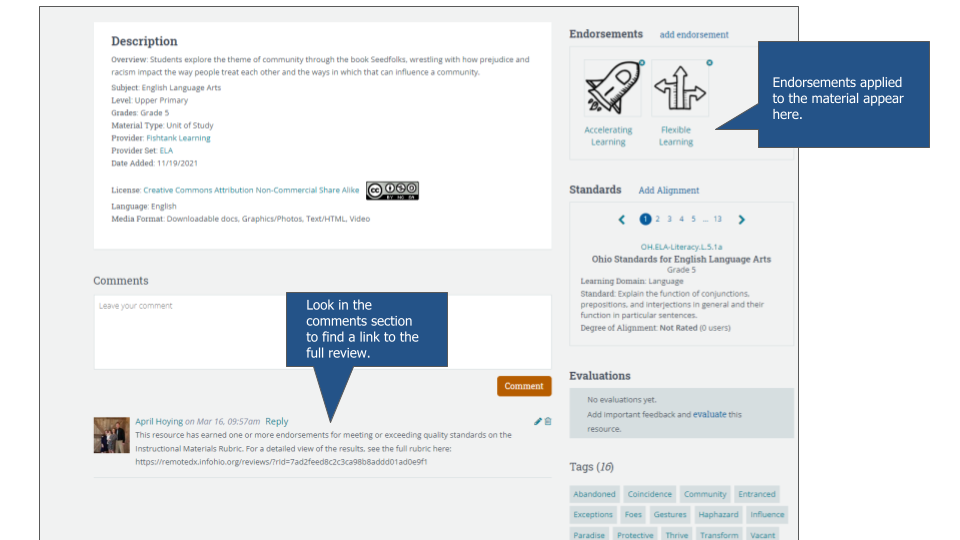
Instructional Materials Reviews is a collection of all reviewed instructional materials, while the Hub includes only those with endorsements. In this tool, educators can see the specific criteria met by the instructional material.
This collection allows educators to search by keywords using the rubric category as a limiter.
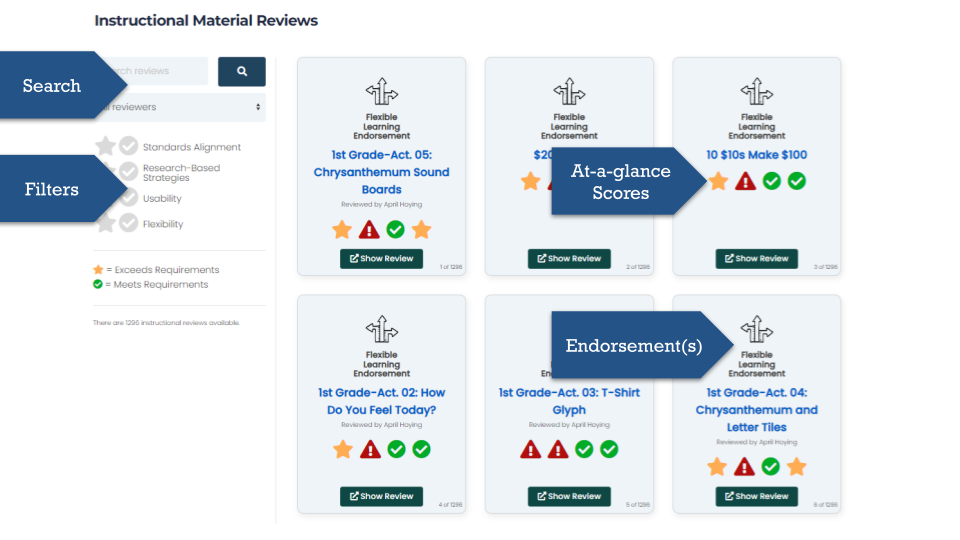
The reviews take center stage in this collection. Quick views of the critieria help busy educators decide whether the material meets the needs of students or the lesson. For example, if a curriculum director has been tasked with providing instructional materials tied to research-based strategies, using this tool will lead them to appropriate resources.
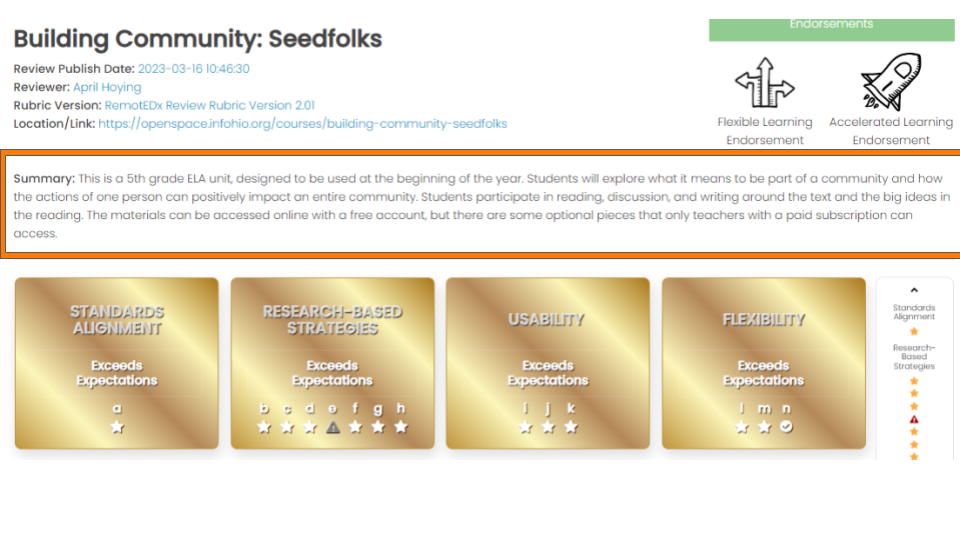
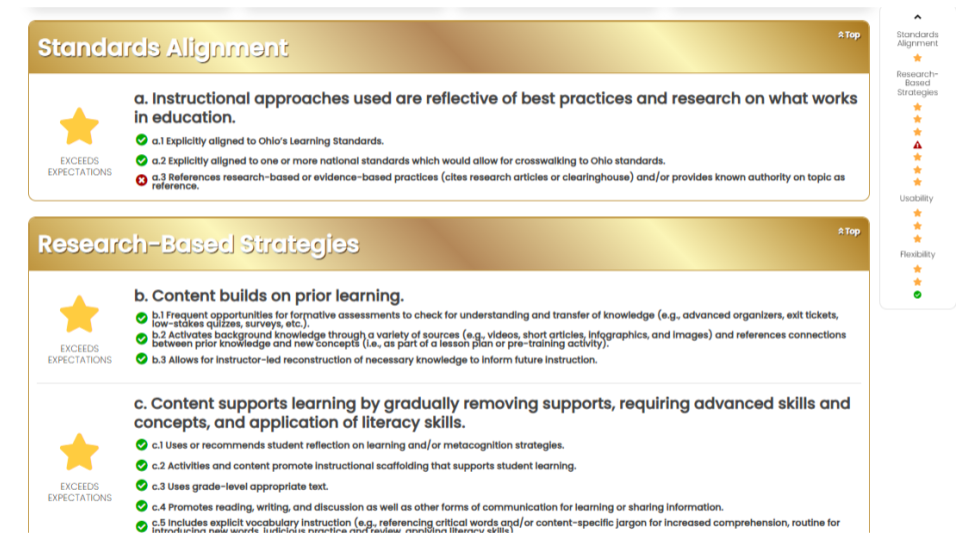
xxx
Fetch is avaiable to INFOhio automated schools. If you are an INFOhio school, please log in with your school username/password using the button at the top-left corner of this page.
For more information about Fetch, please visit the Fetch information page or contact INFOhio support at https://support.infohio.org.