
Learning Objectives
- Use the navigational tools to search and browse to find the best content for students and instruction.
- Find the instructional supports available in the resource.
Searching for Digital Content
Use the search bar to find content that is best for your students. INFOhio recommends adults find the content suitable for students in grades PreK-2. Older students can use the database on their own with support.
Use the images below to learn more about searching for content to use for instruction.
Decoding the Results List
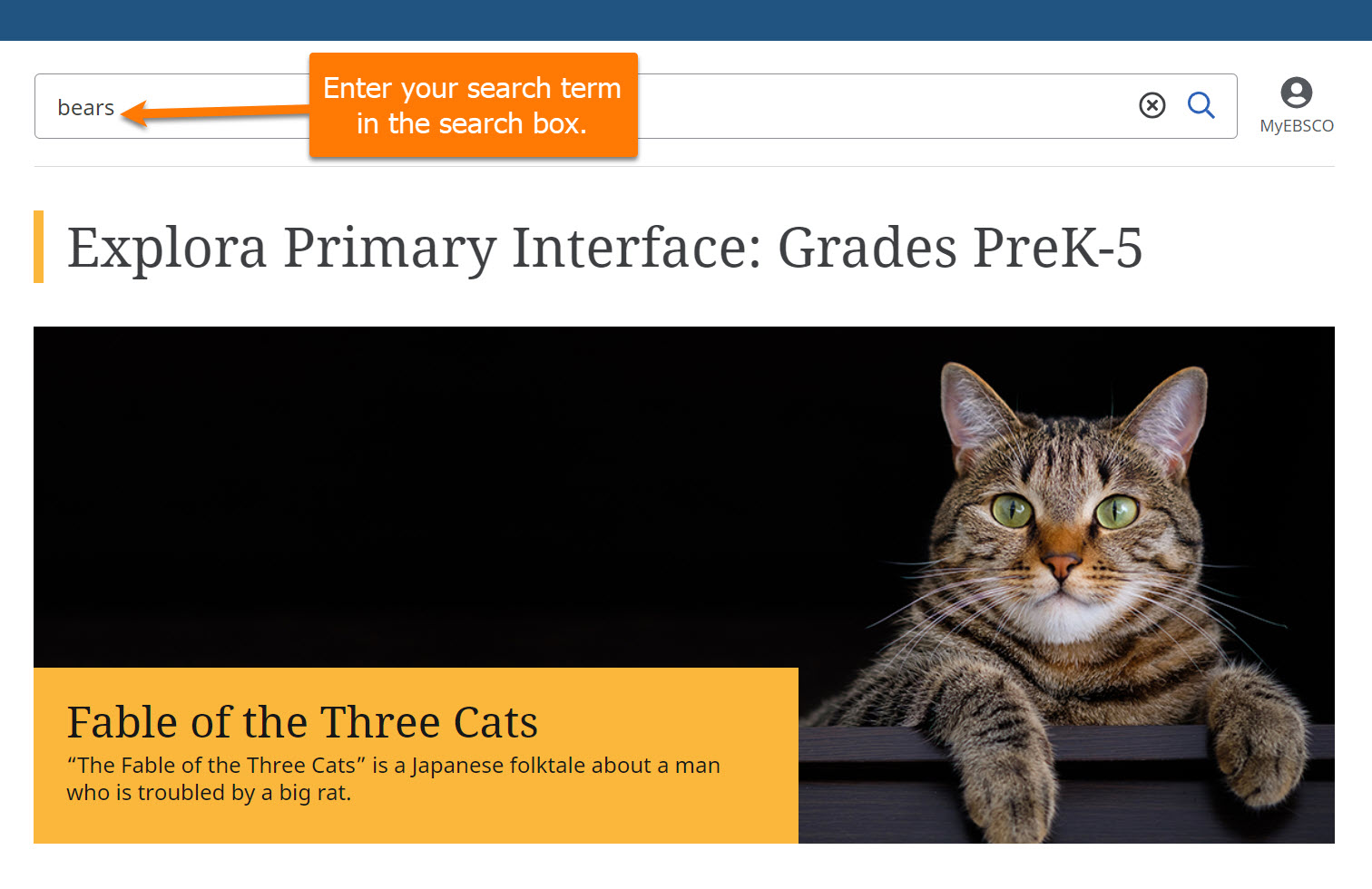
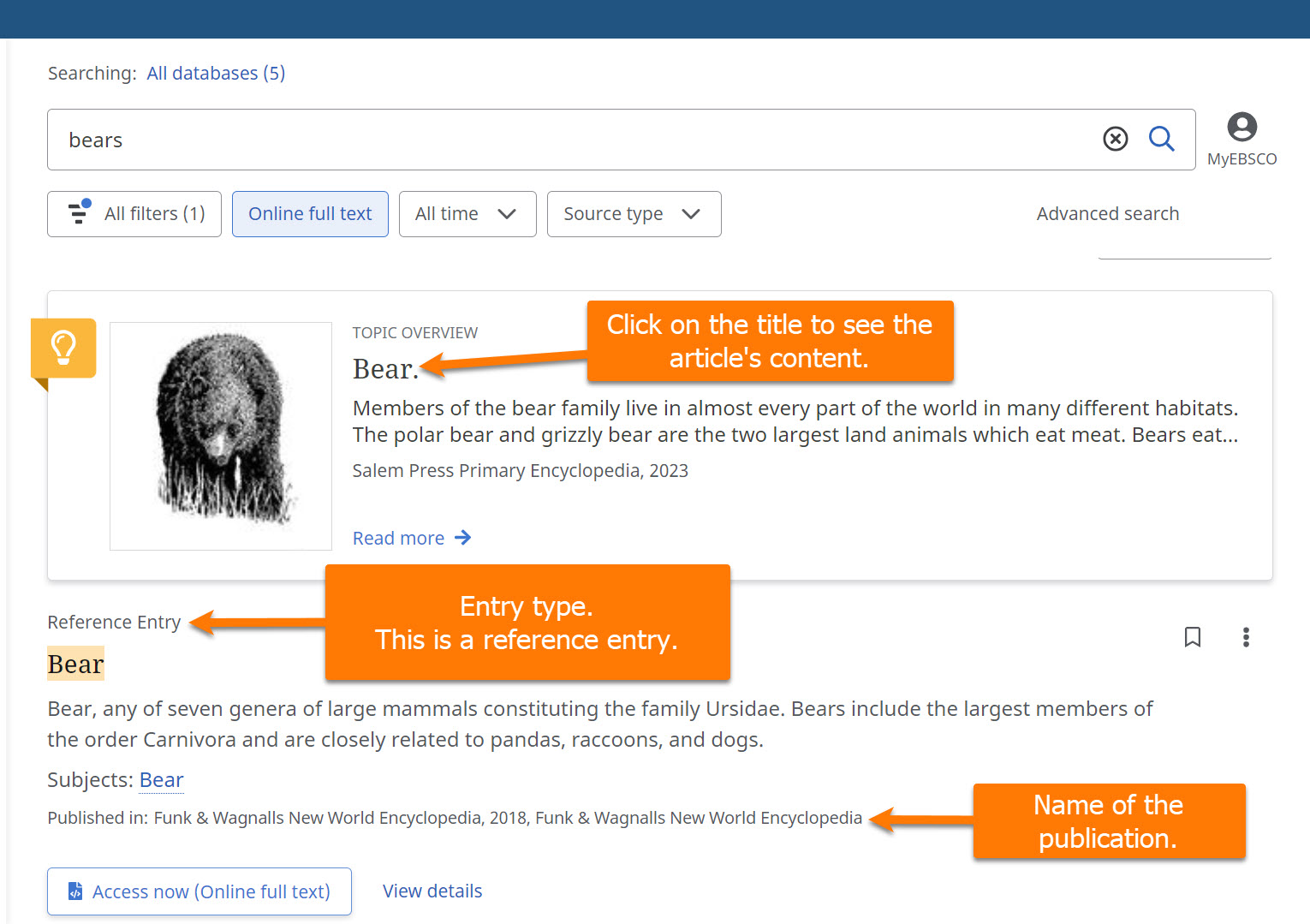
Finding the Best Content to Fit Instructional Needs
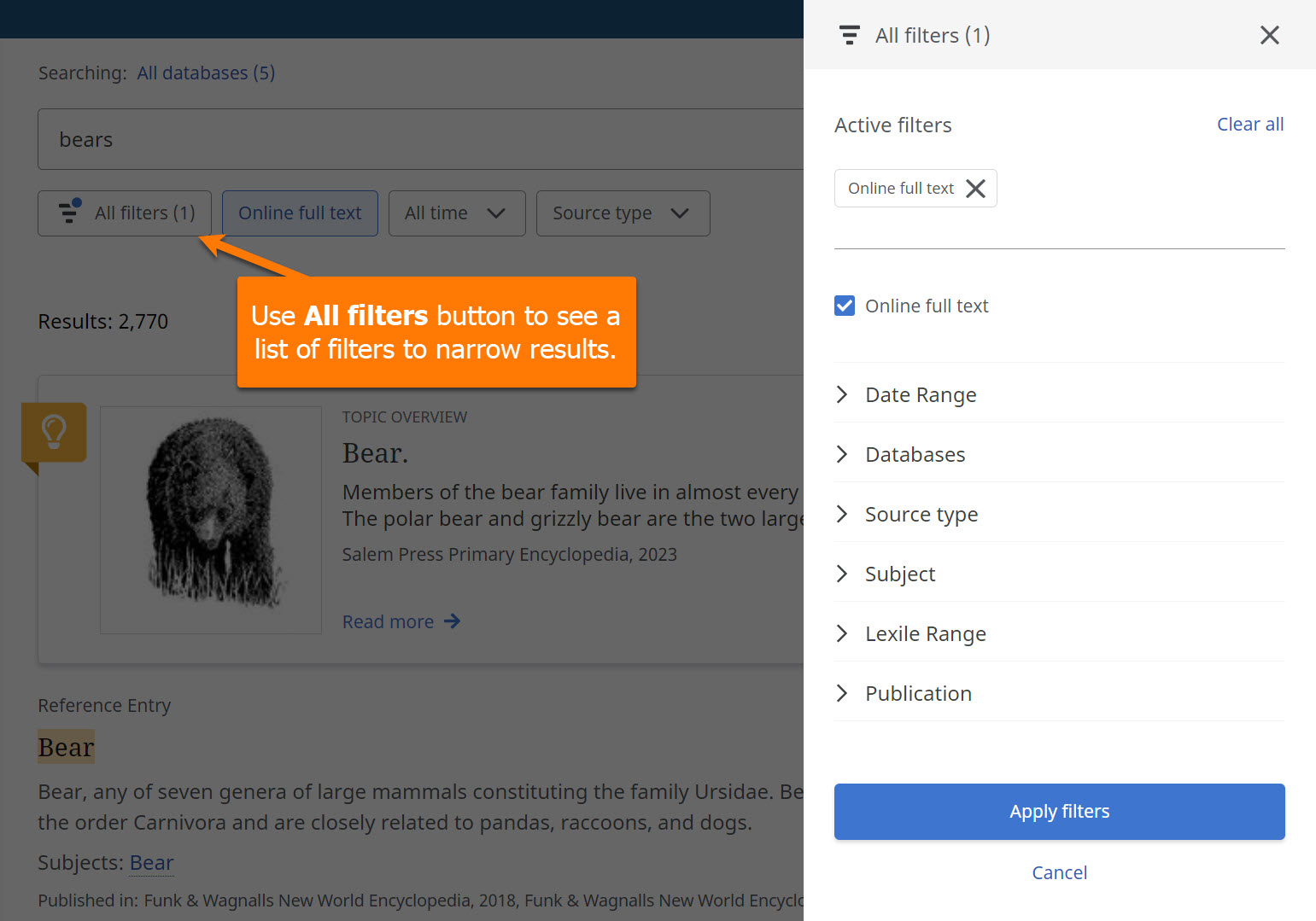
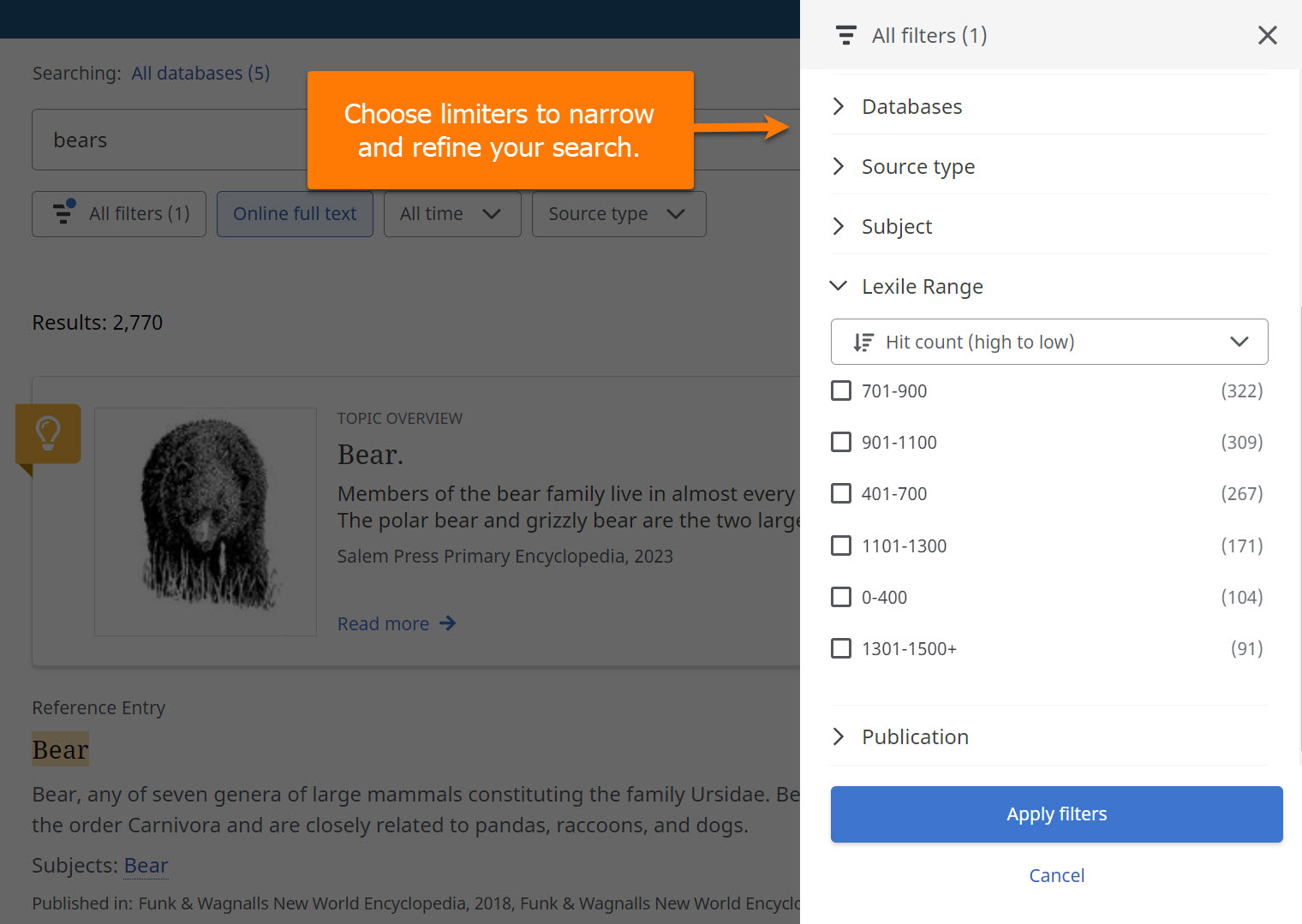
Two Types of Digital Text: Online Full Text and PDF
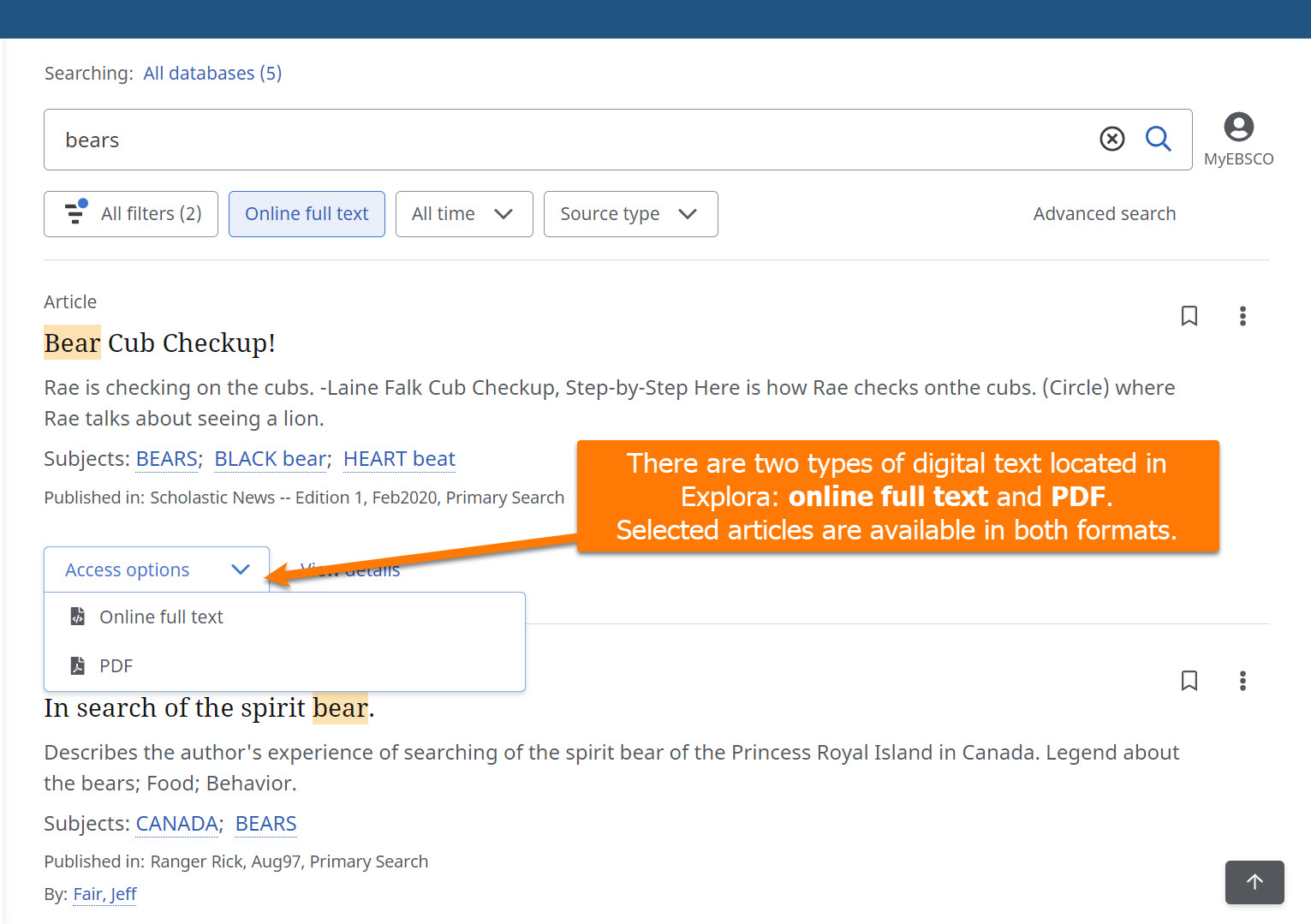
Two Types of Text: Online Full Text
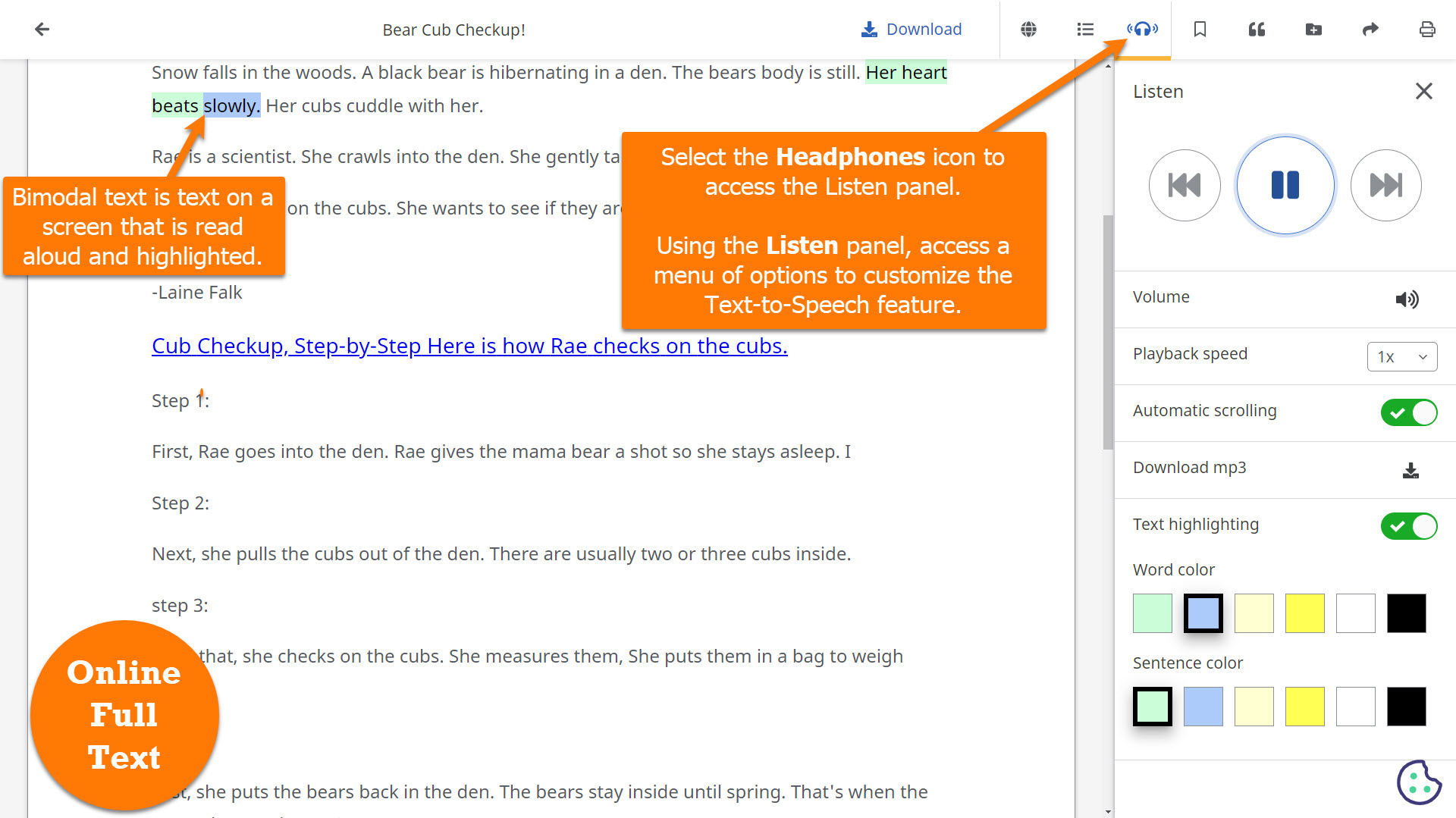
Two Types of Digital Text: PDF
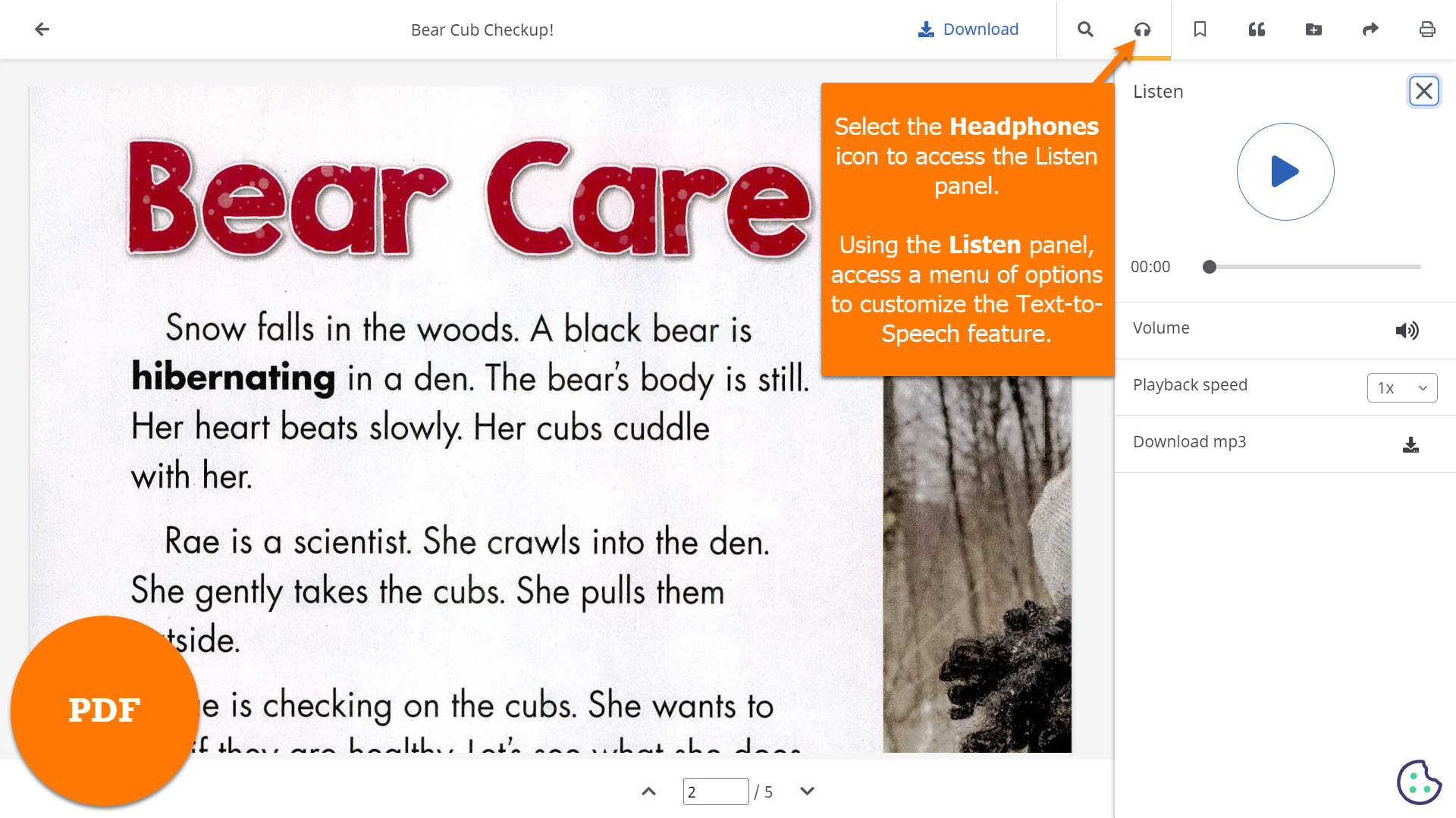
Sharing the Text with Others
Users can save and share PDFs and online full text content. Select the Share icon to access a menu of share and save options
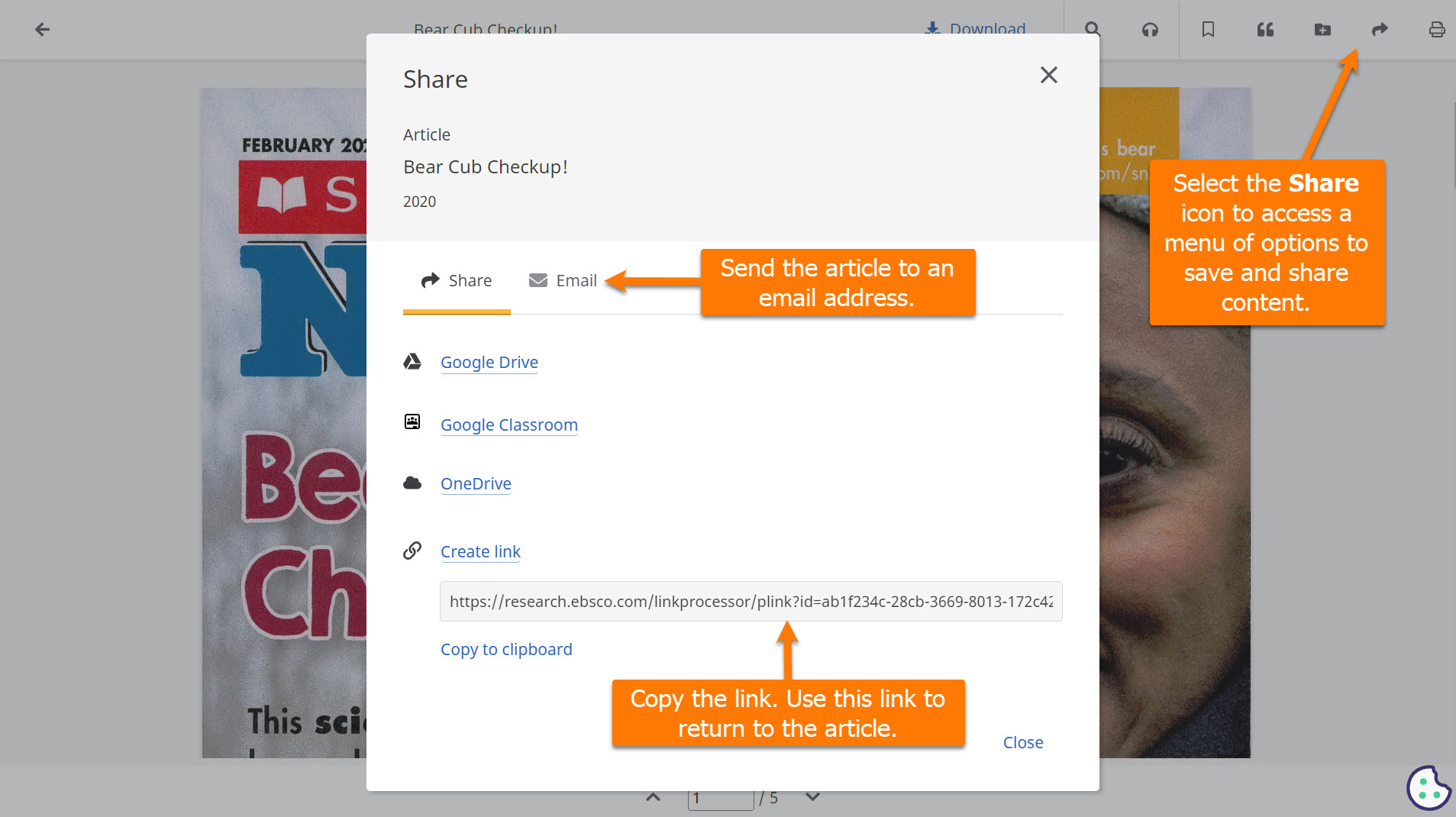
Learn more about how to share and save content from Explora read How do I copy links to content in the new EBSCO user interfaces?