Now that you have learned how to find CultureGrams:
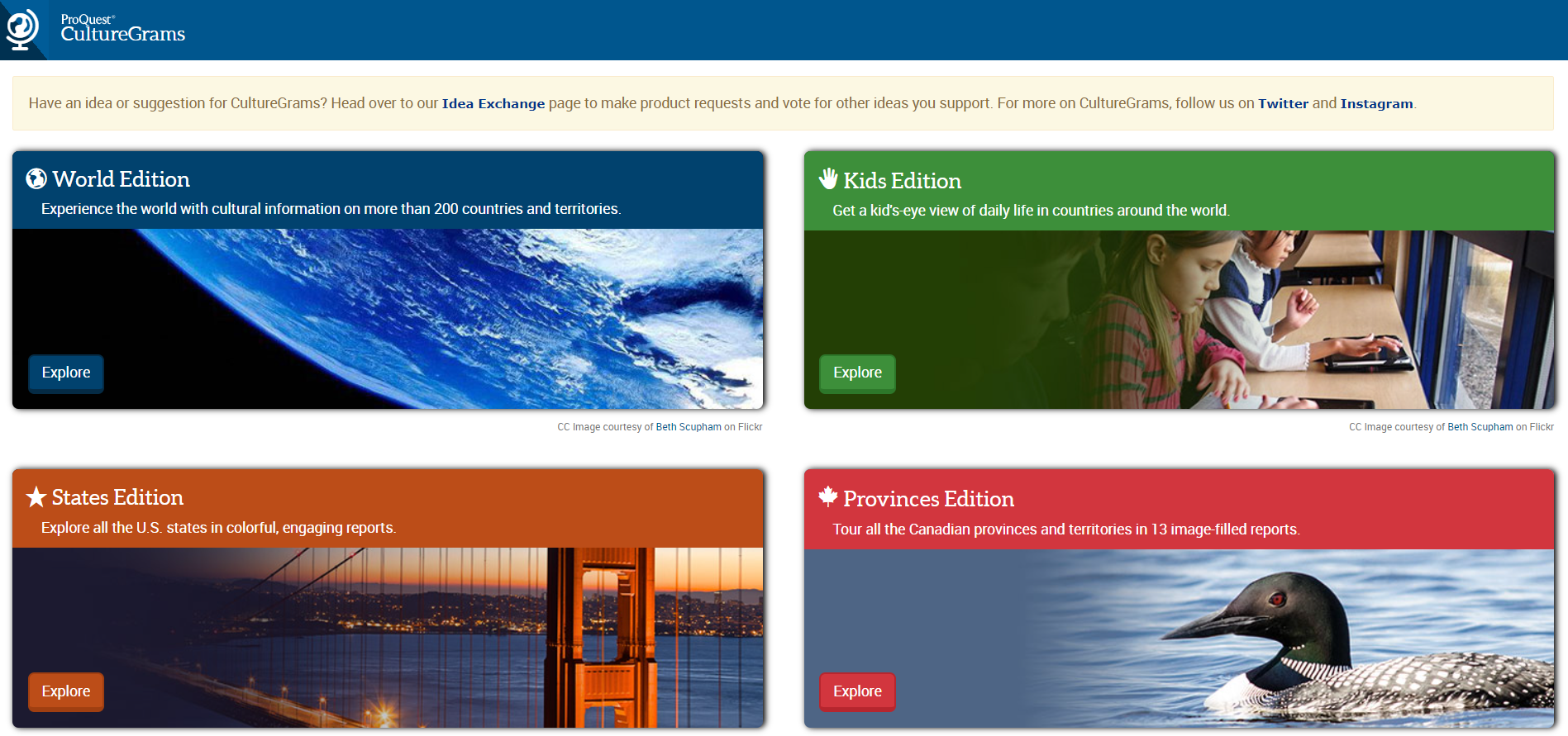
Reflecting on Your Learning
Answer the following question in the Open Space group titled CultureGrams: Kids, States, Provinces, and World Editions. Find the discussion post titled Instructional Materials from CultureGrams. Reply to the thread and respond to the other participants' answers.
1. Which edition will you use most often in your instruction? Why?
2. How will you use the Teacher Activities from CultureGrams?
Fetch is avaiable to INFOhio automated schools. If you are an INFOhio school, please log in with your school username/password using the button at the top-left corner of this page.
For more information about Fetch, please visit the Fetch information page or contact INFOhio support at https://support.infohio.org.