Author // Emily Rozmus Monday, 31 March 2025
Before reading this blog, take a few minutes and answer some questions about your classroom.
Now, write down the last assignment you gave your students to complete.
Finally, think about the resources and approaches students will take to complete the assignment.
No matter the unique makeup of your classroom, educators must support all learners to achieve the same mastery of the content. Each student must demonstrate what they learned, but how they understand it or demonstrate it doesn't have to be the same. While the school curriculum is important for consistency, providing supplemental resources that support all learners is important to give them the means they need to be successful.
To help students with assignments, turn to INFOhio. With quality resources and guidelines from Universal Design for Learning (UDL), educators can find engaging content that supports multiple means of engagement, representation, and action and expression. INFOhio users tell us:
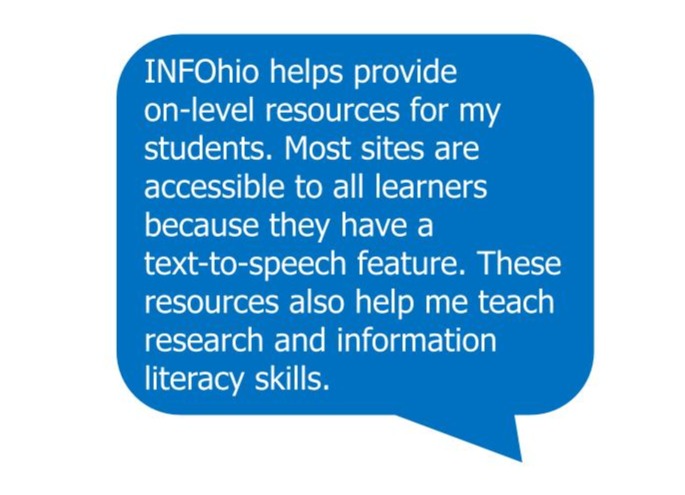
Many educators will be familiar with Universal Design for Learning (UDL). Since 1984, the Center for Applied Special Technology (CAST) has been working to better understand and provide technologies to support learners with disabilities. Through this work, CAST created the UDL framework and guidelines to "design equitable, inclusive learning experiences" for learners worldwide. CAST developed their guidelines which are continuously updated as new research improves the understanding of how we learn.
The UDL Guidelines serve to remove barriers for all students, not just those with disabilities. They help create accessible, inclusive, and engaging environments where learners have agency—the ability to regulate their affective, cognitive, and behavioral processes. All students need to have a voice and feel as if their contributions are of value.
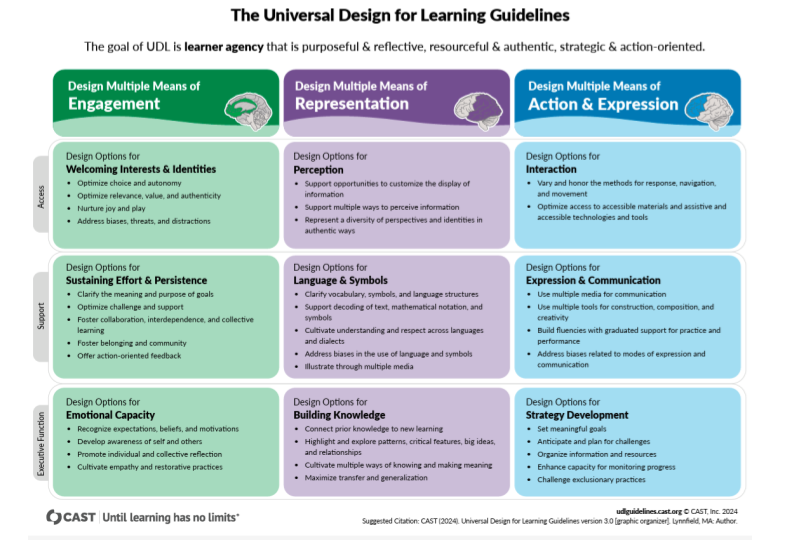
Download version 3.0 of the UDL Guidelines here.
The UDL Guidelines are concrete suggestions applicable to any content area or discipline. They help ensure all learners have access to meaningful, challenging learning.
Intentional integration of the guidelines results in:
Providing these for students is essential for helping all students learn.
As a statewide provider of high-quality instructional materials, INFOhio strives to ensure access for every student. The digital content from INFOhio is available to all Ohio schools and families at no cost. Digital content is important for all students. Features such as text to speech, transcripts, and translation can help a variety of learners access and learn information necessary for mastery. What might have once been considered accommodations are now necessities in the classroom where personalized learning is key for student agency and success.
INFOhio has purchased thousands of eBooks and videos aligned with Ohio's Learning Standards. These materials support core classes like English and Math, but also topics like financial literacy and career exploration and development. The eBooks and videos for these topics are especially helpful as schools must provide instruction on them, but don't always have a viable curriculum. Educators can rely on INFOhio's quality, vetted resources for use as supplemental content in the classroom. INFOhio users tell us:
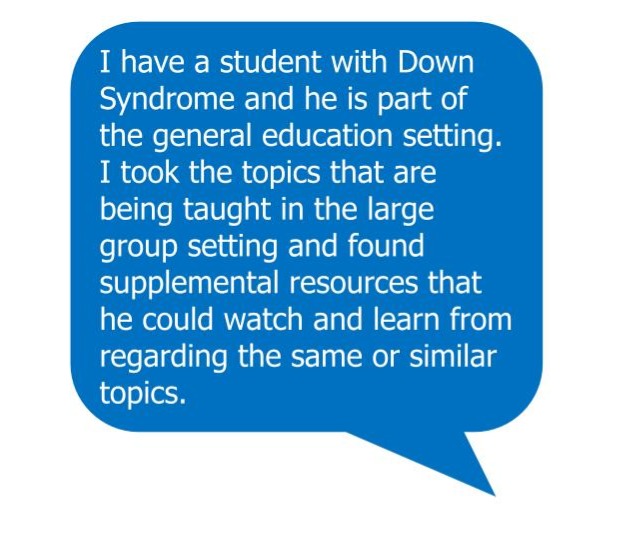
Educator Tools
INFOhio works with a variety of eBook and video providers to bring a collection of instructional materials that can support all learners. Each platform provides accessibility features that will engage diverse learners. You can access these in the grade band buttons on the homepage of the INFOhio website.
However, one simple search in Educator Tools results in vetted, standards-aligned digital content for the classroom.
Follow these steps to find the content you need for your students.
Step 1: Begin with a keyword search
Step 2: Select the filters to limit search results. You can limit your results by grade level content area (science, social studies, etc.) source (BookFlix, World Book, etc.) item type (eBook, video, etc.)

Step 3: Review the results to find the materials that best support your task and learners.
Take note of the Source filter. It is helpful when searching for eBooks and videos from specific providers to use key accessibility features.
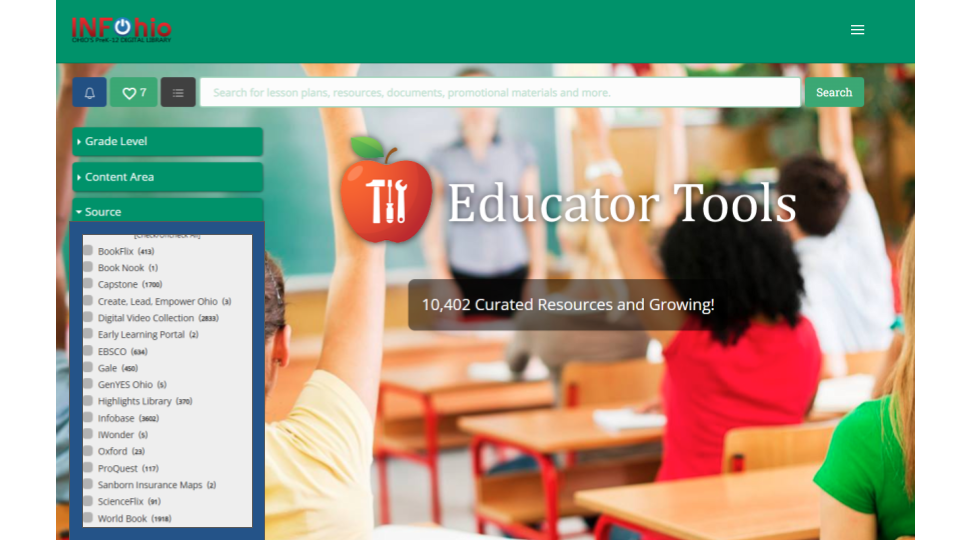
Capstone Interactive eBooks
INFOhio purchased more than 1500 eBooks from Capstone. These unlimited use eBooks support topics such as technology, science, and social studies. They also include 130 Spanish eBooks.

A Capstone Interactive eBook is a valuable tool in the diverse classroom. They include the following:
Use Capstone Interactive eBooks to help students build background knowledge and vocabulary on a topic. For example, Ohio's Science Learning Standards for sixth grade require students to explore atoms. This topic is likely covered in the school curriculum, but providing multiple means of representation means giving students more ways to perceive information. Capstone's graphic novel ebook Ghosts and Atoms is the perfect way to introduce students to this topic using an engaging format with intriguing content.
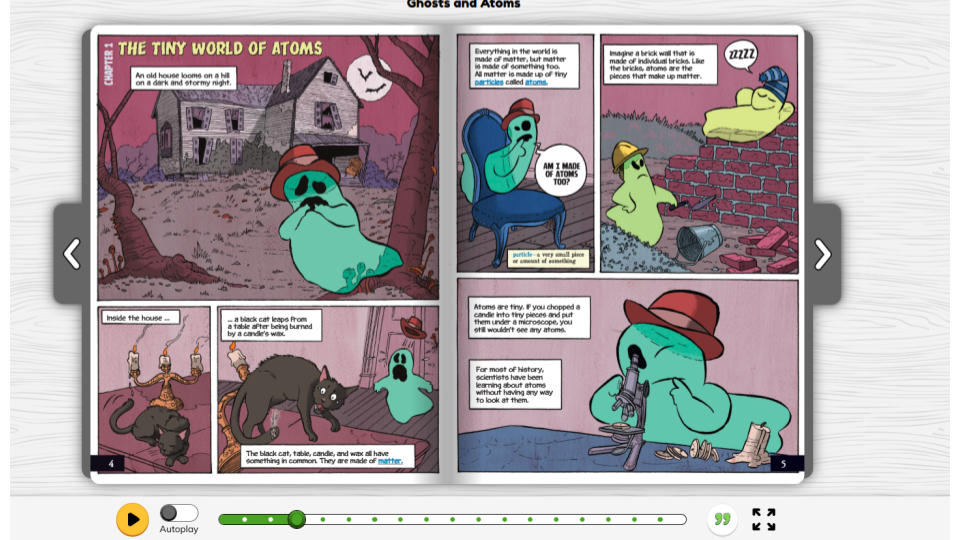
Using eBooks as instructional aides in the classroom is another way to provide multiple means of representation. Capstone Interactive eBooks have charts, graphs, timelines, and other graphics. Project the eBooks in class, engaging students and connecting to prior learning.
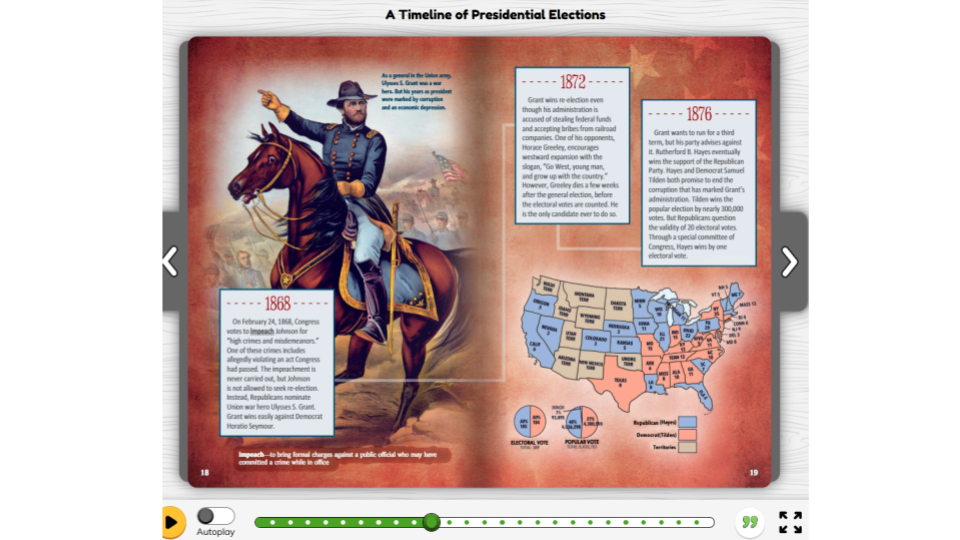
Gale eBooks
There are more than 400 Gale eBooks on topics such as digital citizenship and information literacy and content areas such as English Language Arts. These include graphic novels and adaptations of classic novels.
Like Capstone, Gale's eBooks have several features to meet student needs. This graphic novel adaptation of the Shakespeare play A Midsummer Night's Dream is a great example of providing multiple means for perception and building knowledge.
Gale eBooks include aText View and the Book View. When in the Text View, students can listen to and translate the text.
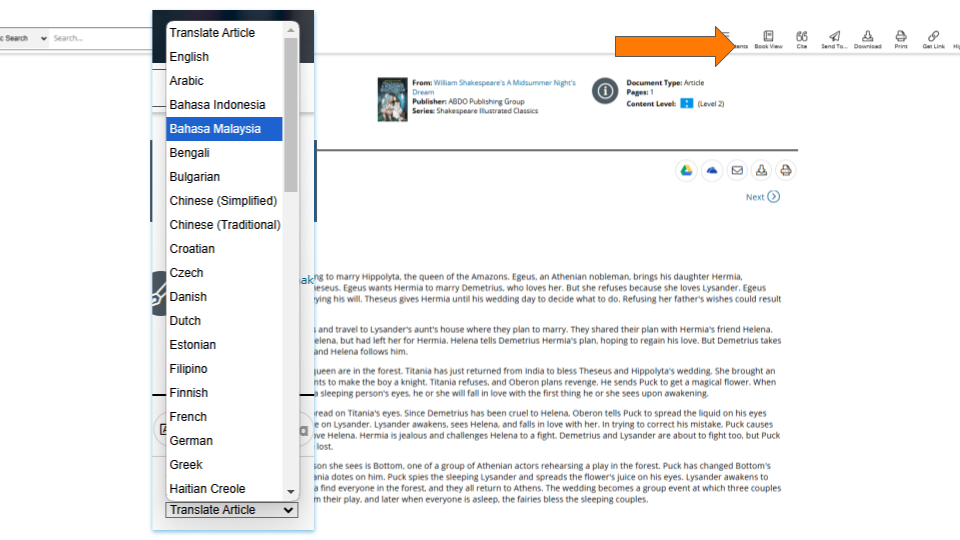
In the Book View, this graphic comic book style of the eBook gives readers choice and nurtures joy in the classroom, motivating reluctant readers or engaging distracted students.
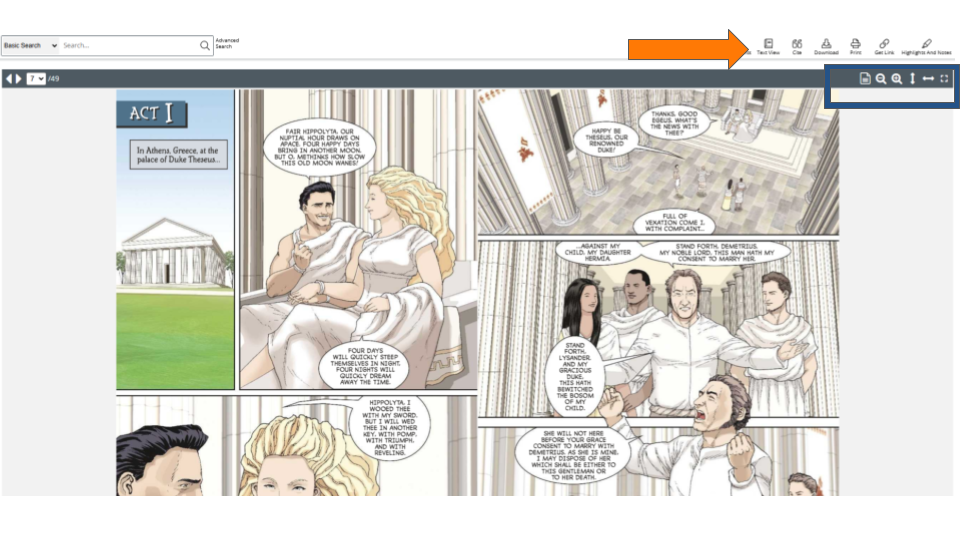
Learn360 Videos from Infobase
There are more than 1600 videos for students from Infobase in Educator Tools. These videos are on a wide variety of topics, from dinosaurs to physical and mental well being. Use the Source limiter for Infobase and the Item Type Videos to narrow your results. Using a keyword will help you find the best video for your lesson.
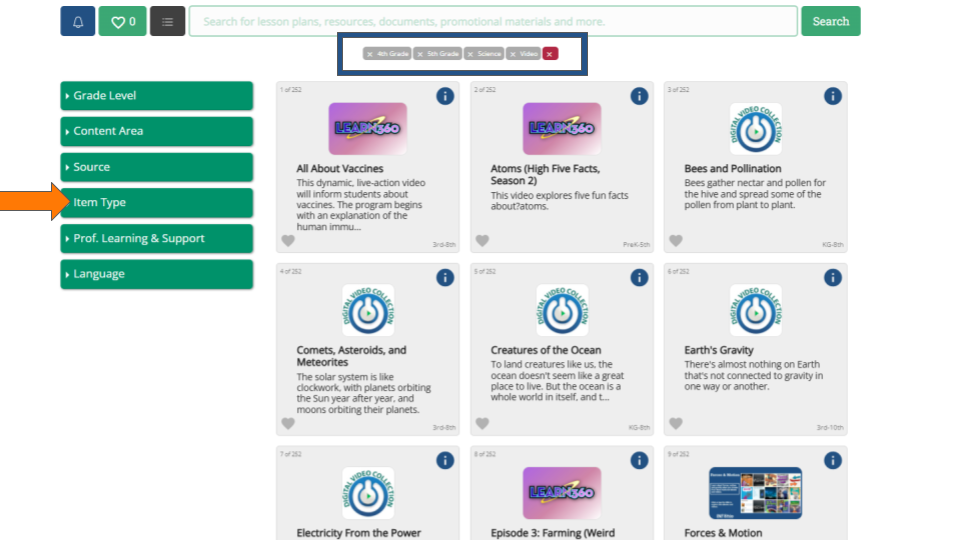
Infobase videos will open in INFOhio's Digital Video Collection. Accessibility features for the videos are found in the Learn360 interface, however. Click View on Site to see the video and the Transcript and Segments tabs on the right.

Clicking on Transcript allows students with hearing or visual disabilities to read text. The Segments tab chunks the video. Students with processing or attention issues can break videos into manageable portions.
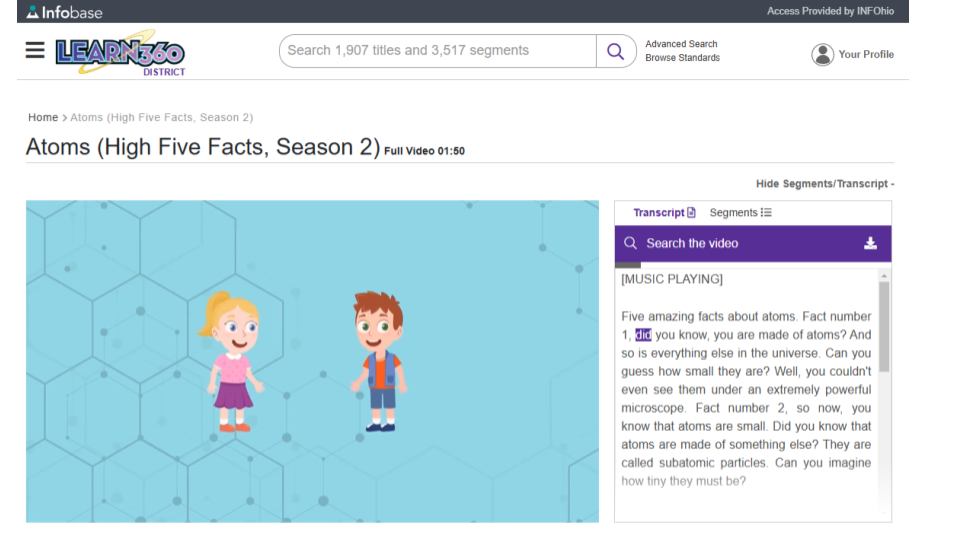
Kids Discover Videos
Videos from Kids Discover are on topics such as ancient civilizations, natural processes on Earth, and how everyday items work. Kids Discover does not have a Source limiter, but they can be searched by keyword.
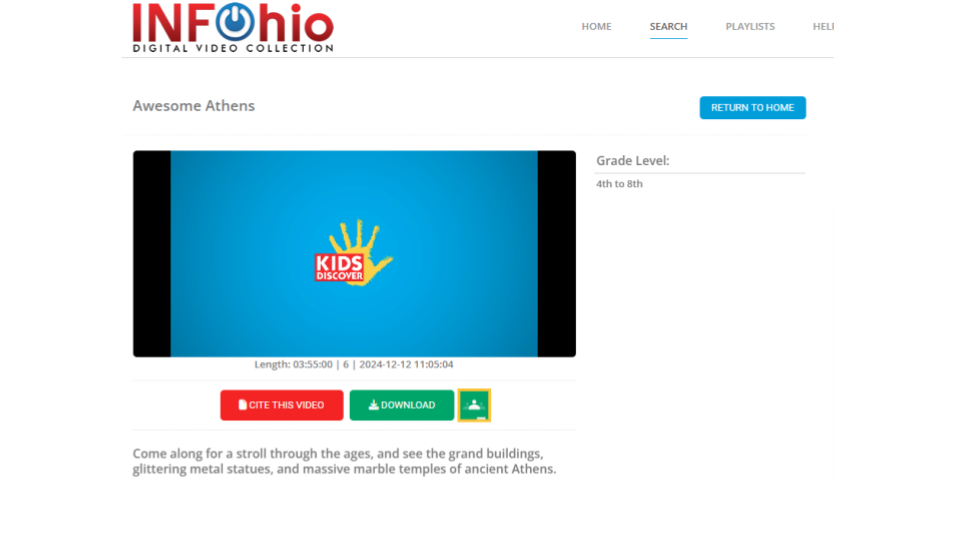
These videos are relevant and engaging, but they also include simple but effective breaks where students can stop, answer questions, or reflect on what they have viewed.
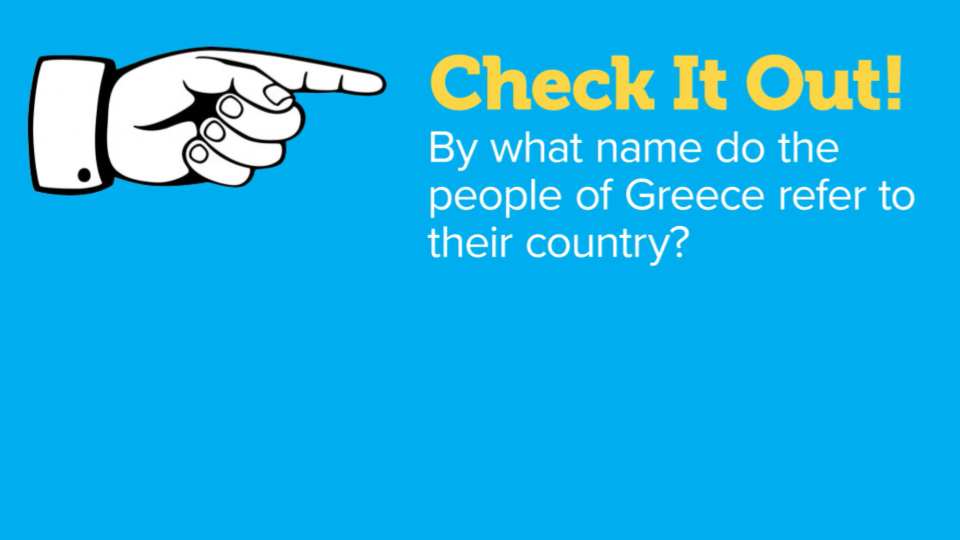
Giving this option helps remove comprehension barriers that longer videos might create.
Choice Boards
To maximize student engagement, provide choice, and support multiple means of representation, INFOhio has created more than 100 choice boards aligned to Ohio's Learning Standards. To find the choice boards in Educator Tools, do a keyword search. Browse the results or use the Content Area limiter and Grade Level limiter to find one to support your lesson.
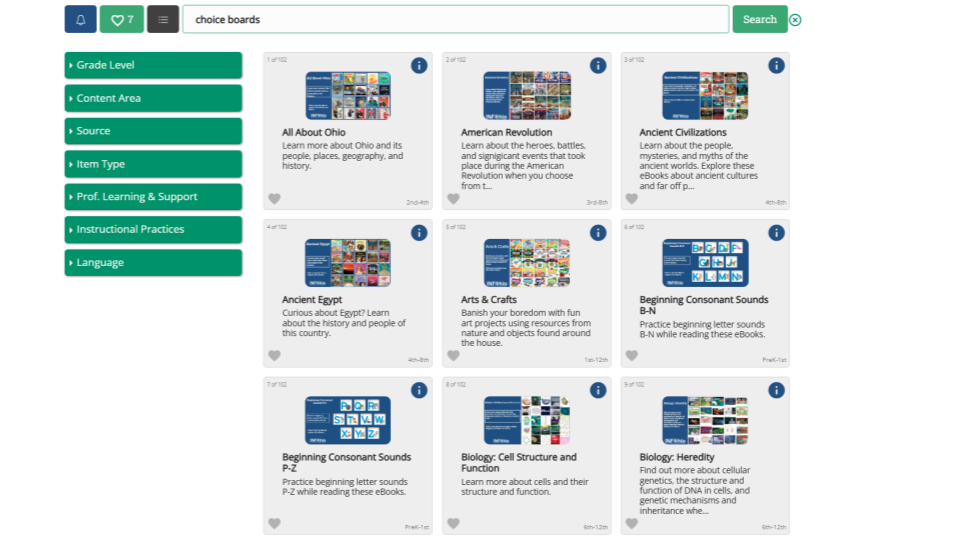
These choice boards support Universal Design for Learning's Guidelines as illustrated by the highlighted means below.
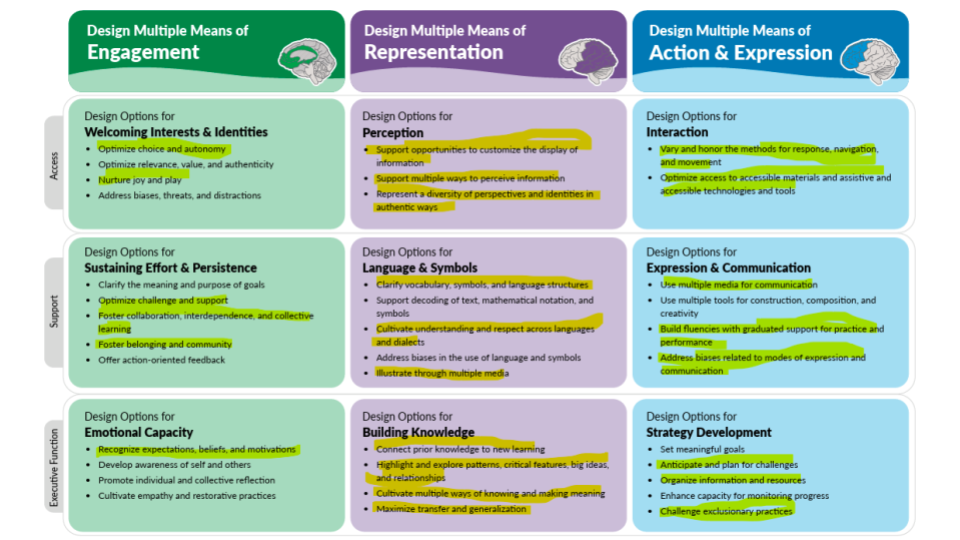
Each choice board includes eBooks and videos from INFOhio. With one click, students can read or watch to learn more about a topic. They are helpful when building background knowledge and making connections. They are an easy way to optimize materials and tools that are accessible, diverse, and engaging.

Grade Level eBook and Video Collections
Choice boards present students with options to learn about a specific topic, but sharing the INFOhio grade level eBook and video collections provides them with thousands of ways to learn more about an interest or research for a project. These collections are available in the grade level buttons on the homepage.
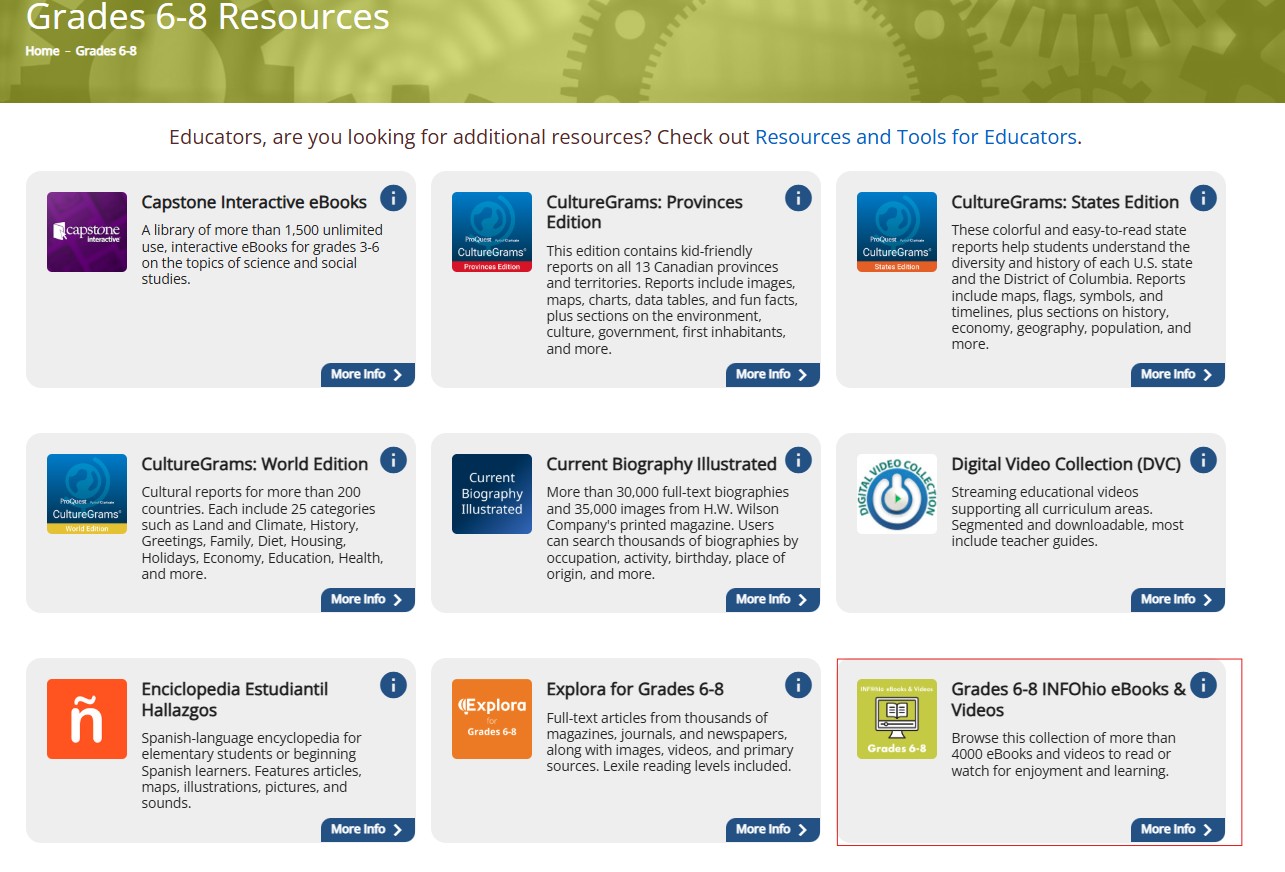
Students can search for content from their grade band in the collections, or with one click, broaden their search to include materials below grade level. This is an easy and quiet way for students to find an eBook to read that may not be at the same level as their peers.
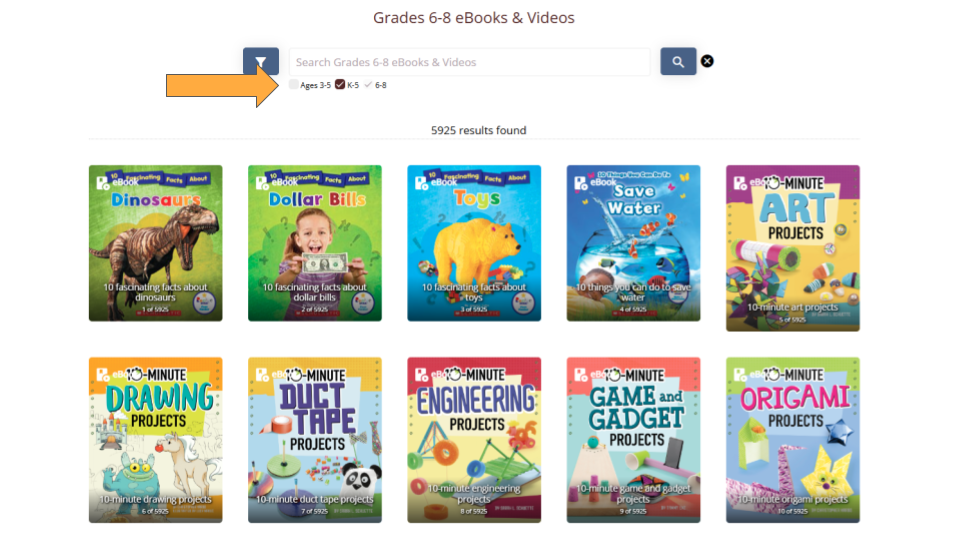
Want to browse the accessibility features found in all of INFOhio's resources? Check out the At-A-Glance: INFOhio Resources slides. Each of the resources purchased, licensed, or developed by INFOhio is featured on a slide that provides the grade level, subject, and keywords for the content. The Standout Features box includes accessibility features.
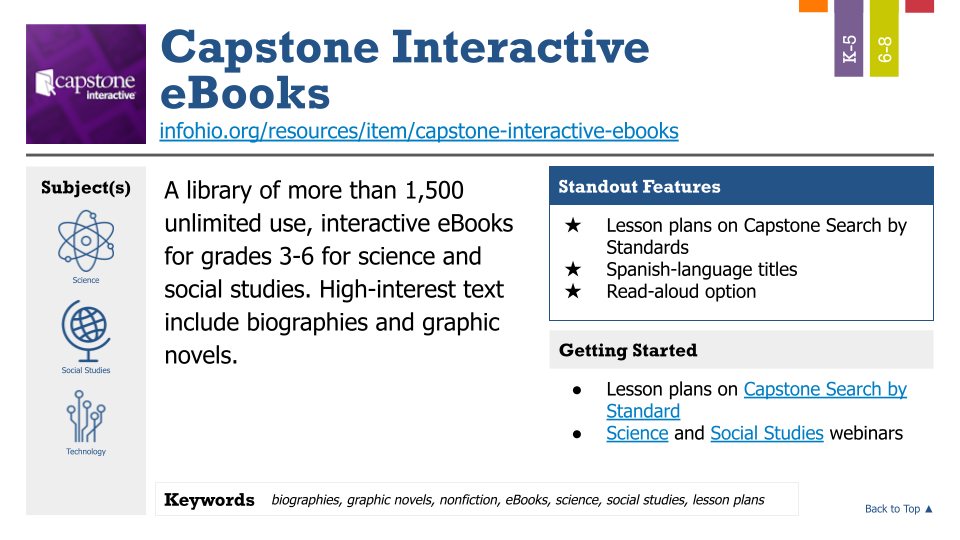
For more information on how INFOhio's digital content supports the Universal Design for Learning Guidelines, register for this Learn With INFOhio webinar, Accessible, Diverse, and Engaging: Quality Resources from INFOhio's Educator Tools.
We are here to help! If you have questions visit support.infohio.org.
Emily Rozmus is a Senior Instructional Specialist at INFOhio. She has worked in education for more than 30 years, first as a secondary English teacher and district librarian before starting at INFOhio in 2013. Emily has developed district growth plans, integrated technology, created instruction for information literacy, fostered teacher development, and worked on teams to implement curriculum. At INFOhio, she focuses on training educators to use INFOhio resources to improve learning.
Fetch is avaiable to INFOhio automated schools. If you are an INFOhio school, please log in with your school username/password using the button at the top-left corner of this page.
For more information about Fetch, please visit the Fetch information page or contact INFOhio support at https://support.infohio.org.