Author // Emily Rozmus Wednesday, 04 September 2024
Ohio districts and schools are tasked with choosing the best curricula to meet the needs of students. A high-quality curriculum is essential for all content areas, but supplemental resources are still important for students. These materials can increase student engagement, meet diverse needs, and fill instructional gaps. While many educators may turn to a Google search or sites with a paywall, finding high-quality supplemental resources does not have to be time-consuming or costly. INFOhio provides a variety of materials, including eBooks, that can be easily accessed and are available at no cost.
INFOhio has purchased thousands of eBooks aligned to Ohio's Learning Standards. All eBooks can be read by users simultaneously, making them perfect for instruction or silent reading. These eBooks support high-need topics such as financial literacy, digital literacy, STEM, careers, and Holocaust and genocide studies. Titles in the collections also meet student interest, with eBooks on cars, folklore, pets and animals, and celebrities. The purchased collection from INFOhio supplements quality curricula, helping students increase vocabulary and build background knowledge. The eBooks help differentiate instruction and engage readers with fun titles to read for pleasure.
Finding the Right Book for Instruction
There are two ways to find the INFOhio eBooks quickly. One, Educator Tools, is a platform for adults. It uses filters and a search feature to narrow results and find specific titles to use in instruction with students.
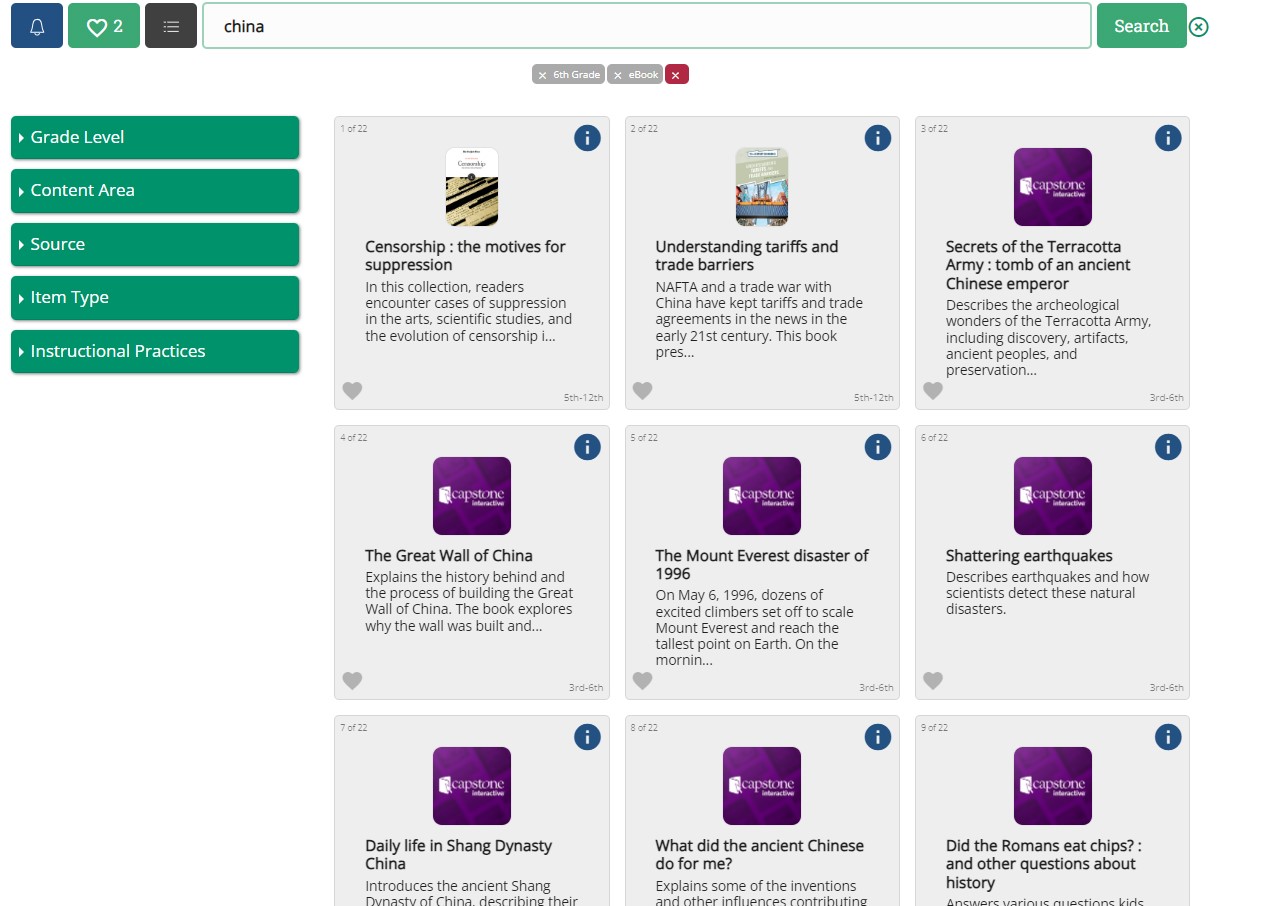
The grade level INFOhio eBooks and videos collections are for students. Designed for browsing, these collections were specially curated to include the titles best for each grade band. Students can use filters to narrow results or scroll to find a title of interest. Each grade band has a collection:
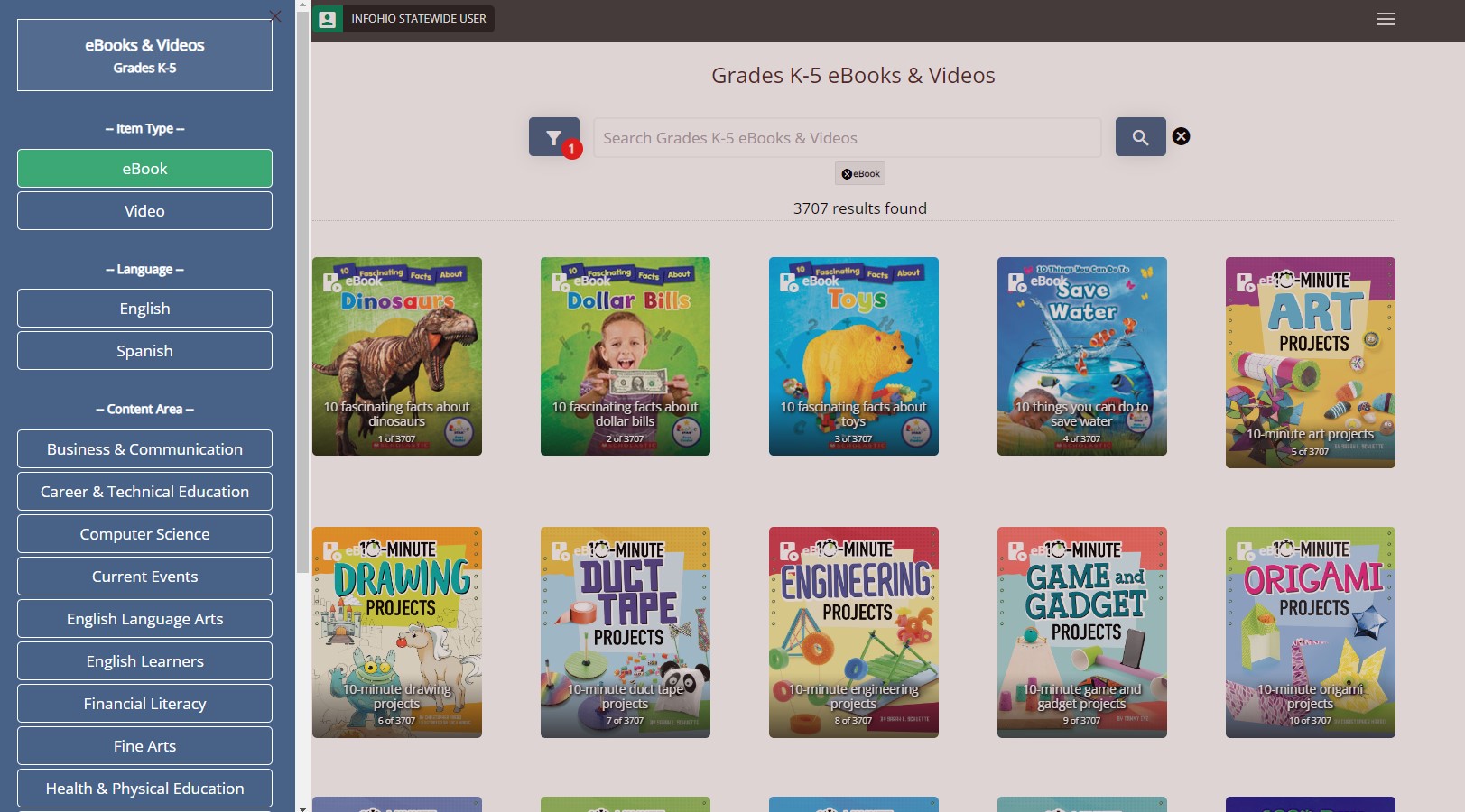
Using these eBooks in instruction supports students with diverse needs. The colorful photos and illustrations engage students and read-aloud functions help all learners access the content knowledge they need to be successful.
Primary Classrooms
Using Educator Tools to find the best title for instruction is the first step to take when using eBooks in the classroom. Search by keyword and use the filters to find the right book to help students develop background knowledge and build vocabulary.
For example, search for "fossils" to find titles to support the science standards in multiple primary grades. Narrow the results using the Grade Level limiter and the Item Type limiter.
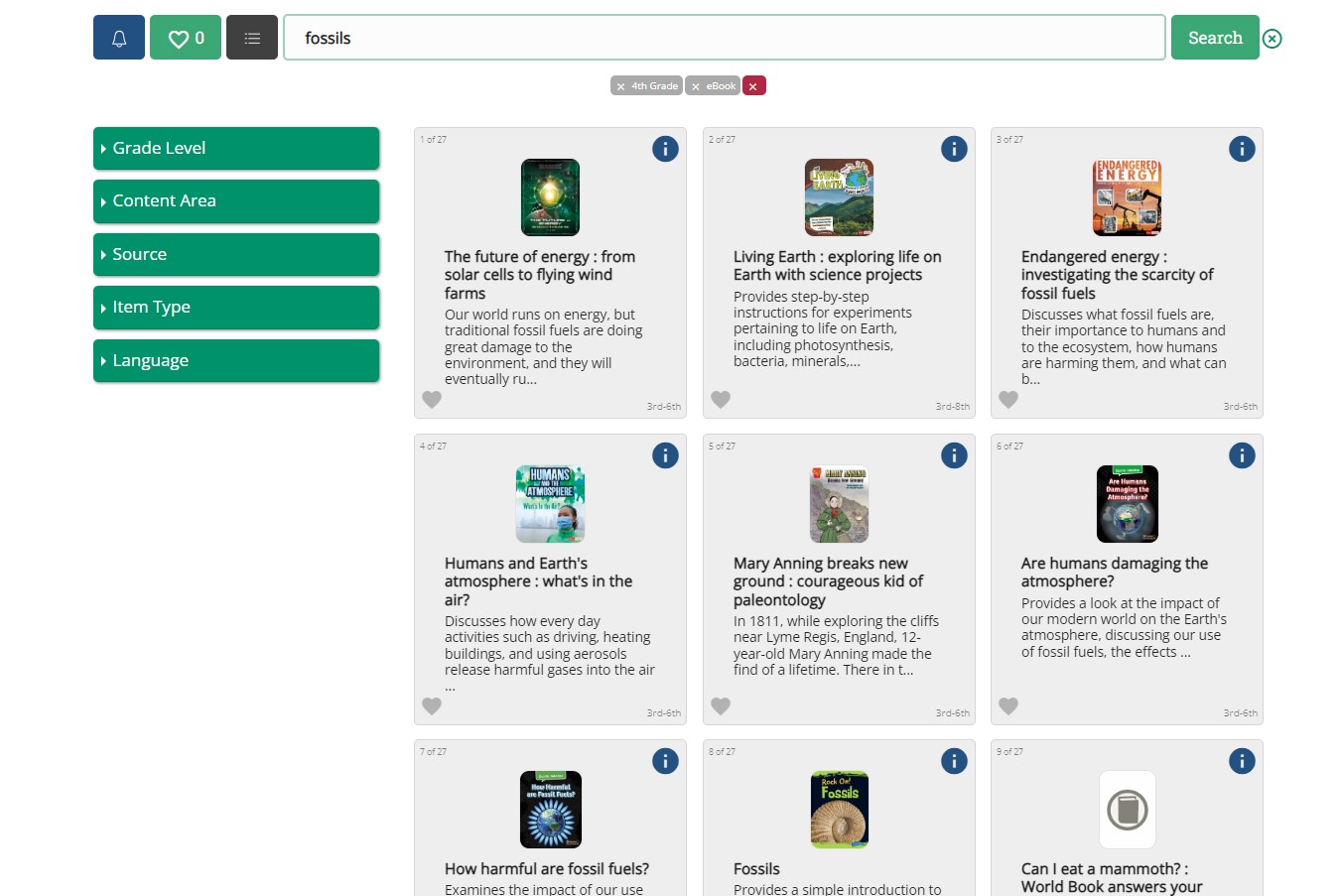
Choose the book that best fits the needs of the learners. Click the blue "i" button to get more information about the eBook and find links to the share. Use the Bookmark link from the eBooks "i" page to share with educators or the LMS/Direct Link to share it with learners.
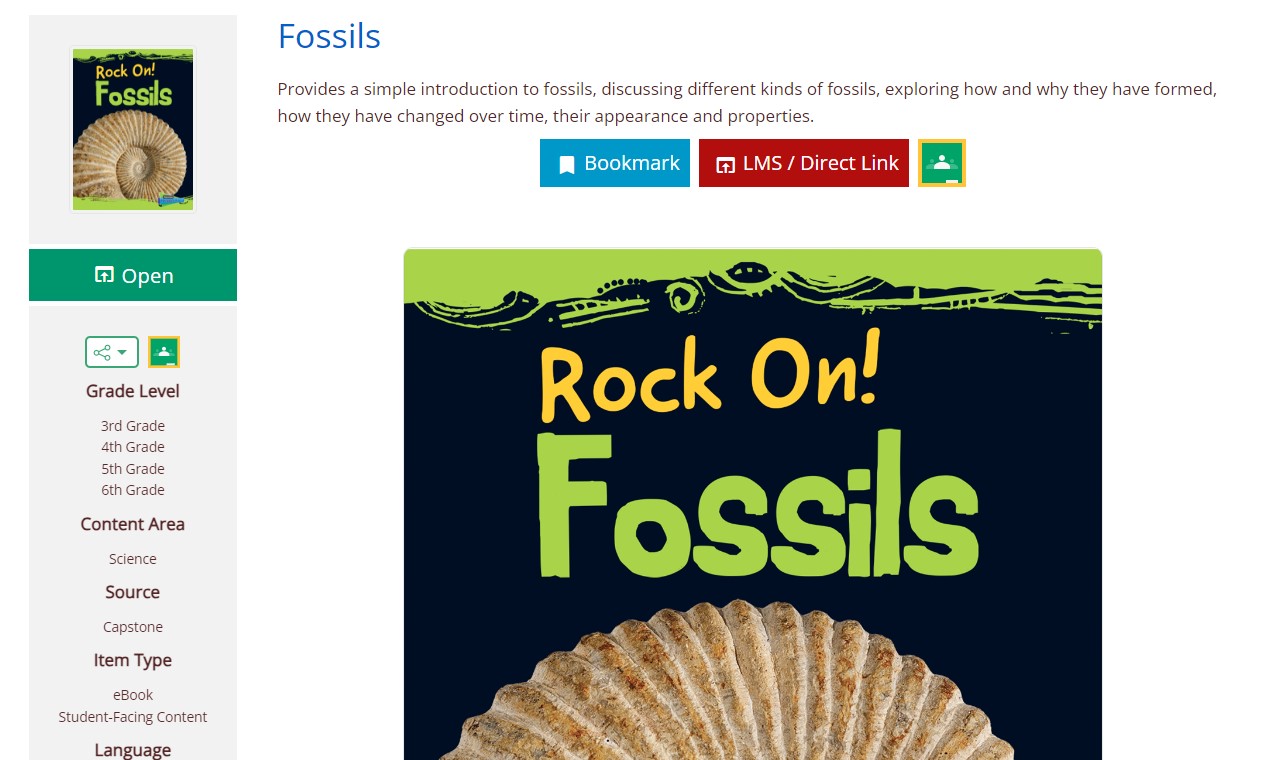
After finding the best book, consider these approaches to integrate it into instruction:
For example the eBook below has a read-aloud function. It also includes meaningful illustrations, including graphics.
Project this eBook on the screen to model how to use the features. Then, use it to introduce the concept to students, aiding their understanding before diving into the textbook.
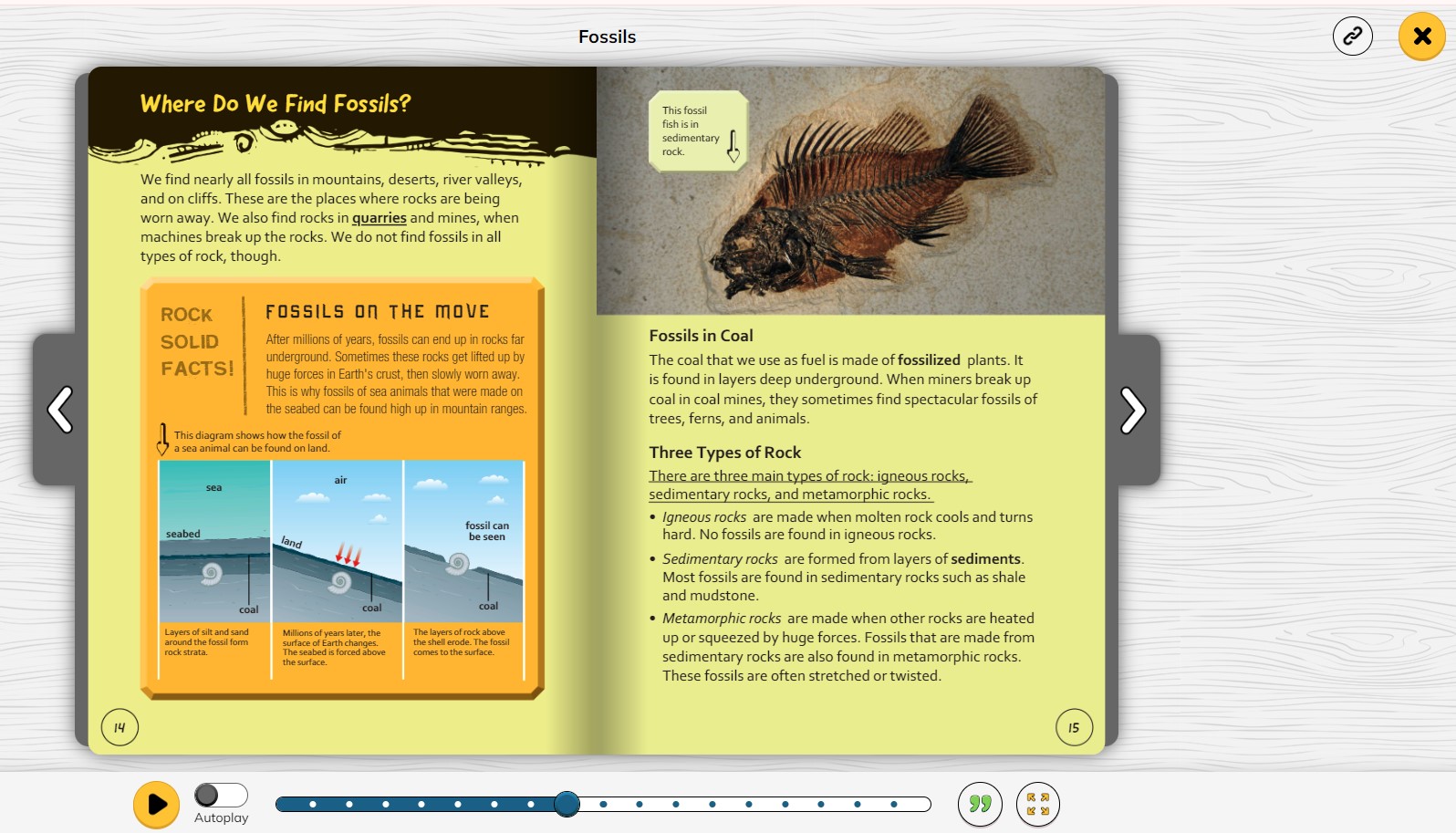
Students who need additional support can refer back to the eBook, listening to the definitions of words or reviewing content they need more help with.
Strengthen learning on the topic by using a variety of media. Consider using a video from INFOhio to reinforce concepts and retention. INFOhio also has thousands of videos aligned to Ohio's Learning Standards in Educator Tools.
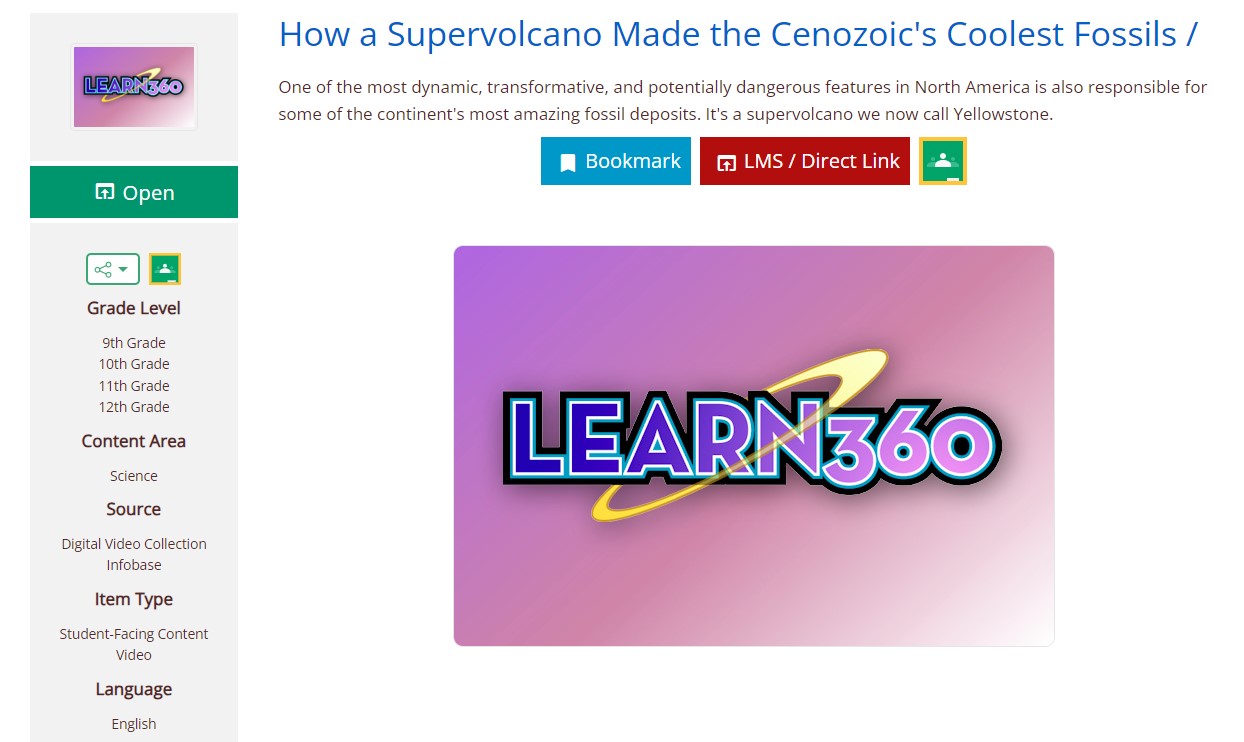
Middle School Classrooms
Integrate eBooks into instruction in the middle grades with these approaches:
As students move to middle school, they value connections with others as part of their learning process. Support their needs by giving them opportunities to read the same eBook and ask questions and reflect. For example, democracy is a topic found in the Roles and Systems of Government strand in the Social Studies learning standards. Find several eBooks about democracy in Educator Tools.
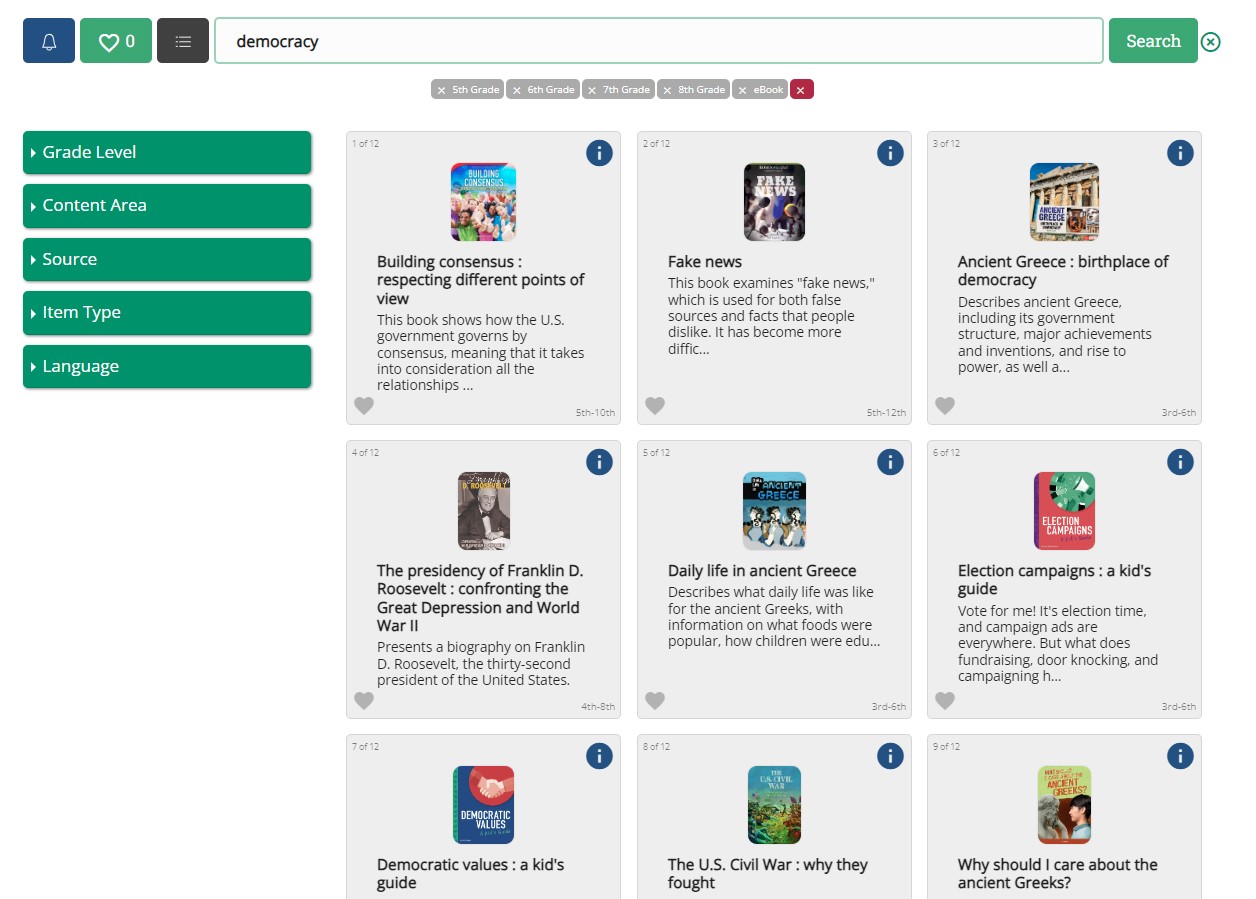
Refer to the "i" page to find links to share with groups of students in a class.
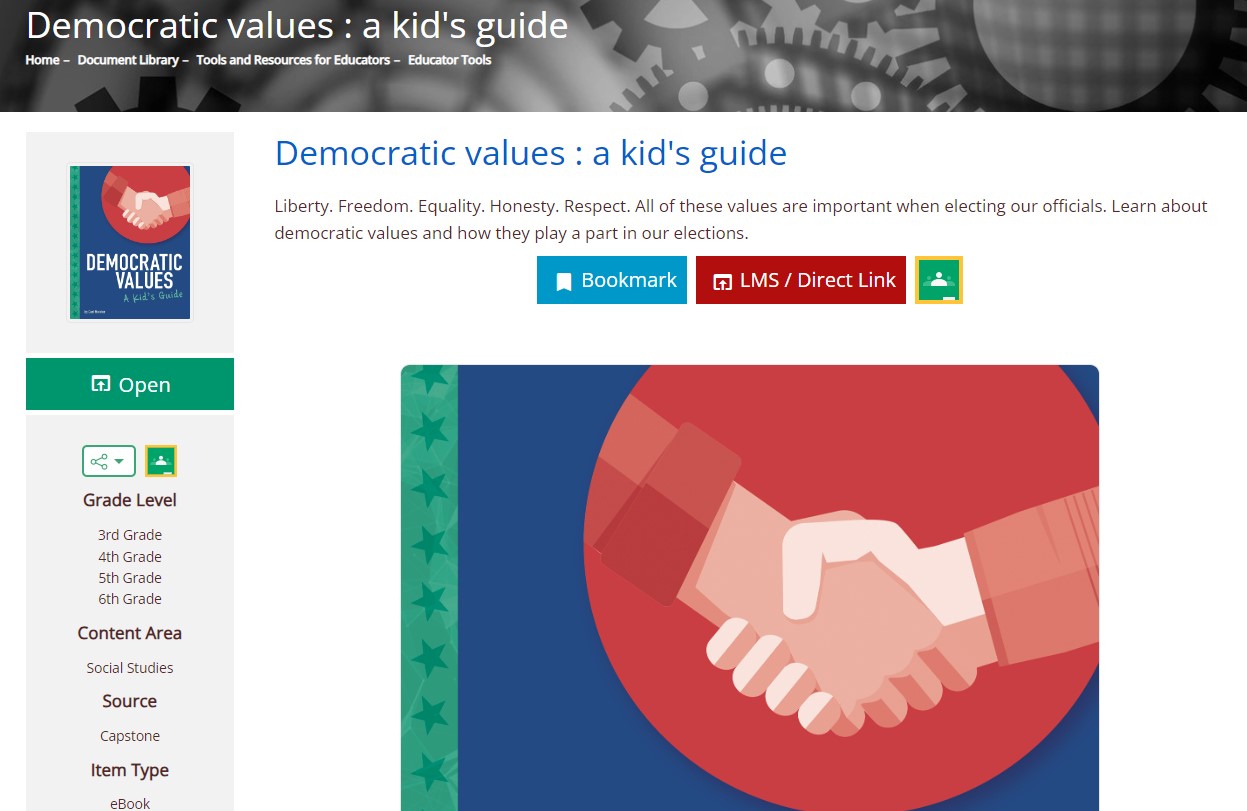
Each group can work together to read and organize the information they learn from the eBook. Giving them graphic organizers such as Cornell notes (pictured below) or guiding questions will help them focus and complete the task.
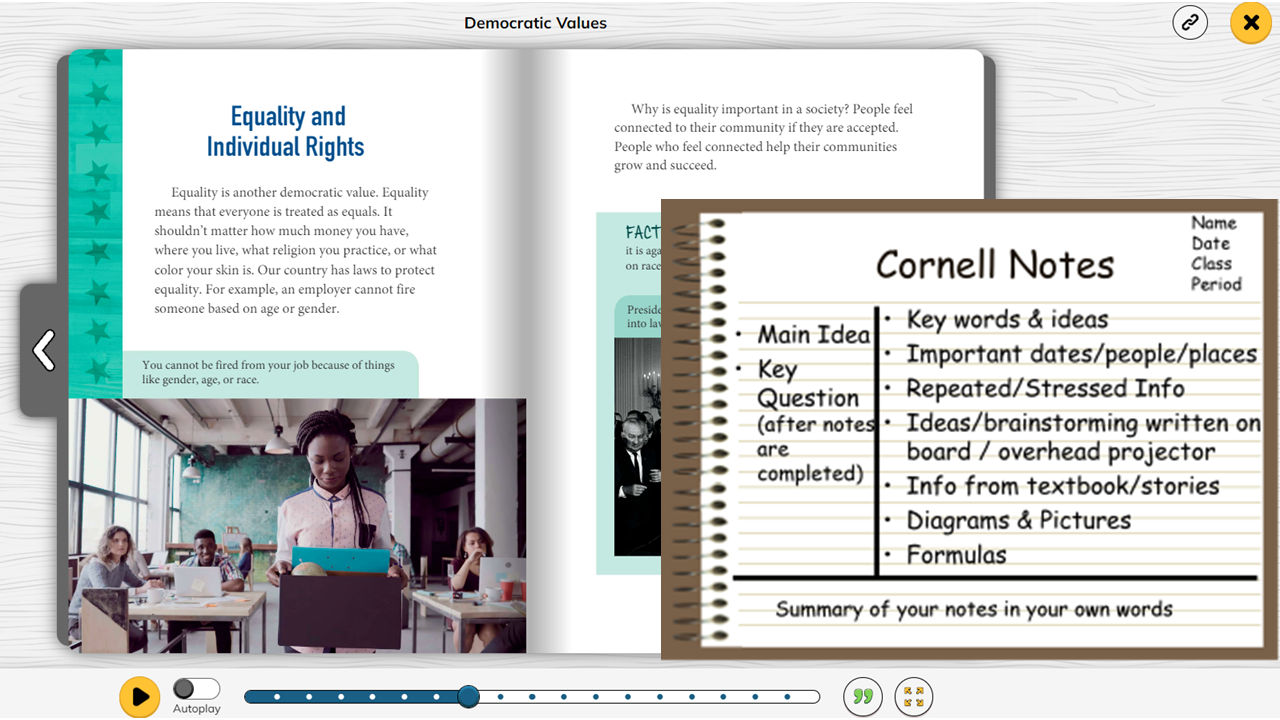
Once they have completed their assignment as a group, each can share with the rest of the class. Discussions can follow to discover how the information was the same or different in the eBooks. Finally, asking students to write their own summary of the topic of democracy will reinforce the learning. All of this can happen before opening the textbook, giving all students the chance to build knowledge.
High School Classrooms
When students are in high school, they can better manage their own learning, but will still need supports and encouragement. Using eBooks is especially helpful for these learners as features such as read aloud, note-taking, and highlighting will structure their reading and tighten comprehension. Use Educator Tools to find titles.
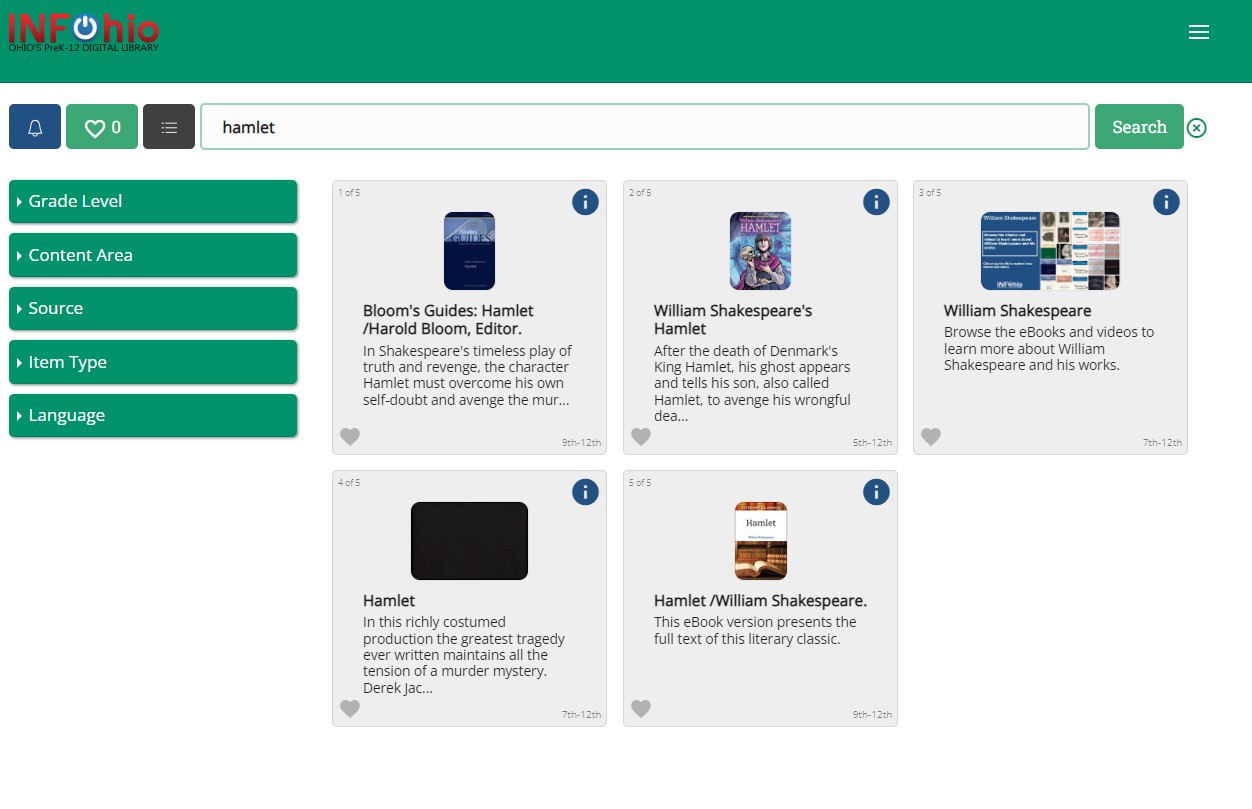
Share the link with them, or direct them to the Grades 9-12 INFOhio eBooks & Videos collection to do a keyword search.
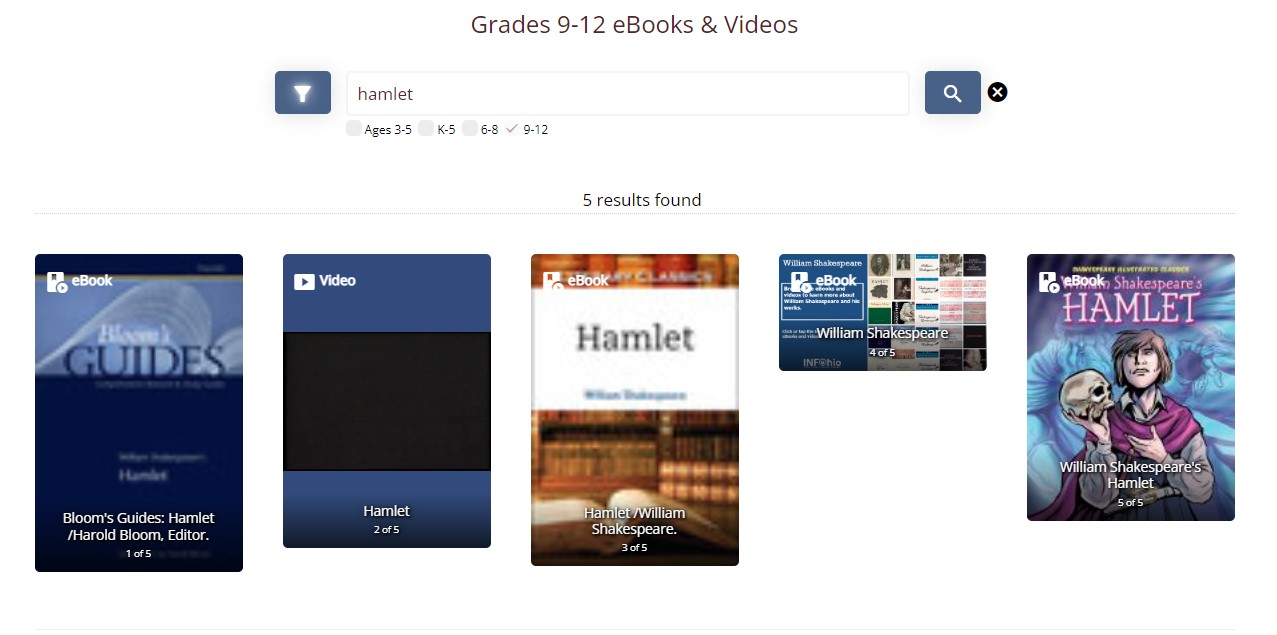
These approaches will be helpful when using eBooks in the high school classroom:
For example, allow readers to choose how they want to interact with the book, including reading print or digital. Encourage them to listen and follow along with the text.
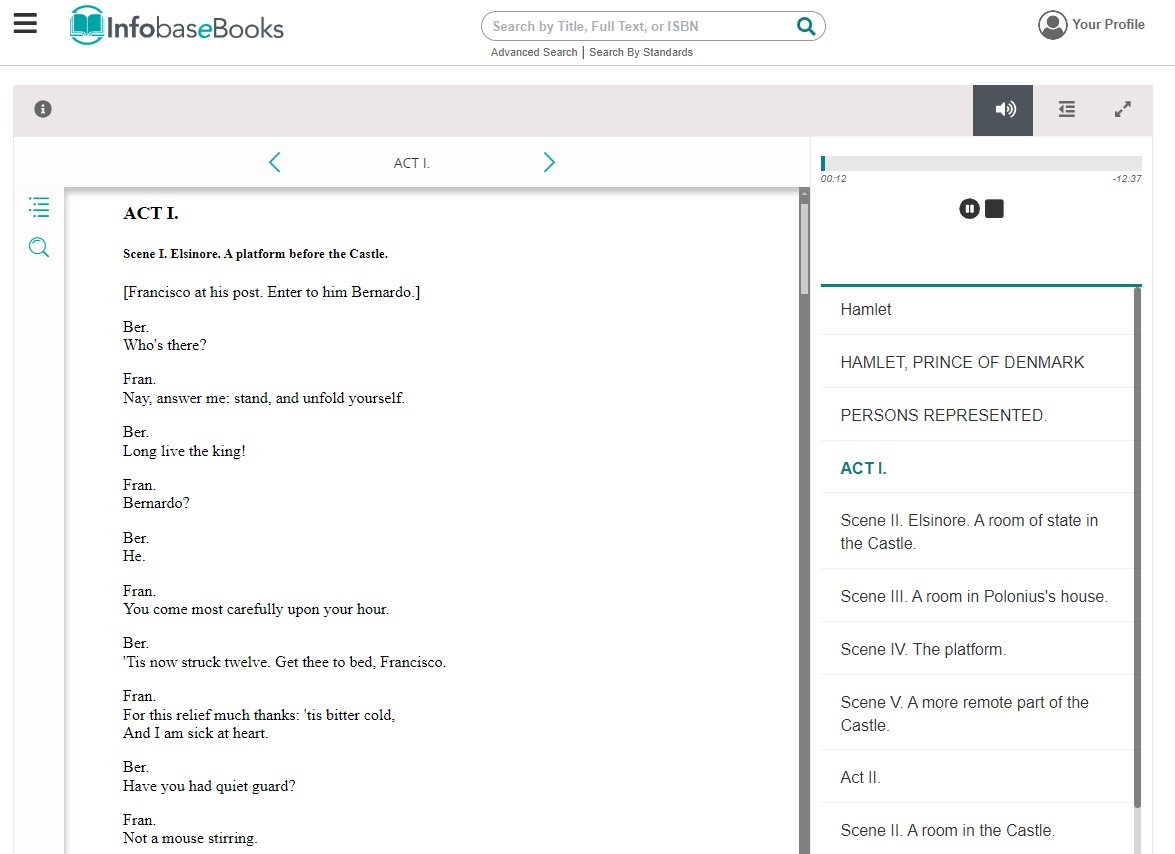
Options for text size can make a big difference for students.
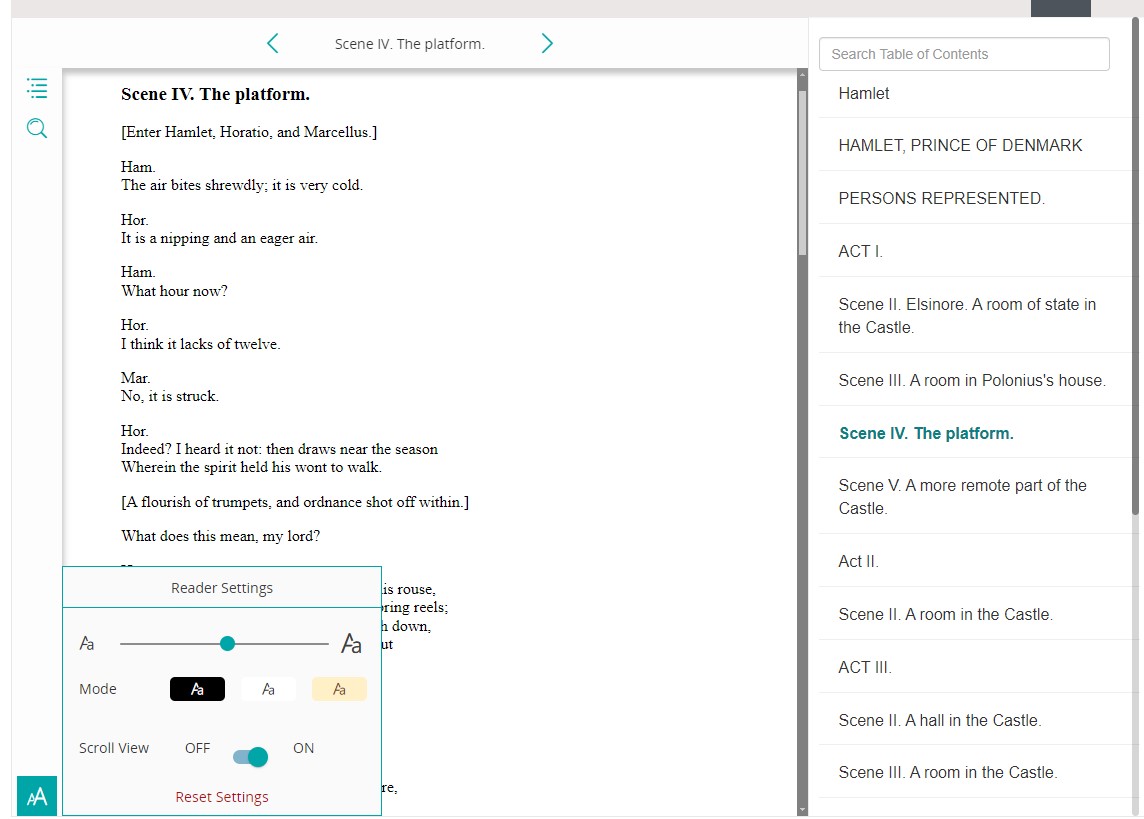
Graphic novel adaptations are also helpful and can be used as an introduction to a novel. Share the eBook with students before reading the more complex text to scaffold their comprehension.
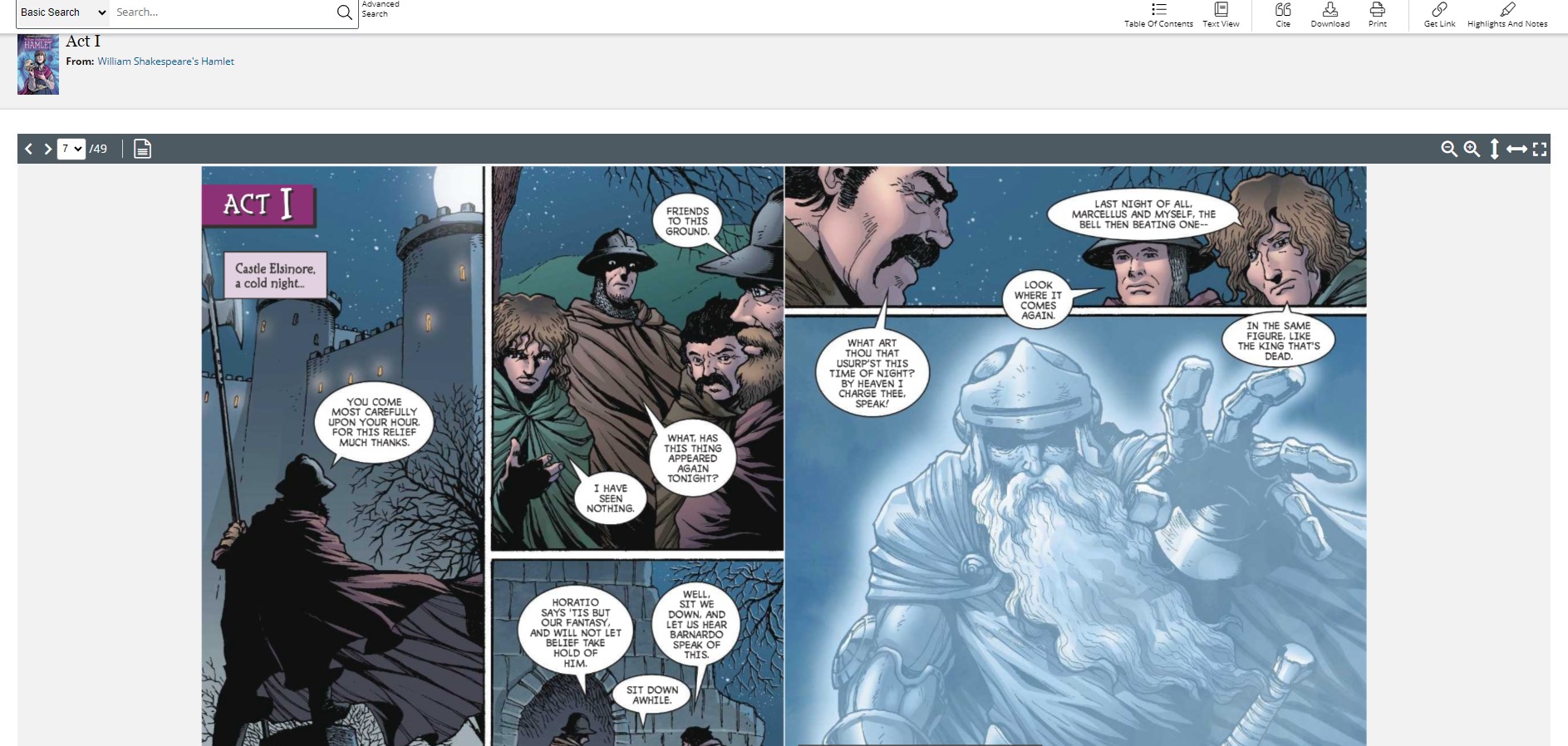
Provide alternative forms of media as well. A video is always a great way to help reinforce a concept and build background knowledge.
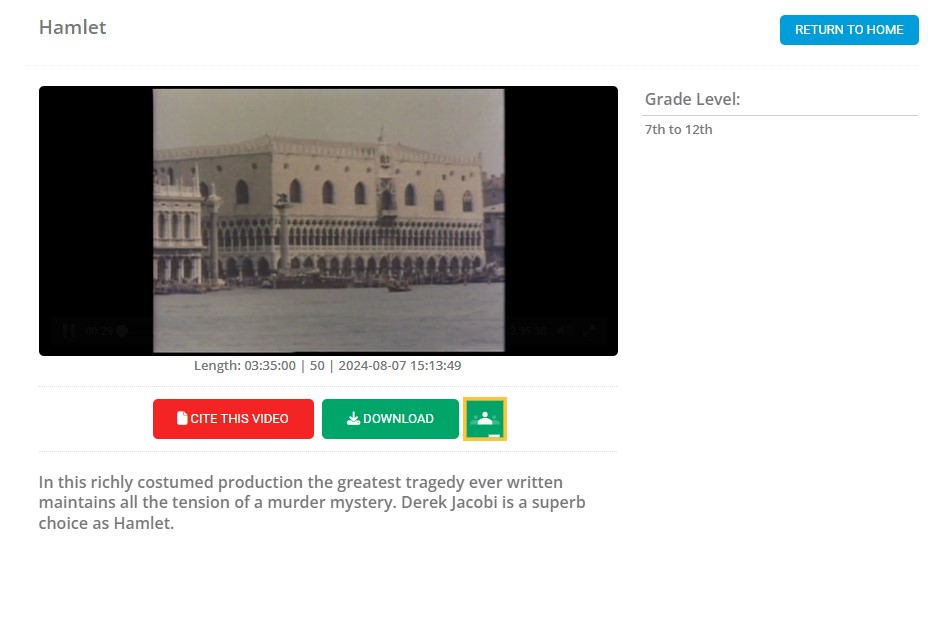
There are many great ways to support student learning with supplemental eBooks and videos from INFOhio. To learn more, be sure to take the INFOhio Learning Pathway class Quality eBooks from INFOhio to Supplement Curriculum. Share best practices for using eBooks in every classroom with this flyer.
Questions? We are happy to help! Contact INFOhio at support.infohio.org.
Emily Rozmus is a Senior Instructional Specialist at INFOhio. She has worked in education for more than 30 years, first as a secondary English teacher and district librarian before starting at INFOhio in 2013. Emily has developed district growth plans, integrated technology, created instruction for information literacy, fostered teacher development, and worked on teams to implement curriculum. At INFOhio, she focuses on training educators to use INFOhio resources to improve learning.
Fetch is avaiable to INFOhio automated schools. If you are an INFOhio school, please log in with your school username/password using the button at the top-left corner of this page.
For more information about Fetch, please visit the Fetch information page or contact INFOhio support at https://support.infohio.org.